Comando Linux xterm
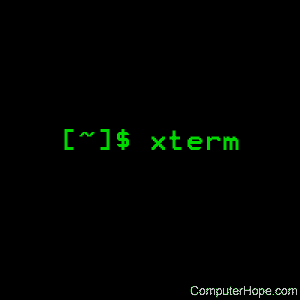
Em sistemas operacionais do tipo Unix, o comando xterm é um emulador de terminal para o X Window System .
Descrição
O xterm é o emulador de terminal padrão do X Window System, fornecendo uma interface de linha de comando dentro de uma janela . Várias instâncias do xterm podem ser executadas ao mesmo tempo na mesma tela, cada uma fornecendo entrada e saída para um shell ou outro processo .
Originalmente escrito em 1984 para o DEC VAXStation como um programa independente, o xterm foi rapidamente integrado ao X, e hoje a maioria dos emuladores de terminal X são variações do código xterm original .
Sintaxe
xterm [- toolkitoption ...] [- opção ...] [ shell ]
Opções
Se uma opção começa com um ” + ” em vez de um ” – “, a opção é restaurada para seu valor padrão. As opções -version e -help são interpretadas mesmo que o xterm não consiga abrir uma exibição e, junto com a opção -class , são verificadas antes de todas as outras opções.
Quando o xterm é executado, normalmente verifica a variável de ambiente SHELL para qual shell executar. Esse shell pode ser alterado, no entanto, fornecendo um parâmetro para xterm , depois de todas as outras opções, que especificam o nome do caminho de um shell a ser executado. Esse nome de caminho pode ser um caminho absoluto ou relativo , e o xterm pesquisará na variável de ambiente PATH do usuário o shell especificado, se não conseguir encontrá-lo. Se nenhum shell for especificado e a variável de ambiente SHELL for indefinida, o xterm usará o Bourne Shell , / bin / sh.
Opções gerais
| -versão | Imprima as informações da versão do xterm e saia. |
| -Socorro | Exiba uma mensagem de ajuda e saia. |
Opções de aparência e comportamento
| -132 | Normalmente, a sequência de escape VT102 DECCOLM que alterna entre o modo de coluna 80 e 132 é ignorada. Essa opção faz com que a sequência de escape DECCOLM seja reconhecida e a janela xterm será redimensionada adequadamente. |
| -ah | Esta opção indica que o xterm deve sempre destacar o cursor do texto . Por padrão, o xterm exibe um cursor de texto oco sempre que o foco é perdido ou o ponteiro sai da janela. |
| + ah | Esta opção indica que o xterm deve destacar o cursor de texto com base no foco. |
| -ai | This option disables active icon support if that feature was compiled into xterm. This is equivalent to setting the vt100 resource activeIcon to “false“. |
| +ai | This option enables active icon support if that feature was compiled into xterm. This is equivalent to setting the vt100 resource activeIcon to “true“. |
| -aw | This option indicates that auto-wraparound should be allowed. This allows the cursor to automatically wrap to the beginning of the next line when it is at the rightmost position of a line and text is output. |
| +aw | This option indicates that auto-wraparound should not be allowed. |
| -b number | Esta opção especifica o tamanho da borda interna (a distância entre a borda externa dos caracteres e a borda da janela) em pixels . Esse é o recurso internalBorder da vt100 . O padrão é ” 2 “. |
| + bc | Desligue o cursor do texto piscando. Isso substitui o recurso cursorBlink . |
| -bc | Ligue o cursor de texto piscando. Isso substitui o recurso cursorBlink . |
| -bcf milissegundos | Defina a quantidade de tempo que o cursor do texto fica desativado ao piscar através do recurso cursorOffTime . |
| -bcn milissegundos | Defina a quantidade de tempo em que o cursor do texto fica ligado ao piscar através do recurso cursorOffTime . |
| -bdc | Defina o recurso vt100 colorBDMode como ” false “, desativando a exibição de caracteres com atributo negrito como cor. |
| + bdc | Defina o recurso vt100 colorBDMode como ” true “, permitindo a exibição de caracteres com atributo negrito como cor, em vez de negrito. |
| -cb | Defina o recurso vt100 cutToBeginningOfLine como ” false “. |
| + cb | Defina o recurso vt100 cutToBeginningOfLine como ” true “. |
| -cc characterclassrange : value [ , …] | Isso define as classes indicadas pelos intervalos fornecidos para uso na seleção por palavras. Consulte a seção especificando classes de caracteres e discussão do recurso charClass . |
| -cjk_width | Defina o recurso cjkWidth como ” true “. Quando ativados, os caracteres com a categoria Ambíguo do Leste Asiático (A) no UTR 11 têm uma largura de coluna igual a 2. Caso contrário, eles têm uma largura de coluna igual a 1. Isso pode ser útil para alguns programas baseados em terminal de texto CJK herdados, assumindo desenhos de caixas e outros têm uma largura de coluna igual a 2. Ele também deve ser ativado quando você especifica uma fonte TrueType CJK de largura dupla (largura dupla / espaço único) com -fa na linha de comando ou no recurso faceName . O padrão é ” false “. |
| + cjk_width | Redefina o recurso cjkWidth . |
| -class string | Esta opção permite substituir a classe de recurso do xterm . Normalmente é ” XTerm “, mas pode ser definido para outra classe, como ” UXTerm “, para substituir os recursos selecionados. |
| -cm | Esta opção desativa o reconhecimento de seqüências de escape de alteração de cor ANSI . Ele define o recurso colorMode como ” false “. |
| + cm | Esta opção permite o reconhecimento de seqüências de escape de mudança de cor ANSI. É o mesmo que o recurso vt100 colorMode . |
| -cn | Esta opção indica que as novas linhas não devem ser cortadas nas seleções do modo de linha. Ele define o recurso cutNewline como ” false “. |
| + cn | Esta opção indica que as novas linhas devem ser cortadas nas seleções do modo de linha. Ele define o recurso cutNewline como ” true “. |
| -cr cor | Esta opção especifica a cor a ser usada para o cursor de texto. O padrão é usar a mesma cor de primeiro plano usada para o texto. Ele define o recurso cursorColor de acordo com o parâmetro |
| -cu | Essa opção indica que o xterm deve solucionar um erro no programa more que faz com que ele mostre incorretamente linhas que são exatamente da largura da janela e são seguidas por uma linha que começa com uma guia (as guias principais não são exibidas). |
| + cu | Esta opção indica que xterm não deve contornar o mais bug mencionado acima. |
| -dc | Esta opção desativa a sequência de escape para alterar as cores dinâmicas: as cores de primeiro plano e de fundo do vt100, sua cor do cursor de texto, as cores de primeiro plano e de fundo do cursor do ponteiro, as cores de primeiro plano e de fundo do emulador Tektronix, a cor do cursor de texto e a cor de destaque. A opção define a opção dynamicColors como ” false “. |
| + dc | Esta opção permite que a sequência de escape altere cores dinâmicas. A opção define a opção dynamicColors como ” true “. |
| programa -e [ argumentos …] | Esta opção especifica o programa (e seus argumentos de linha de comando ) a ser executado na janela xterm . Também define o título da janela e o nome do ícone como o nome base do programa que está sendo executado se nem -T nem -n forem fornecidos na linha de comando. Essa deve ser a última opção na linha de comando. |
| -en codificação | Esta opção determina a codificação na qual o xterm é executado. Ele define o recurso de localidade. Codificações diferentes de UTF-8 são suportadas usando luit (uma ferramenta usada para converter o conjunto de caracteres de um programa para que sua saída possa ser exibida corretamente em um emulador de terminal que usa um conjunto de caracteres diferente). A opção -lc deve ser usada em vez de -en para sistemas com suporte a localidade. |
| fonte -fb | Esta opção especifica uma fonte a ser usada ao exibir texto em negrito. Ele define o recurso boldFont . Essa fonte deve ter a mesma altura e largura da fonte normal, caso contrário, será ignorada. Se apenas uma das fontes normais ou em negrito for especificada, ela será usada como a fonte normal e a fonte em negrito será produzida pela sobreposição dessa fonte. Veja também a discussão de boldMode e alwaysBoldMode recursos. |
| -fa padrão | This option sets the pattern for fonts selected from the FreeType library if support for that library was compiled into xterm. This corresponds to the faceName resource. When a CJK double-width font is specified, you also need to turn on the cjkWidth resource. See also the renderFont resource, which combines with this to determine whether FreeType fonts are initially active. |
| -fbb | This option indicates that xterm should compare normal and bold fonts bounding boxes to ensure they are compatible. It sets the freeBoldBox resource to “false“. |
| +fbb | This option indicates that xterm should not compare normal and bold fonts bounding boxes to ensure they are compatible. It sets the freeBoldBox resource to “true“. |
| -fbx | This option indicates that xterm should not assume that the normal and bold fonts have VT100 line-drawing characters. If any are missing, xterm will draw the characters directly. It sets the forceBoxChars resource to “false“. |
| +fbx | This option indicates that xterm should assume that the normal and bold fonts have VT100 line-drawing characters. It sets the forceBoxChars resource to “true“. |
| -fd pattern | This option sets the pattern for double-width fonts selected from the FreeType library if support for that library was compiled into xterm. This corresponds to the faceNameDoublesize resource. |
| -fi font | This option sets the font for active icons if that feature was compiled into xterm. See also the iconFont resource. |
| -fs size | This option sets the pointsize for fonts selected from the FreeType library if support for that library was compiled into xterm. This corresponds to the faceSize resource. |
| -fullscreen | This option indicates that xterm should ask the window manager to let it use the full-screen for display, e.g., without window decorations. It sets the fullscreen resource to “true“. |
| +fullscreen | This option indicates that xterm should not ask the window manager to let it use the full-screen for display. It sets the fullscreen resource to “false“. |
| -fw font | This option specifies the font to be used for displaying wide text. By default, it will attempt to use a font twice as wide as the font that will be used to draw normal text. If no double-width font is found, it will improvise, by stretching the normal font. This corresponds to the wideFont resource. |
| -fwb font | This option specifies the font to be used for displaying bold wide text. By default, it will attempt to use a font twice as wide as the font that will be used to draw bold text. If no double-width font is found, it will improvise, by stretching the bold font. This corresponds to the wideBoldFont resource. |
| -fx font | This option specifies the font to be used for displaying the preedit string in the “OverTheSpot” input method. See also the discussion of the ximFont resource. |
| -hc color | See -selbg. |
| -hf | This option indicates that HP Function Key escape codes should be generated for function keys. It sets the hpFunctionKeys resource to “true“. |
| +hf | This option indicates that HP Function Key escape codes should not be generated for function keys. It sets the hpFunctionKeys resource to “false“. |
| -hm | Tells xterm to use highlightTextColor and highlightColor to override the reversed foreground/background colors in a selection. It sets the highlightColorMode resource to “true“. |
| +hm | Tells xterm not to use highlightTextColor and highlightColor to override the reversed foreground/background colors in a selection. It sets the highlightColorMode resource to “false“. |
| -hold | Turn on the hold resource, i.e., xterm will not immediately destroy its window when the shell command completes. It will wait until you use the window manager to destroy/kill the window, or if you use the menu entries that send a signal, e.g., HUP or KILL. |
| +hold | Turn off the hold resource, i.e., xterm will immediately destroy its window when the shell command completes. |
| -ie | Turn on the ptyInitialErase resource, i.e., use the pseudo-terminal’s sense of the stty erase value. |
| +ie | Turn off the ptyInitialErase resource, i.e., set the stty erase value using the kb string from the termcap entry as a reference, if available. |
| -im | Turn on the useInsertMode resource, which forces use of insert mode by adding appropriate entries to the TERMCAP environment variable. |
| +im | Turn off the useInsertMode resource. |
| -into windowId | Given an X window identifier (an integer, which can be hexadecimal, octal or decimal according to whether it begins with “0x“, “0” or neither), xterm will reparent its top-level shell widget to that window. This is used to embed xterm within other applications. |
| -j | This option indicates that xterm should do jump scrolling. It corresponds to the jumpScroll resource. Normally, text is scrolled one line at a time; this option allows xterm to move multiple lines at a time so that it does not fall as far behind. Its use is strongly recommended since it makes xterm much faster when scanning through large amounts of text. The VT100 escape sequences for enabling and disabling smooth scroll as well as the “VT Options” menu can be used to turn this feature on or off. |
| +j | This option indicates that xterm should not do jump scrolling. |
| -k8 | This option sets the allowC1Printable resource. When allowC1Printable is set, xterm overrides the mapping of C1 control characters (code 128-159) to treat them as printable. |
| +k8 | This option resets the allowC1Printable resource. |
| -kt keyboardtype | This option sets the keyboardType resource. Possible values include: “unknown“, “default“, “hp“, “sco“, “sun“, “tcap” and “vt220“. The value “unknown“, causes the corresponding resource to be ignored. The value “default“, suppresses the associated resources hpFunctionKeys, scoFunctionKeys, sunFunctionKeys, tcapFunctionKeys and sunKeyboard, using the Sun/PC keyboard layout. |
| -l | Turn logging on. Normally logging is not supported, due to security concerns. Some versions of xterm may have logging enabled. The logfile is written to the directory from which xterm is invoked. The file name is generated, of the formXtermLog.XXXXXX or Xterm.log.hostname.yyyy.mm.dd.hh.mm.ss.XXXXXX …depending on how xterm was built. |
| +l | Turn logging off. |
| -lc | Turn on support of various encodings according to the users’ locale setting, i.e., LC_ALL, LC_CTYPE, or LANG environment variables. This is achieved by turning on UTF-8 mode and by invoking luit for conversion between locale encodings and UTF-8. luit is not invoked in UTF-8 locales. This corresponds to the locale resource. The actual list of encodings that are supported is determined by luit. Consult the luit manual page for further details. See also the -u8 option which supports UTF-8 locales. |
| +lc | Turn off support of automatic selection of locale encodings. Conventional 8bit mode or, in UTF-8 locales or with -u8 option, UTF-8 mode will be used. |
| -lcc path | File name for the encoding converter from/to locale encodings and UTF-8 that is used with -lc option or locale resource. This corresponds to the localeFilter resource. |
| -leftbar | Force scrollbar to the left side of VT100 screen. This is the default, unless you have set the rightScrollBar resource. |
| -lf filename | Specify the log-filename. See the -l option. |
| -ls | This option indicates that the shell that is started in the xterm window will be a login shell (i.e., the first character of argv[0] will be a dash, indicating to the shell that it should read the user’s .login or .profile). The -ls flag and the loginShell resource are ignored if -e is also given, because xterm does not know how to make the shell start the given command after whatever it does when it is a login shell; the user’s shell of choice need not be a Bourne shell after all. Also, xterm -e is supposed to provide a consistent functionality for other applications that need to start text-mode programs in a window, and if loginShell were not ignored, the result of ~/.profile might interfere with that. If you do want the effect of -ls and -e simultaneously, you may use something like xterm -e /bin/bash -l -c "my command here" Finally, -ls is not completely ignored, because xterm -ls -e does write a /var/log/wtmp entry (if configured to do so), whereas xterm -e does not. |
| -maximized | This option indicates that xterm should ask the window manager to maximize its layout on startup. This corresponds to the maximized resource. Maximizing is not the reverse of iconifying; it is possible to do both with certain window managers. |
| +maximized | This option indicates that xterm should ask the window manager to maximize its layout on startup. |
| +ls | This option indicates that the shell that is started should not be a login shell (i.e., it will be a normal “subshell”). |
| -mb | This option indicates that xterm should ring a margin bell when the user types near the right end of a line. |
| +mb | This option indicates that margin bell should not be rung. |
| -mc milliseconds | This option specifies the maximum time between multi-click selections. |
| -mesg | Turn off the messages resource, i.e., disallow write access to the terminal. |
| +mesg | Turn on the messages resource, i.e., allow write access to the terminal. |
| -mk_width | Set the mkWidth resource to “true“. This makes xterm use a built-in version of the wide-character width calculation. The default is “false“ |
| +mk_width | Reset the mkWidth resource. |
| -ms color | This option specifies the color to be used for the pointer cursor. The default is to use the foreground color. This sets the pointerColor resource. |
| -nb number | This option specifies the number of characters from the right end of a line at which the margin bell, if enabled, will ring. The default is “10“. |
| -nul | This option disables the display of underlining. |
| +nul | This option enables the display of underlining. |
| -pc | This option enables the PC-style use of bold colors (see boldColors resource). |
| +pc | This option disables the PC-style use of bold colors. |
| -pob | This option indicates that the window should be raised whenever a Control-G is received. |
| +pob | This option indicates that the window should not be raised whenever a Control-G is received. |
| -rightbar | Force scrollbar to the right side of VT100 screen. |
| -rvc | This option disables the display of characters with reverse attribute as color. |
| +rvc | This option enables the display of characters with reverse attribute as color. |
| -rw | This option indicates that reverse-wraparound should be allowed. This allows the cursor to back up from the leftmost column of one line to the rightmost column of the previous line. This is very useful for editing long shell command lines and is encouraged. This option can be turned on and off from the “VT Options” menu. |
| +rw | This option indicates that reverse-wraparound should not be allowed. |
| -s | This option indicates that xterm may scroll asynchronously, meaning that the screen does not have to be kept completely up to date while scrolling. This allows xterm to run faster when network latencies are very high and is typically useful when running across a very large intranet or many gateways. |
| +s | This option indicates that xterm should scroll synchronously. |
| -samename | Does not send title and icon name change requests when the request would have no effect: the name is not changed. This has the advantage of preventing flicker and the disadvantage of requiring an extra round trip to the server to find out the previous value. In practice this should never be a problem. |
| +samename | Always send title and icon name change requests. |
| -sb | This option indicates that some number of lines that are scrolled off the top of the window should be saved and that a scrollbar should be displayed so that those lines can be viewed. This option may be turned on and off from the “VT Options” menu. |
| +sb | This option indicates that a scrollbar should not be displayed. |
| -selbg color | This option specifies the color to use for the background of selected text. If not specified, reverse video is used. See the discussion of the highlightColor resource. |
| -selfg color | This option specifies the color to use for selected text. If not specified, reverse video is used. See the discussion of the highlightTextColor resource. |
| -sf | This option indicates that Sun Function Key escape codes should be generated for function keys. |
| +sf | This option indicates that the standard escape codes should be generated for function keys. |
| -sh number | Scale line-height values by the given number. See the discussion of the scaleHeight resource. |
| -si | This option indicates that output to a window should not automatically reposition the screen to the bottom of the scrolling region. This option can be turned on and off from the “VT Options” menu. |
| +si | This option indicates that output to a window should cause it to scroll to the bottom. |
| -sk | This option indicates that pressing a key while using the scrollbar to review previous lines of text should cause the window to be repositioned automatically in the normal position at the bottom of the scroll region. |
| +sk | This option indicates that pressing a key while using the scrollbar should not cause the window to be repositioned. |
| -sl number | This option specifies the number of lines to save that have been scrolled off the top of the screen. This corresponds to the saveLines resource. The default is “64“. |
| -sm | This option, corresponding to the sessionMgt resource, indicates that xterm should set up session manager callbacks. |
| +sm | This option indicates that xterm should not set up session manager callbacks. |
| -sp | This option indicates that Sun/PC keyboard should be assumed, providing mapping for keypad “+” to “,“, and Ctrl-F1 to F13, Ctrl-F2 to F14, etc. |
| +sp | This option indicates that the standard escape codes should be generated for keypad and function keys. |
| -t | This option indicates that xterm should start in Tektronix mode, rather than in VT102 mode. Switching between the two windows is done using the “Options” menus. Termcap entries that work with xterm are “tek4014“, “tek4015“, “tek4012“, “tek4013“, “tek4010“, and “dumb“. xterm automatically searches the termcap file in this order for these entries and then sets the “TERM” and the “TERMCAP” environment variables. |
| +t | This option indicates that xterm should start in VT102 mode. |
| -tb | This option, corresponding to the toolBar resource, indicates that xterm should display a toolbar (or menubar) at the top of its window. The buttons in the toolbar correspond to the popup menus, e.g., control/left/mouse for “Main Options”. |
| +tb | This option indicates that xterm should not set up a toolbar. |
| -ti term_id | Specify the name used by xterm to select the correct response to terminal ID queries. It also specifies the emulation level, used to determine the type of response to a DA control sequence. Valid values include vt52, vt100, vt101, vt102, and vt220 (the “vt” is optional). The default is “vt100“. The term_id argument specifies the terminal ID to use. (This is the same as the decTerminalID resource). |
| -tm string | This option specifies a series of terminal setting keywords followed by the characters that should be bound to those functions, similar to the stty program. The keywords and their values are described in detail in the ttyModes resource. |
| -tn name | This option specifies the name of the terminal type to be set in the TERM environment variable. It corresponds to the termName resource. This terminal type must exist in the terminal database (termcap or terminfo, depending on how xterm is built) and should have li# and co# entries. If the terminal type is not found, xterm uses the built-in list “xterm“, “vt102“, etc. |
| -u8 | This option sets the utf8 resource. When utf8 is set, xterm interprets incoming data as UTF-8. This sets the wideChars resource as a side effect, but the UTF-8 mode set by this option prevents it from being turned off. If you must turn it on and off, use the wideChars resource. This option and the utf8 resource are overridden by the -lc and -en options and locale resource. That is, if xterm has been compiled to support luit, and the locale resource is not “false” this option is ignored. We recommend using the -lc option or the “locale: true” resource in UTF-8 locales when your operating system supports locale, or -en UTF-8 option or the “locale: UTF-8” resource when your operating system does not support locale. |
| +u8 | This option resets the utf8 resource. |
| -uc | This option makes the cursor underlined instead of a box. |
| +uc | This option makes the cursor a box instead of underlined. |
| -ulc | This option disables the display of characters with underline attribute as color rather than with underlining. |
| +ulc | This option enables the display of characters with underline attribute as color rather than with underlining. |
| -ulit | This option, corresponding to the italicULMode resource, disables the display of characters with underline attribute as italics rather than with underlining. |
| +ulit | This option, corresponding to the italicULMode resource, enables the display of characters with underline attribute as italics rather than with underlining. |
| -ut | This option indicates that xterm should not write a record into the the system utmp log file. |
| +ut | This option indicates that xterm should write a record into the system utmp log file. |
| -vb | This option indicates that a visual bell is preferred over an audible one. Instead of ringing the terminal bell whenever a Control-G is received, the window will be flashed. |
| +vb | This option indicates that a visual bell should not be used. |
| -wc | This option sets the wideChars resource. When wideChars is set, xterm maintains internal structures for 16-bit characters. If you do not set this resource to “true“, xterm ignores the escape sequence which turns UTF-8 mode on and off. The default is “false“. |
| +wc | This option resets the wideChars resource. |
| -wf | This option indicates that xterm should wait for the window to be mapped the first time before starting the subprocess so that the initial terminal size settings and environment variables are correct. It is the application’s responsibility to catch subsequent terminal size changes. |
| +wf | This option indicates that xterm should not wait before starting the subprocess. |
| -ziconbeep percent | Same as zIconBeep resource. If percent is non-zero, xterms that produce output while iconified will cause an XBell sound at the given volume and have “***” prepended to their icon titles. Most window managers will detect this change immediately, showing you which window has the output. A similar feature was in x10 xterm. |
| -C | This option indicates that this window should receive console output. This is not supported on all systems. To obtain console output, you must be the owner of the console device, and you must have read and write permission for it. If you are running X under xdm on the console screen you may need to have the session startup and reset programs explicitly change the ownership of the console device to get this option to work. |
| -Sccn | This option allows xterm to be used as an input and output channel for an existing program and is sometimes used in specialized applications. The option value specifies the last few letters of the name of a pseudo-terminal to use in slave mode, plus the number of the inherited file descriptor. If the option contains a “/” character, that delimits the characters used for the pseudo-terminal name from the file descriptor. Otherwise, exactly two characters are used from the option for the pseudo-terminal name, the remainder is the file descriptor. Examples (the first two are equivalent since the descriptor follows the last “/“):-S/dev/pts/123/45 -S123/45 -Sab34 Note that xterm does not close any file descriptor which it did not open for its own use. It is possible (though probably not portable) to have an application which passes an open file descriptor down to xterm past the initialization or the -S option to a process running in the xterm. |
The following command line arguments are provided for compatibility with older versions:
| %geom | This option specifies the preferred size and position of the Tektronix window. It is shorthand for specifying the “*tekGeometry” resource. |
| #geom | This option specifies the preferred position of the icon window. It is shorthand for specifying the “*iconGeometry” resource. |
| -T string | This option specifies the title for xterm‘s windows. It is equivalent to -title. |
| -n string | This option specifies the icon name for xterm‘s windows. It is shorthand for specifying the “*iconName” resource. Note that this is not the same as the toolkit option -name (see below). The default icon name is the application name. |
| -r | This option indicates that reverse video should be simulated by swapping the foreground and background colors. It is equivalent to -rv. |
| -w number | This option specifies the width in pixels of the border surrounding the window. It is equivalent to -borderwidth or -bw. |
The following standard X Toolkit command line arguments are commonly used with xterm:
| -bd color | This option specifies the color to use for the border of the window. The corresponding resource name is borderColor. xterm uses the X Toolkit default, which is “XtDefaultForeground“. |
| -bg color | This option specifies the color to use for the background of the window. The corresponding resource name is background. The default is “XtDefaultBackground“. |
| -bw number | This option specifies the width in pixels of the border surrounding the window. This appears to be a legacy of older X releases. It sets the borderWidth resource of the shell widget, and may provide advice to your window manager to set the thickness of the window frame. Most window managers do not use this information. See the -b option, which controls the inner border of the xterm window. |
| -display display | This option specifies the X server to contact. See the X command. |
| -fg color | This option specifies the color to use for displaying text. The corresponding resource name is foreground. The default is “XtDefaultForeground“. |
| -fn font | This option specifies the font to be used for displaying normal text. The corresponding resource name is font. The resource value default is fixed. |
| -font font | This is the same as -fn. |
| -geometry geometry | This option specifies the preferred size and position of the VT102 window. |
| -iconic | This option indicates that xterm should ask the window manager to start it as an icon rather than as the normal window. The corresponding resource name is iconic. |
| -name name | This option specifies the application name under which resources are to be obtained, rather than the default executable file name. Name should not contain “.” or “*” characters. |
| -rv | This option indicates that reverse video should be simulated by swapping the foreground and background colors. The corresponding resource name is reverseVideo. |
| +rv | Disable the simulation of reverse video by swapping foreground and background colors. |
| -title string | This option specifies the window title string, which may be displayed by window managers if the user so chooses. The default title is the command line specified after the -e option, if any, otherwise the application name. |
| -xrm resourcestring | This option specifies a resource string to be used. This is especially useful for setting resources that do not have separate command line options. |
Resources
The program understands all of the core X Toolkit resource names and classes. Application specific resources (e.g., “XTerm.NAME“) are as follows:
| resource | class | description | |||||||||||||||
|---|---|---|---|---|---|---|---|---|---|---|---|---|---|---|---|---|---|
| ckarrowKeyIsErase | BackarrowKeyIsErase | Tie the VTxxx backarrowKey and ptyInitialErase resources together by setting the DECBKM state according to whether the initial value of stty erase is a backspace (8) or delete (127) character. The default is “false”, which disables this feature. | |||||||||||||||
| fullscreen | Fullscreen | Specifies whether or not xterm should ask the window manager to use a fullscreen layout on startup. xterm accepts either a keyword (ignoring case) or the number shown:
The default is “false“. | |||||||||||||||
| hold | Hold | If true, xterm will not immediately destroy its window when the shell command completes. It will wait until you use the window manager to destroy/kill the window, or if you use the menu entries that send a signal, e.g., HUP or KILL. You may scroll back, select text, etc., to perform most graphical operations. Resizing the display will lose data, however, since this involves interaction with the shell that is no longer running. | |||||||||||||||
| hpFunctionKeys | HpFunctionKeys | Specifies whether or not HP Function Key escape codes should be generated for function keys instead of standard escape sequences. See also the keyboardType resource. | |||||||||||||||
| iconGeometry | IconGeometry | Specifies the preferred size and position of the application when iconified. It is not necessarily obeyed by all window managers. | |||||||||||||||
| iconName | IconName | Specifies the icon name. The default is the application name, e.g., “xterm“. | |||||||||||||||
| keyboardType | KeyboardType | Enables one (or none) of the various keyboard-type resources: hpFunctionKeys, scoFunctionKeys, sunFunctionKeys, tcapFunctionKeys and sunKeyboard. The resource’s value should be one of the corresponding strings “hp“, “sco“, “sun“, “tcap” or “vt220“. The individual resources are provided for legacy support; this resource is simpler to use. The default is “unknown“, i.e., none of the associated resources are set via this resource. | |||||||||||||||
| maxBufSize | MaxBufSize | Specify the maximum size of the input buffer. The default is “32768“. You cannot set this to a value less than the minBufSize resource. It will be increased as needed to make that value evenly divide this one. On some systems you may want to increase one or both of the maxBufSize and minBufSize resource values to achieve better performance if the operating system prefers larger buffer sizes. | |||||||||||||||
| maximized | Maximized | Specifies whether or not xterm should ask the window manager to maximize its layout on startup. The default is “false“. | |||||||||||||||
| messages | Messages | Specifies whether write access to the terminal is allowed initially. See mesg. The default is “true“. | |||||||||||||||
| menuLocale | MenuLocale | Specify the locale used for character-set computations when loading the popup menus. Use this to improve initialization performance of the Athena popup menus, which may load unnecessary (and very large) fonts, e.g., in a locale having UTF-8 encoding. The default is “C” (POSIX). To use the current locale (only useful if you have localized the resource settings for the menu entries), set the resource to an empty string. | |||||||||||||||
| minBufSize | MinBufSize | Specify the minimum size of the input buffer, i.e., the amount of data that xterm requests on each read. The default is “4096“. You cannot set this to a value less than 64. | |||||||||||||||
| omitTranslation | OmitTranslation | Selectively omit one or more parts of xterm‘s default translations at startup. The resource value is a comma-separated list of keywords, which may be abbreviated: “fullscreen“, “scroll-lock“, “shift-fonts” or “wheel-mouse“. xterm also recognizes “default“, but omitting that will make the program unusable unless you provide a similar definition in your resource settings. | |||||||||||||||
| ptyHandshake | PtyHandshake | If true, xterm will perform handshaking during initialization to ensure that the parent and child processes update the utmp and stty state. See also waitForMap which waits for the pseudo-terminal’s notion of the screen size, and ptySttySize which resets the screen size after other terminal initialization is complete. The default is “true“. | |||||||||||||||
| ptyInitialErase | PtyInitialErase | If “true“, xterm will use the pseudo-terminal’s sense of the stty erase value. If “false“, xterm will set the stty erase value to match its own configuration, using the kb string from the termcap entry as a reference, if available. In either case, the result is applied to the TERMCAP variable which xterm sets. See also the ttyModes resource, which may modify this. The default is “false“. | |||||||||||||||
| ptySttySize | PtySttySize | If “true“, xterm will reset the screen size after terminal initialization is complete. This is needed for some systems whose pseudo-terminals cannot propagate terminal characteristics. Where it is not needed, it can interfere with other methods for setting the intial screen size, e.g., via window manager interaction. See also waitForMap which waits for a handshake-message giving the pseudo-terminal’s notion of the screen size. The default is “false” on Linux and OS X systems, “true” otherwise. | |||||||||||||||
| sameName | SameName | If the value of this resource is “true“, xterm does not send title and icon name change requests when the request would have no effect: the name is not changed. This has the advantage of preventing flicker and the disadvantage of requiring an extra round trip to the server to find out the previous value. In practice this should never be a problem. The default is “true“. | |||||||||||||||
| scaleHeight | ScaleHeight | Scale line-height values by the resource value, which is limited to “0.9” to “1.5“. The default value is “1.0“, While this resource applies to either bitmap or TrueType fonts, its main purpose is to help work around incompatible changes in the Xft library’s font metrics. Xterm checks the font metrics to find what the library claims are the bounding boxes for each glyph (character). However, some of Xft‘s features (such as the autohinter) can cause the glyphs to be scaled larger than the bounding boxes, and be partly overwritten by the next row. See useClipping for a related resource. | |||||||||||||||
| scoFunctionKeys | ScoFunctionKeys | Specifies whether or not SCO Function Key escape codes should be generated for function keys instead of standard escape sequences. See also the keyboardType resource. | |||||||||||||||
| sessionMgt | SessionMgt | If the value of this resource is “true“, xterm sets up session manager callbacks for XtNdieCallback and XtNsaveCallback. The default is “true“. | |||||||||||||||
| sunFunctionKeys | SunFunctionKeys | Specifies whether or not Sun Function Key escape codes should be generated for function keys instead of standard escape sequences. See also the keyboardType resource. | |||||||||||||||
| sunKeyboard | SunKeyboard | Specifies whether or not Sun/PC keyboard layout should be assumed rather than DEC VT220. This causes the keypad “+” to be mapped to “,“. and Ctrl F1-F12 to F11-F20, depending on the setting of the ctrlFKeys resource. so xterm emulates a DEC VT220 more accurately. Otherwise, (the default, with sunKeyboard set to “false“), xterm uses PC-style bindings for the function keys and keypad. PC-style bindings use the Shift, Alt, Control and Meta keys as modifiers for function-keys and keypad. The PC-style bindings are analogous to PCTerm, but not the same thing. Normally these bindings do not conflict with the use of the Meta key as described for the eightBitInput resource. If they do, note that the PC-style bindings are evaluated first. See also the keyboardType resource. | |||||||||||||||
| tcapFunctionKeys | TcapFunctionKeys | Specifies whether or not function key escape codes read from the termcap/terminfo entry should be generated for function keys instead of standard escape sequences. The default is “false“, i.e., this feature is disabled. See also the keyboardType resource. | |||||||||||||||
| termName | TermName | Specifies the terminal type name to be set in the TERM environment variable. | |||||||||||||||
| title | Title | Specifies a string that may be used by the window manager when displaying this application. | |||||||||||||||
| toolBar | ToolBar | Specifies whether or not the toolbar should be displayed. The default is “true“. | |||||||||||||||
| ttyModes | TtyModes | Specifies a string containing terminal setting keywords and the characters to which they may be bound. Allowable keywords include: brk, dsusp, eof, eol, eol2, erase, erase2, flush, intr, kill, lnext, quit, rprnt, start, status, stop, susp, swtch and weras. Control characters may be specified as ^char (e.g., ^c or ^u) and ^? may be used to indicate delete (127). Use ^- to denote undef. Use \034 to represent ^\, since a literal backslash in an X resource escapes the next character. This is very useful for overriding the default terminal settings without having to do an stty every time an xterm is started. Note, however, that the stty program on a given host may use different keywords; xterm‘s table is built-in. If the ttyModes resource specifies a value for erase, that overrides the ptyInitialErase resource setting, i.e., xterm initializes the terminal to match that value. | |||||||||||||||
| useInsertMode | UseInsertMode | Force use of insert mode by adding appropriate entries to the TERMCAP environment variable. This is useful if the system termcap is broken. The default is “false“. | |||||||||||||||
| utmpDisplayId | UtmpDisplayId | Specifies whether or not xterm should try to record the display identifier (display number and screen number) as well as the hostname in the system utmp log file. The default is “true“. | |||||||||||||||
| utmpInhibit | UtmpInhibit | Specifies whether or not xterm should try to record the user’s terminal in the system utmp log file. If true, xterm will not try. The default is “false“. | |||||||||||||||
| waitForMap | WaitForMap | Specifies whether or not xterm should wait for the initial window map before starting the subprocess. This is part of the ptyHandshake logic. When xterm is directed to wait in this fashion, it passes the terminal size from the display end of the pseudo-terminal to the terminal I/O connection, e.g., according to the window manager. Otherwise, it uses the size as given in resource values or command-line option -geom. The default is “false“. | |||||||||||||||
| zIconBeep | ZIconBeep | Same as -ziconbeep command line argument. If the value of this resource is non-zero, xterms that produce output while iconified will cause an XBell sound at the given volume and have “***” prepended to their icon titles. Most window managers will detect this change immediately, showing you which window has the output. A similar feature was in x10 xterm. The default is “false“. |
VT100 Widget Resources
The following resources are specified as part of the vt100 widget (class VT100). They are specified by patterns such as “XTerm.vt100.NAME“.
If your xterm is configured to support the “toolbar”, then those patterns need an extra level for the form-widget which holds the toolbar and vt100 widget. A wildcard between the top-level “XTerm” and the “vt100” widget makes the resource settings work for either, e.g., “XTerm*vt100.NAME“.
| resource | class | description | |||||||||||||||||||||||||||||||||||||||||||||||||||||||||||||||||||||||||||||||||||||||||||||||||||||||||||||||||||||||||||||
|---|---|---|---|---|---|---|---|---|---|---|---|---|---|---|---|---|---|---|---|---|---|---|---|---|---|---|---|---|---|---|---|---|---|---|---|---|---|---|---|---|---|---|---|---|---|---|---|---|---|---|---|---|---|---|---|---|---|---|---|---|---|---|---|---|---|---|---|---|---|---|---|---|---|---|---|---|---|---|---|---|---|---|---|---|---|---|---|---|---|---|---|---|---|---|---|---|---|---|---|---|---|---|---|---|---|---|---|---|---|---|---|---|---|---|---|---|---|---|---|---|---|---|---|---|---|---|---|
| activeIcon | ActiveIcon | Specifies whether or not active icon windows are to be used when the xterm window is iconified, if this feature is compiled into xterm. The active icon is a miniature representation of the content of the window and will update as the content changes. Not all window managers necessarily support application icon windows. Some window managers will allow you to enter keystrokes into the active icon window. The default is “false“. | |||||||||||||||||||||||||||||||||||||||||||||||||||||||||||||||||||||||||||||||||||||||||||||||||||||||||||||||||||||||||||||
| allowBoldFonts | AllowBoldFonts | When set to “false“, xterm will not use bold fonts. This overrides both the alwaysBoldMode and the boldMode resources. | |||||||||||||||||||||||||||||||||||||||||||||||||||||||||||||||||||||||||||||||||||||||||||||||||||||||||||||||||||||||||||||
| allowC1Printable | AllowC1Printable | If “true“, overrides the mapping of C1 controls (codes 128-159) to make them be treated as if they were printable characters. Although this corresponds to no particular standard, some users insist it is a VT100. The default is “false“. | |||||||||||||||||||||||||||||||||||||||||||||||||||||||||||||||||||||||||||||||||||||||||||||||||||||||||||||||||||||||||||||
| allowColorOps | AllowColorOps | Specifies whether control sequences that set/query the dynamic colors should be allowed. ANSI colors are unaffected by this resource setting. The default is “true“. | |||||||||||||||||||||||||||||||||||||||||||||||||||||||||||||||||||||||||||||||||||||||||||||||||||||||||||||||||||||||||||||
| allowFontOps | AllowFontOps | Specifies whether control sequences that set/query the font should be allowed. The default is “false“. | |||||||||||||||||||||||||||||||||||||||||||||||||||||||||||||||||||||||||||||||||||||||||||||||||||||||||||||||||||||||||||||
| allowScrollLock | AllowScrollLock | Specifies whether control sequences that set/query the Scroll Lock key should be allowed, as well as whether the Scroll Lock key responds to user’s keypress. The default is “false“. When this feature is enabled, xterm will sense the state of the Scroll Lock key each time it acquires focus. Pressing the Scroll Lock key toggles xterm‘s internal state, as well as toggling the associated LED. While the Scroll Lock is active, xterm attempts to keep a viewport on the same set of lines. If the current viewport is scrolled past the limit set by the saveLines resource, then Scroll Lock has no further effect. The reason for setting the default to “false” is to avoid user surprise. This key is generally unused in keyboard configurations, and has not acquired a standard meaning even when it is used in that manner. Consequently, users have assigned it for ad hoc purposes. | |||||||||||||||||||||||||||||||||||||||||||||||||||||||||||||||||||||||||||||||||||||||||||||||||||||||||||||||||||||||||||||
| allowSendEvents | AllowSendEvents | Specifies whether or not synthetic key and button events (generated using the X protocol SendEvent request) should be interpreted or discarded. The default is “false” meaning they are discarded. Note that allowing such events would create a very large security hole, therefore enabling this resource forcefully disables the allowXXXOps resources. The default is “false“. | |||||||||||||||||||||||||||||||||||||||||||||||||||||||||||||||||||||||||||||||||||||||||||||||||||||||||||||||||||||||||||||
| allowTcapOps | AllowTcapOps | Specifies whether control sequences that query the terminal’s notion of its function-key strings, as termcap or terminfo capabilities should be allowed. The default is “false“. A few programs, e.g., vim, use this feature to get an accurate description of the terminal’s capabilities, independent of the termcap/terminfo setting: 1. xterm can tell the querying program how many colors it supports. This is a constant, depending on how it is compiled, typically 16. It does not change if you alter resource settings, e.g., the boldColors resource. 2. xterm can tell the querying program what strings are sent by modified (shift-, control-, alt-) function- and keypad-keys. Reporting control- and alt-modifiers is a feature that relies on the ncurses extended naming. | |||||||||||||||||||||||||||||||||||||||||||||||||||||||||||||||||||||||||||||||||||||||||||||||||||||||||||||||||||||||||||||
| allowTitleOps | AllowTitleOps | Specifies whether control sequences that modify the window title or icon name should be allowed. The default is “true“. | |||||||||||||||||||||||||||||||||||||||||||||||||||||||||||||||||||||||||||||||||||||||||||||||||||||||||||||||||||||||||||||
| allowWindowOps | AllowWindowOps | Specifies whether extended window control sequences (as used in dtterm) should be allowed. These include several control sequences which manipulate the window size or position, as well as reporting these values and the title or icon name. Each of these can be abused in a script; curiously enough most terminal emulators that implement these restrict only a small part of the repertoire. For fine-tuning, see disallowedWindowOps. The default is “false“. | |||||||||||||||||||||||||||||||||||||||||||||||||||||||||||||||||||||||||||||||||||||||||||||||||||||||||||||||||||||||||||||
| altIsNotMeta | AltIsNotMeta | If “true“, treat the Alt-key as if it were the Meta-key. Your keyboard may happen to be configured so they are the same. But if they are not, this allows you to use the same prefix- and shifting operations with the Alt-key as with the Meta-key. See altSendsEscape and metaSendsEscape. The default is “false“. | |||||||||||||||||||||||||||||||||||||||||||||||||||||||||||||||||||||||||||||||||||||||||||||||||||||||||||||||||||||||||||||
| altSendsEscape | AltSendsEscape | This is an additional keyboard operation that may be processed after the logic for metaSendsEscape. It is only available if the altIsNotMeta resource is set. · If “true“, Alt characters (a character combined with the modifier associated with left/right Alt-keys) are converted into a two- character sequence with the character itself preceded by Esc. This applies as well to function key control sequences, unless xterm sees that Alt is used in your key translations. · If “false“, Alt characters input from the keyboard cause a shift to 8-bit characters (just like metaSendsEscape). By combining the Alt- and Meta-modifiers, you can create corresponding combinations of Esc-prefix and 8-bit characters. The default is “false“. xterm provides a menu option for toggling this resource. | |||||||||||||||||||||||||||||||||||||||||||||||||||||||||||||||||||||||||||||||||||||||||||||||||||||||||||||||||||||||||||||
| alwaysBoldMode | AlwaysBoldMode | Specifies whether xterm should check if the normal and bold fonts are distinct before deciding whether to use overstriking to simulate bold fonts. If this resource is “true“, xterm does not make the check for distinct fonts when deciding how to handle the boldMode resource. The default is “false“.
As an alternative, setting the allowBoldFonts resource to “false” overrides both the alwaysBoldMode and the boldMode resources. | |||||||||||||||||||||||||||||||||||||||||||||||||||||||||||||||||||||||||||||||||||||||||||||||||||||||||||||||||||||||||||||
| alwaysHighlight | AlwaysHighlight | Specifies whether or not xterm should always display a highlighted text cursor. By default (if this resource is “false“), a hollow text cursor is displayed whenever the pointer moves out of the window or the window loses the input focus. The default is “false“. | |||||||||||||||||||||||||||||||||||||||||||||||||||||||||||||||||||||||||||||||||||||||||||||||||||||||||||||||||||||||||||||
| alwaysUseMods | AlwaysUseMods | Override the numLock resource, telling xterm to use the Alt and Meta modifiers to construct parameters for function key sequences even if those modifiers appear in the translations resource. Normally xterm checks if Alt or Meta is used in a translation that would conflict with function key modifiers, and ignores these modifiers in that special case. The default is “false“. | |||||||||||||||||||||||||||||||||||||||||||||||||||||||||||||||||||||||||||||||||||||||||||||||||||||||||||||||||||||||||||||
| answerbackString | AnswerbackString | Specifies the string that xterm sends in response to an ENQ (control/E) character from the host. The default is a blank string, i.e., “”. A hardware VT100 implements this feature as a setup option. | |||||||||||||||||||||||||||||||||||||||||||||||||||||||||||||||||||||||||||||||||||||||||||||||||||||||||||||||||||||||||||||
| appcursorDefault | AppcursorDefault | If “true“, the cursor keys are initially in application mode. This is the same as the VT102 private DECCKM mode, The default is “false“. | |||||||||||||||||||||||||||||||||||||||||||||||||||||||||||||||||||||||||||||||||||||||||||||||||||||||||||||||||||||||||||||
| appkeypadDefault | AppkeypadDefault | If “true“, the keypad keys are initially in application mode. The default is “false“. | |||||||||||||||||||||||||||||||||||||||||||||||||||||||||||||||||||||||||||||||||||||||||||||||||||||||||||||||||||||||||||||
| autoWrap | AutoWrap | Specifies whether or not auto-wraparound should be enabled. This is the same as the VT102 DECAWM. The default is “true“. | |||||||||||||||||||||||||||||||||||||||||||||||||||||||||||||||||||||||||||||||||||||||||||||||||||||||||||||||||||||||||||||
| awaitInput | AwaitInput | Specifies whether or not the xterm uses a 50 millisecond timeout to await input (i.e., to support the Xaw3d arrow scrollbar). The default is “false“. | |||||||||||||||||||||||||||||||||||||||||||||||||||||||||||||||||||||||||||||||||||||||||||||||||||||||||||||||||||||||||||||
| backarrowKey | BackarrowKey | Specifies whether the backarrow key transmits a backspace (8) or delete (127) character. This corresponds to the DECBKM control sequence. The default (backspace) is “true“. Pressing the control key toggles this behavior. | |||||||||||||||||||||||||||||||||||||||||||||||||||||||||||||||||||||||||||||||||||||||||||||||||||||||||||||||||||||||||||||
| background | Background | Specifies the color to use for the background of the window. The default is “XtDefaultBackground“. | |||||||||||||||||||||||||||||||||||||||||||||||||||||||||||||||||||||||||||||||||||||||||||||||||||||||||||||||||||||||||||||
| bellIsUrgent | BellIsUrgent | Specifies whether to set the Urgency hint for the window manager when making a bell sound. The default is “false“. | |||||||||||||||||||||||||||||||||||||||||||||||||||||||||||||||||||||||||||||||||||||||||||||||||||||||||||||||||||||||||||||
| bellOnReset | BellOnReset | Specifies whether to sound a bell when doing a hard reset. The default is “true“. | |||||||||||||||||||||||||||||||||||||||||||||||||||||||||||||||||||||||||||||||||||||||||||||||||||||||||||||||||||||||||||||
| bellSuppressTime | BellSuppressTime | Number of milliseconds after a bell command is sent during which additional bells will be suppressed. Default is 200. If set non-zero, additional bells will also be suppressed until the server reports that processing of the first bell has been completed; this feature is most useful with the visible bell. | |||||||||||||||||||||||||||||||||||||||||||||||||||||||||||||||||||||||||||||||||||||||||||||||||||||||||||||||||||||||||||||
| boldColors | ColorMode | Specifies whether to combine bold attribute with colors like the IBM PC, i.e., map colors 0 through 7 to colors 8 through 15. These normally are the brighter versions of the first 8 colors, hence bold. The default is “true“. | |||||||||||||||||||||||||||||||||||||||||||||||||||||||||||||||||||||||||||||||||||||||||||||||||||||||||||||||||||||||||||||
| boldFont | BoldFont | Specifies the name of the bold font to use instead of overstriking. There is no default for this resource. This font must be the same height and width as the normal font, otherwise it is ignored. If only one of the normal or bold fonts is specified, it will be used as the normal font and the bold font will be produced by overstriking this font. See also the discussion of boldMode and alwaysBoldMode resources. | |||||||||||||||||||||||||||||||||||||||||||||||||||||||||||||||||||||||||||||||||||||||||||||||||||||||||||||||||||||||||||||
| boldMode | BoldMode | This specifies whether or not text with the bold attribute should be overstruck to simulate bold fonts if the resolved bold font is the same as the normal font. It may be desirable to disable bold fonts when color is being used for the bold attribute. Note that xterm has one bold font which you may set explicitly. xterm attempts to derive a bold font for the other font selections (font1 through font6). If it cannot find a bold font, it will use the normal font. In each case (whether the explicit resource or the derived font), if the normal and bold fonts are distinct, this resource has no effect. The default is “true“. See the alwaysBoldMode resource which can modify the behavior of this resource. Although xterm attempts to derive a bold font for other font selections, the font server may not cooperate. Since X11R6, bitmap fonts have been scaled. The font server claims to provide the bold font that xterm requests, but the result is not always readable. XFree86 introduced a feature which can be used to suppress the scaling. In the X server’s configuration file (e.g., “/etc/X11/XFree86“), you can add “:unscaled” to the end of the directory specification for the “misc” fonts, which comprise the fixed-pitch fonts that are used by xterm. For example FontPath "/usr/lib/X11/fonts/misc/" would become FontPath "/usr/lib/X11/fonts/misc/:unscaled" Depending on your configuration, the font server may have its own configuration file. The same “:unscaled” can be added to its configuration file at the end of the directory specification for “misc“. The bitmap scaling feature is also used by xterm to implement VT102 double-width and double-height characters. | |||||||||||||||||||||||||||||||||||||||||||||||||||||||||||||||||||||||||||||||||||||||||||||||||||||||||||||||||||||||||||||
| brokenLinuxOSC | BrokenLinuxOSC | If true, xterm applies a workaround to ignore malformed control sequences that a Linux script might send. Compare the palette control sequences documented in console_codes with ECMA-48. The default is “true“. | |||||||||||||||||||||||||||||||||||||||||||||||||||||||||||||||||||||||||||||||||||||||||||||||||||||||||||||||||||||||||||||
| brokenSelections | BrokenSelections | If “true“, xterm in 8-bit mode will interpret STRING selections as carrying text in the current locale’s encoding. Normally STRING selections carry ISO-8859-1 encoded text. Setting this resource to “true” violates the ICCCM; it may, however, be useful for interacting with some broken X clients. The default is “false“. | |||||||||||||||||||||||||||||||||||||||||||||||||||||||||||||||||||||||||||||||||||||||||||||||||||||||||||||||||||||||||||||
| brokenStringTerm | BrokenStringTerm | provides a work-around for some ISDN routers which start an application control string without completing it. Set this to “true” if xterm appears to freeze when connecting. The default is “false“. xterm‘s state parser recognizes several types of control strings which can contain text, e.g., APC (Application Program Command), DCS (Device Control String), OSC (Operating System Command), PM (Privacy Message), and SOS (Start of String) Each should end with a string-terminator (a special character which cannot appear in these strings). Ordinary control characters found within the string are not ignored; they are processed without interfering with the process of accumulating the control string’s content. xterm recognizes these controls in all modes, although some of the functions may be suppressed after parsing the control. When enabled, this feature allows the user to exit from an unterminated control string when any of these ordinary control characters are found: control/D (used as an end of file in many shells), control/H (backspace), control/I (tab-feed), control/J (line feed aka newline), control/K (vertical tab), control/L (form feed), control/M (carriage return), control/N (shift-out), control/O (shift-in), control/Q (XOFF), control/X (cancel) | |||||||||||||||||||||||||||||||||||||||||||||||||||||||||||||||||||||||||||||||||||||||||||||||||||||||||||||||||||||||||||||
| c132 | C132 | Specifies whether or not the VT102 DECCOLM escape sequence, used to switch between 80 and 132 columns, should be honored. The default is “false“. | |||||||||||||||||||||||||||||||||||||||||||||||||||||||||||||||||||||||||||||||||||||||||||||||||||||||||||||||||||||||||||||
| cacheDoublesize | CacheDoublesize | Tells whether to cache double-sized fonts by xterm. Set this to zero to disable double-sized fonts altogether. | |||||||||||||||||||||||||||||||||||||||||||||||||||||||||||||||||||||||||||||||||||||||||||||||||||||||||||||||||||||||||||||
| charClass | CharClass | Specifies comma-separated lists of character class bindings of the form [low-]high:value. These are used in determining which sets of characters should be treated the same when doing cut and paste. See the Character Classes section. | |||||||||||||||||||||||||||||||||||||||||||||||||||||||||||||||||||||||||||||||||||||||||||||||||||||||||||||||||||||||||||||
| cjkWidth | CjkWidth | Specifies whether xterm should follow the traditional East Asian width convention. When turned on, characters with East Asian Ambiguous (A) category in UTR 11 have a column width of 2. You may have to set this option to “true” if you have some old East Asian terminal based programs that assume that line-drawing characters have a column width of 2. If this resource is “false“, the mkWidth resource controls the choice between the system’s wcwidth and xterm‘s built-in tables. The default is “false“. | |||||||||||||||||||||||||||||||||||||||||||||||||||||||||||||||||||||||||||||||||||||||||||||||||||||||||||||||||||||||||||||
| color0 through color7 | Color0 through Color7 | These specify the colors for the ISO-6429 extension. The defaults are, respectively, black, red3, green3, yellow3, a customizable dark blue, magenta3, cyan3, and gray90. The default shades of color are chosen to allow the colors 8–15 to be used as brighter versions. | |||||||||||||||||||||||||||||||||||||||||||||||||||||||||||||||||||||||||||||||||||||||||||||||||||||||||||||||||||||||||||||
| color8 through color15 | Color8 through Color15 | These specify the colors for the ISO-6429 extension if the bold attribute is also enabled. The default resource values are respectively, gray30, red, green, yellow, a customizable light blue, magenta, cyan, and white. | |||||||||||||||||||||||||||||||||||||||||||||||||||||||||||||||||||||||||||||||||||||||||||||||||||||||||||||||||||||||||||||
| color16 through color255 | Color16 through Color255 | These specify the colors for the 256-color extension. The default resource values are for colors 16 through 231 to make a 6x6x6 color cube, and colors 232 through 255 to make a grayscale ramp. Resources past color15 are available as a compile-time option. Due to a hardcoded limit in the X libraries on the total number of resources (to 400), the resources for 256-colors are omitted when wide-character support and luit are enabled. Besides inconsistent behavior if only part of the resources were allowed, determining the exact cutoff is difficult, and the X libraries tend to crash if the number of resources exceeds the limit. The color palette is still initialized to the same default values, and can be modified via control sequences. On the other hand, the resource limit does permit including the entire range for 88-colors. | |||||||||||||||||||||||||||||||||||||||||||||||||||||||||||||||||||||||||||||||||||||||||||||||||||||||||||||||||||||||||||||
| colorAttrMode | ColorAttrMode | Specifies whether colorBD, colorBL, colorRV, and colorUL should override ANSI colors. If not, these are displayed only when no ANSI colors have been set for the corresponding position. The default is “false“. | |||||||||||||||||||||||||||||||||||||||||||||||||||||||||||||||||||||||||||||||||||||||||||||||||||||||||||||||||||||||||||||
| colorBD | ColorBD | This specifies the color to use to display bold characters if the “colorBDMode” resource is enabled. The default is “XtDefaultForeground“. | |||||||||||||||||||||||||||||||||||||||||||||||||||||||||||||||||||||||||||||||||||||||||||||||||||||||||||||||||||||||||||||
| colorBDMode | ColorAttrMode | Specifies whether characters with the bold attribute should be displayed in color or as bold characters. Note that setting colorMode off disables all colors, including bold. The default is “false“. | |||||||||||||||||||||||||||||||||||||||||||||||||||||||||||||||||||||||||||||||||||||||||||||||||||||||||||||||||||||||||||||
| colorBL | ColorBL | This specifies the color to use to display blink characters if the “colorBLMode” resource is enabled. The default is “XtDefaultForeground“. | |||||||||||||||||||||||||||||||||||||||||||||||||||||||||||||||||||||||||||||||||||||||||||||||||||||||||||||||||||||||||||||
| colorBLMode | ColorAttrMode | Specifies whether characters with the blink attribute should be displayed in color. Note that setting colorMode off disables all colors, including this. The default is “false“. | |||||||||||||||||||||||||||||||||||||||||||||||||||||||||||||||||||||||||||||||||||||||||||||||||||||||||||||||||||||||||||||
| colorMode | ColorMode | Specifies whether or not recognition of ANSI (ISO-6429) color change escape sequences should be enabled. The default is “true“. | |||||||||||||||||||||||||||||||||||||||||||||||||||||||||||||||||||||||||||||||||||||||||||||||||||||||||||||||||||||||||||||
| colorRV | ColorRV | This specifies the color to use to display reverse characters if the “colorRVMode” resource is enabled. The default is “XtDefaultForeground“. | |||||||||||||||||||||||||||||||||||||||||||||||||||||||||||||||||||||||||||||||||||||||||||||||||||||||||||||||||||||||||||||
| colorRVMode | ColorAttrMode | Specifies whether characters with the reverse attribute should be displayed in color. Note that setting colorMode off disables all colors, including this. The default is “false“. | |||||||||||||||||||||||||||||||||||||||||||||||||||||||||||||||||||||||||||||||||||||||||||||||||||||||||||||||||||||||||||||
| colorUL | ColorUL | This specifies the color to use to display underlined characters if the “colorULMode” resource is enabled. The default is “XtDefaultForeground“. | |||||||||||||||||||||||||||||||||||||||||||||||||||||||||||||||||||||||||||||||||||||||||||||||||||||||||||||||||||||||||||||
| colorULMode | ColorAttrMode | Specifies whether characters with the underline attribute should be displayed in color or as underlined characters. Note that setting colorMode off disables all colors, including underlining. The default is “false“. | |||||||||||||||||||||||||||||||||||||||||||||||||||||||||||||||||||||||||||||||||||||||||||||||||||||||||||||||||||||||||||||
| combiningChars | CombiningChars | Specifies the number of wide-characters which can be stored in a cell to overstrike (combine) with the base character of the cell. This can be set to values in the range 0 to 4. The default is “2“. | |||||||||||||||||||||||||||||||||||||||||||||||||||||||||||||||||||||||||||||||||||||||||||||||||||||||||||||||||||||||||||||
| ctrlFKeys | CtrlFKeys | In VT220 keyboard mode (see sunKeyboard resource), specifies the amount by which to shift F1-F12 given a control modifier (Ctrl). This allows you to generate key symbols for F10-F20 on a Sun/PC keyboard. The default is “10”, which means that Ctrl F1 generates the key symbol for F11. | |||||||||||||||||||||||||||||||||||||||||||||||||||||||||||||||||||||||||||||||||||||||||||||||||||||||||||||||||||||||||||||
| curses | Curses | Specifies whether or not the last column bug in more should be worked around. See the -cu option for details. The default is “false“. | |||||||||||||||||||||||||||||||||||||||||||||||||||||||||||||||||||||||||||||||||||||||||||||||||||||||||||||||||||||||||||||
| cursorBlink | CursorBlink | Specifies whether to make the cursor blink. The default is “false“. | |||||||||||||||||||||||||||||||||||||||||||||||||||||||||||||||||||||||||||||||||||||||||||||||||||||||||||||||||||||||||||||
| cursorColor | CursorColor | Specifies the color to use for the text cursor. The default is “XtDefaultForeground“. By default, xterm attempts to keep this color from being the same as the background color, since it draws the cursor by filling the background of a text cell. The same restriction applies to control sequences which may change this color. Setting this resource overrides most of xterm‘s adjustments to cursor color. It will still use reverse-video to disallow some cases, such as a black cursor on a black background. | |||||||||||||||||||||||||||||||||||||||||||||||||||||||||||||||||||||||||||||||||||||||||||||||||||||||||||||||||||||||||||||
| cursorOffTime | CursorOffTime | Specifies the duration of the “off” part of the cursor blink cycle-time in milliseconds. The same timer is used for text blinking. The default is “300“. | |||||||||||||||||||||||||||||||||||||||||||||||||||||||||||||||||||||||||||||||||||||||||||||||||||||||||||||||||||||||||||||
| cursorOnTime | CursorOnTime | Specifies the duration of the “on” part of the cursor blink cycle-time, in milliseconds. The same timer is used for text blinking. The default is “600“. | |||||||||||||||||||||||||||||||||||||||||||||||||||||||||||||||||||||||||||||||||||||||||||||||||||||||||||||||||||||||||||||
| cutNewline | CutNewline | If “false“, triple clicking to select a line does not include the Newline at the end of the line. If “true“, the Newline is selected. The default is “true“. | |||||||||||||||||||||||||||||||||||||||||||||||||||||||||||||||||||||||||||||||||||||||||||||||||||||||||||||||||||||||||||||
| cursorUnderLine | CursorUnderLine | Specifies whether to make the cursor underlined or a box. The default is “false“. | |||||||||||||||||||||||||||||||||||||||||||||||||||||||||||||||||||||||||||||||||||||||||||||||||||||||||||||||||||||||||||||
| cutToBeginningOfLine | CutToBeginningOfLine | If “false“, triple clicking to select a line selects only from the current word forward. If “true“, the entire line is selected. The default is “true“. | |||||||||||||||||||||||||||||||||||||||||||||||||||||||||||||||||||||||||||||||||||||||||||||||||||||||||||||||||||||||||||||
| decTerminalID | DecTerminalID | Specifies the emulation level (100=VT100, 220=VT220, etc.), used to determine the type of response to a DA control sequence. Leading non-digit characters are ignored, e.g., “vt100” and “100” are the same. The default is “100“. | |||||||||||||||||||||||||||||||||||||||||||||||||||||||||||||||||||||||||||||||||||||||||||||||||||||||||||||||||||||||||||||
| defaultString | DefaultString | Specify the character (or string) which xterm will substitute when pasted text includes a character which cannot be represented in the current encoding. For instance, pasting UTF-8 text into a display of ISO-8859-1 characters will only be able to display codes 0-255, while UTF-8 text can include Unicode values above 255. The default is “#” (a single pound sign). If the undisplayable text would be double-width, xterm will add a space after the “#” character, to give roughly the same layout on the screen as the original text. | |||||||||||||||||||||||||||||||||||||||||||||||||||||||||||||||||||||||||||||||||||||||||||||||||||||||||||||||||||||||||||||
| deleteIsDEL | DeleteIsDEL | Specifies whether the Delete key on the editing keypad should send DEL (127) or the VT220-style Remove escape sequence. The default is “false“, for the latter. | |||||||||||||||||||||||||||||||||||||||||||||||||||||||||||||||||||||||||||||||||||||||||||||||||||||||||||||||||||||||||||||
| disallowedColorOps | DisallowedColorOps | Specify which features will be disabled if allowColorOps is “false“. This is a comma-separated list of names. The default value is “SetColor,GetColor,GetAnsiColor“. The names are listed below. xterm ignores capitalization, but they are shown in mixed-case for clarity.
| |||||||||||||||||||||||||||||||||||||||||||||||||||||||||||||||||||||||||||||||||||||||||||||||||||||||||||||||||||||||||||||
| disallowedFontOps | DisallowedFontOps | Specify which features will be disabled if allowFontOps is “false“. This is a comma-separated list of names. The default value is “SetFont,GetFont“. The names are listed below. xterm ignores capitalization, but they are shown in mixed-case for clarity.
| |||||||||||||||||||||||||||||||||||||||||||||||||||||||||||||||||||||||||||||||||||||||||||||||||||||||||||||||||||||||||||||
| disallowedTcapOps | DisallowedTcapOps | Specify which features will be disabled if allowTcapOps is “false“. This is a comma-separated list of names. The default value is “SetTcap,GetTcap“. The names are listed below. xterm ignores capitalization, but they are shown in mixed-case for clarity.
| |||||||||||||||||||||||||||||||||||||||||||||||||||||||||||||||||||||||||||||||||||||||||||||||||||||||||||||||||||||||||||||
| disallowedWindowOps | DisallowedWindowOps | Specify which features will be disabled if allowWindowOps is “false“. This is a comma-separated list of names, or (for the controls adapted from dtterm the operation number). The default value is “1,2,3,4,5,6,7,8,9,11, 13,14,18,19,20,21,GetSelection, SetSelection,SetWinLines,SetXprop” (i.e. no operations are allowed). The names are listed below. xterm ignores capitalization, but they are shown in mixed-case for clarity. Where a number can be used as an alternative, it is given after the name.
| |||||||||||||||||||||||||||||||||||||||||||||||||||||||||||||||||||||||||||||||||||||||||||||||||||||||||||||||||||||||||||||
| dynamicColors | DynamicColors | Specifies whether or not escape sequences to change colors assigned to different attributes are recognized. | |||||||||||||||||||||||||||||||||||||||||||||||||||||||||||||||||||||||||||||||||||||||||||||||||||||||||||||||||||||||||||||
| eightBitControl | EightBitControl | Specifies whether or not control sequences sent by the terminal should be eight-bit characters or escape sequences. The default is “false“. | |||||||||||||||||||||||||||||||||||||||||||||||||||||||||||||||||||||||||||||||||||||||||||||||||||||||||||||||||||||||||||||
| eightBitInput | EightBitInput | If “true“, Meta characters (a single-byte character combined with the Meta modifier key) input from the keyboard are presented as a single character, modified according to the eightBitMeta resource. If “false”, Meta characters are converted into a two-character sequence with the character itself preceded by Esc. The default is “true“. The metaSendsEscape and altSendsEscape resources may override this feature. Generally keyboards do not have a key labeled “Meta”, but “Alt” keys are common, and they are conventionally used for “Meta”. If they were synonymous, it would have been reasonable to name this resource “altSendsEscape“, reversing its sense. For more background on this, see the meta function in curses. Note that the Alt key is not necessarily the same as the Meta modifier. xmodmap lists your key modifiers. X defines modifiers for shift, (caps) lock and control, as well as 5 additional modifiers that are generally used to configure key modifiers. xterm inspects the same information to find the modifier associated with either Meta key (left or right), and uses that key as the Meta modifier. It also looks for the NumLock key, to recognize the modifier that is associated with that. If your xmodmap configuration uses the same keycodes for Alt- and Meta-keys, xterm will only see the Alt-key definitions, since those are tested before Meta-keys. NumLock is tested first. It is important to keep these keys distinct; otherwise some of xterm‘s functionality is not available. The eightBitInput resource is tested at startup time. If “true“, the xterm tries to put the terminal into 8-bit mode. If “false“, on startup, xterm tries to put the terminal into 7-bit mode. For some configurations this is unsuccessful; failure is ignored. After startup, xterm does not change the terminal between 8-bit and 7-bit mode. As originally implemented in X11, the resource value did not change after startup. However (since patch #216 in 2006) xterm can modify eightBitInput after startup via a control sequence. The corresponding terminfo capabilities smm (set meta mode) and rmm (reset meta mode) have been recognized by bash for some time. Interestingly enough, bash’s notion of “meta mode” differs from the standard definition (in the terminfo manual), which describes the change to the eighth bit of a character. It happens that bash views “meta mode” as the Esc character that xterm puts before a character when a special meta key is pressed. bash‘s early documentation talks about the Esc character and ignores the eighth bit. | |||||||||||||||||||||||||||||||||||||||||||||||||||||||||||||||||||||||||||||||||||||||||||||||||||||||||||||||||||||||||||||
| eightBitMeta | EightBitMeta | This controls the way xterm modifies the eighth bit of a single-byte key when the eightBitInput resource is set. The default is “locale”. The resource value is a string, evaluated as a boolean after startup.
Except for the never choice, xterm honors the terminfo capabilities smm (set meta mode) and rmm (reset meta mode), allowing the feature to be turned on or off dynamically. If eightBitMeta is enabled when the locale uses UTF-8, xterm encodes the value as UTF-8 (since patch #183 in 2003). | |||||||||||||||||||||||||||||||||||||||||||||||||||||||||||||||||||||||||||||||||||||||||||||||||||||||||||||||||||||||||||||
| eightBitOutput | EightBitOutput | Specifies whether or not eight-bit characters sent from the host should be accepted as is or stripped when printed. The default is “true“, which means that they are accepted as is. | |||||||||||||||||||||||||||||||||||||||||||||||||||||||||||||||||||||||||||||||||||||||||||||||||||||||||||||||||||||||||||||
| eightBitSelectTypes | EightBitSelectTypes | Override xterm‘s default selection target list (see Select/Paste) for selections in normal (ISO-8859-1) mode. The default is an empty string, i.e., “”, which does not override anything. | |||||||||||||||||||||||||||||||||||||||||||||||||||||||||||||||||||||||||||||||||||||||||||||||||||||||||||||||||||||||||||||
| faceName | FaceName | Specify the pattern for scalable fonts selected from the FreeType library if support for that library was compiled into xterm. There is no default value. If not specified, or if there is no match for both normal and bold fonts, xterm uses the bitmap font and related resources. It is possible to select suitable bitmap fonts using a script such as this: #!/bin/sh FONT=`xfontsel -print` test -n "$FONT" && xfd -fn "$FONT" However (even though xfd accepts a “-fa” option to denote FreeType fonts), xfontsel has not been similarly extended. As a workaround, you may try fc-list :scalable=true:spacing=mono: family to find a list of scalable fixed-pitch fonts which may be used for the faceName resource value. | |||||||||||||||||||||||||||||||||||||||||||||||||||||||||||||||||||||||||||||||||||||||||||||||||||||||||||||||||||||||||||||
| faceNameDoublesize | FaceNameDoublesize | Specify a double-width scalable font for cases where an application requires this, e.g., in CJK applications. There is no default value. If the application uses double-wide characters and this resource is not given, xterm will use a scaled version of the font given by faceName. | |||||||||||||||||||||||||||||||||||||||||||||||||||||||||||||||||||||||||||||||||||||||||||||||||||||||||||||||||||||||||||||
| faceSize | FaceSize | Specify the pointsize for fonts selected from the FreeType library if support for that library was compiled into xterm. The default is “14.0” On the VT Fonts menu, this corresponds to the Default entry. Although the default is “14.0”, this may not be the same as the pointsize for the default bitmap font, i.e., that assigned with the -fn option, or the font resource. For example, the “fixed” font usually has a pointsize of “8.0”. If you set faceSize to match the size of the bitmap font, then switching between bitmap and TrueType fonts via the font menu gives comparable sizes for the window. You can specify the pointsize for TrueType fonts selected with the other size-related menu entries such as Medium, Huge, etc., by using one of the following resource values. If you do not specify a value, they default to “0.0”, which causes xterm to use the ratio of font sizes from the corresponding bitmap font resources to obtain a TrueType pointsize. If all of the faceSize resources are set, then xterm will use this information to determine the next smaller/larger TrueType font for the larger-vt-font() and smaller-vt-font() actions. If any are not set, xterm will use only the areas of the bitmap fonts. | |||||||||||||||||||||||||||||||||||||||||||||||||||||||||||||||||||||||||||||||||||||||||||||||||||||||||||||||||||||||||||||
| faceSize1 | FaceSize1 | Specifies the pointsize of the first alternative font. | |||||||||||||||||||||||||||||||||||||||||||||||||||||||||||||||||||||||||||||||||||||||||||||||||||||||||||||||||||||||||||||
| faceSize | FaceSize2 | Specifies the pointsize of the second alternative font. | |||||||||||||||||||||||||||||||||||||||||||||||||||||||||||||||||||||||||||||||||||||||||||||||||||||||||||||||||||||||||||||
| faceSize3 | FaceSize3 | Specifies the pointsize of the third alternative font. | |||||||||||||||||||||||||||||||||||||||||||||||||||||||||||||||||||||||||||||||||||||||||||||||||||||||||||||||||||||||||||||
| faceSize4 | FaceSize4 | Specifies the pointsize of the fourth alternative font. | |||||||||||||||||||||||||||||||||||||||||||||||||||||||||||||||||||||||||||||||||||||||||||||||||||||||||||||||||||||||||||||
| faceSize5 | FaceSize5 | Specifies the pointsize of the fifth alternative font. | |||||||||||||||||||||||||||||||||||||||||||||||||||||||||||||||||||||||||||||||||||||||||||||||||||||||||||||||||||||||||||||
| faceSize6 | FaceSize6 | Specifies the pointsize of the sixth alternative font. | |||||||||||||||||||||||||||||||||||||||||||||||||||||||||||||||||||||||||||||||||||||||||||||||||||||||||||||||||||||||||||||
| font | Font | Specifies the name of the normal font. The default is “fixed“. See the discussion of the locale resource, which describes how this font may be overridden. Note that some resource files use patterns such as *font: fixed …which are overly broad, affecting both xterm.vt100.font and xterm.vt100.utf8Fonts.font …which is probably not what you intended. | |||||||||||||||||||||||||||||||||||||||||||||||||||||||||||||||||||||||||||||||||||||||||||||||||||||||||||||||||||||||||||||
| fastScroll | FastScroll | Modifies the effect of jump scroll (jumpScroll) by suppressing screen refreshes for the special case when output to the screen has completely shifted the contents off-screen. For instance, cat’ing a large file to the screen does this. | |||||||||||||||||||||||||||||||||||||||||||||||||||||||||||||||||||||||||||||||||||||||||||||||||||||||||||||||||||||||||||||
| font1 | Font1 | Specifies the name of the first alternative font. | |||||||||||||||||||||||||||||||||||||||||||||||||||||||||||||||||||||||||||||||||||||||||||||||||||||||||||||||||||||||||||||
| font2 | Font2 | Specifies the name of the second alternative font. | |||||||||||||||||||||||||||||||||||||||||||||||||||||||||||||||||||||||||||||||||||||||||||||||||||||||||||||||||||||||||||||
| font3 | Font3 | Specifies the name of the third alternative font. | |||||||||||||||||||||||||||||||||||||||||||||||||||||||||||||||||||||||||||||||||||||||||||||||||||||||||||||||||||||||||||||
| font4 | Font4 | Specifies the name of the fourth alternative font. | |||||||||||||||||||||||||||||||||||||||||||||||||||||||||||||||||||||||||||||||||||||||||||||||||||||||||||||||||||||||||||||
| font5 | Font5 | Specifies the name of the fifth alternative font. | |||||||||||||||||||||||||||||||||||||||||||||||||||||||||||||||||||||||||||||||||||||||||||||||||||||||||||||||||||||||||||||
| font6 | Font6 | Specifies the name of the sixth alternative font. | |||||||||||||||||||||||||||||||||||||||||||||||||||||||||||||||||||||||||||||||||||||||||||||||||||||||||||||||||||||||||||||
| fontDoublesize | FontDoublesize | Specifies whether xterm should attempt to use font scaling to draw double-sized characters. Some older font servers cannot do this properly, will return misleading font metrics. The default is “true“. If disabled, xterm will simulate double-sized characters by drawing normal characters with spaces between them. | |||||||||||||||||||||||||||||||||||||||||||||||||||||||||||||||||||||||||||||||||||||||||||||||||||||||||||||||||||||||||||||
| fontWarnings | FontWarnings | Specify whether xterm should report an error if it fails to load a font:
The default is “1“. | |||||||||||||||||||||||||||||||||||||||||||||||||||||||||||||||||||||||||||||||||||||||||||||||||||||||||||||||||||||||||||||
| forceBoxChars | ForceBoxChars | Specifies whether xterm should assume the normal and bold fonts have VT100 line-drawing characters: The fixed-pitch ISO-8859-*-encoded fonts used by xterm normally have the VT100 line-drawing glyphs in cells 1-31. Other fixed-pitch fonts may be more attractive, but lack these glyphs. When using an ISO-10646-1 font and the wideChars resource is true, xterm uses the Unicode glyphs which match the VT100 line-drawing glyphs. If “false“, xterm checks for missing glyphs in the font and makes line-drawing characters directly as needed. If “true“, xterm assumes the font does not contain the line-drawing characters, and draws them directly. The default is “false“. | |||||||||||||||||||||||||||||||||||||||||||||||||||||||||||||||||||||||||||||||||||||||||||||||||||||||||||||||||||||||||||||
| forcePackedFont | ForcePackedFont | Specifies whether xterm should use the maximum or minimum glyph width when displaying using a bitmap font. Use the maximum width to help with proportional fonts. The default is “true“, denoting the minimum width. | |||||||||||||||||||||||||||||||||||||||||||||||||||||||||||||||||||||||||||||||||||||||||||||||||||||||||||||||||||||||||||||
| foreground | Foreground | Specifies the color to use for displaying text in the window. Setting the class name instead of the instance name is an easy way to have everything that would normally appear in the text color change color. The default is “XtDefaultForeground“. | |||||||||||||||||||||||||||||||||||||||||||||||||||||||||||||||||||||||||||||||||||||||||||||||||||||||||||||||||||||||||||||
| formatOtherKeys | FormatOtherKeys | Overrides the format of the escape sequence used to report modified keys with the modifyOtherKeys resource.
| |||||||||||||||||||||||||||||||||||||||||||||||||||||||||||||||||||||||||||||||||||||||||||||||||||||||||||||||||||||||||||||
| freeBoldBox | FreeBoldBox | Specifies whether xterm should assume the bounding boxes for normal and bold fonts are compatible. If “false“, xterm compares them and will reject choices of bold fonts that do not match the size of the normal font. The default is “false“, which means that the comparison is performed. | |||||||||||||||||||||||||||||||||||||||||||||||||||||||||||||||||||||||||||||||||||||||||||||||||||||||||||||||||||||||||||||
| geometry | Geometry | Specifies the preferred size and position of the VT102 window. There is no default for this resource. | |||||||||||||||||||||||||||||||||||||||||||||||||||||||||||||||||||||||||||||||||||||||||||||||||||||||||||||||||||||||||||||
| highlightColor | HighlightColor | Specifies the color to use for the background of selected (highlighted) text. If not specified (i.e., matching the default foreground), reverse video is used. The default is “XtDefaultForeground“. | |||||||||||||||||||||||||||||||||||||||||||||||||||||||||||||||||||||||||||||||||||||||||||||||||||||||||||||||||||||||||||||
| highlightsColorMode | HighlightColorMode | Especifica se o xterm deve usar realceTextColor e realceColor para substituir as cores invertidas de primeiro plano / plano de fundo em uma seleção. O padrão não é especificado: na inicialização, o xterm verifica se esses recursos estão configurados para algo diferente das cores de primeiro plano e plano de fundo padrão. A configuração desse recurso desabilita a verificação. A tabela a seguir mostra a interacção dos recursos destacando, abreviados como se segue: HCM : highlightColorMode RH : highlightReverse HBG : highlightcolor HFG : highlightTextColor
| |||||||||||||||||||||||||||||||||||||||||||||||||||||||||||||||||||||||||||||||||||||||||||||||||||||||||||||||||||||||||||||
| destacarReverso | HighlightReverse | Especifica se o xterm deve reverter as cores de primeiro plano e plano de fundo da seleção ao selecionar texto com atributo de vídeo reverso. Isto aplica-se apenas ao highlightcolor e highlightTextColor recursos, por exemplo, para coincidir com o esquema de cores do xwsh . Se ” true “, o xterm inverte as cores; se ” false “, o xterm não inverte as cores; o padrão é ” true “. | |||||||||||||||||||||||||||||||||||||||||||||||||||||||||||||||||||||||||||||||||||||||||||||||||||||||||||||||||||||||||||||
| destaqueSeleção | HighlightSelection | Se ” false “, a seleção com o mouse realça todas as posições na tela entre o início da seleção e a posição atual. Se ” true “, o xterm destaca apenas as posições que contêm texto que pode ser selecionado. O padrão é ” false “. Dependendo da maneira como seus aplicativos gravam na tela, pode haver espaços em branco à direita em uma linha. O xterm armazena dados como são mostrados na tela. Apagar a exibição altera o estado interno de cada célula para que não seja considerado um espaço em branco para fins de seleção. Os espaços em branco escritos desde a última exclusão são selecionáveis. Se não desejar ter espaços em branco à direita em uma seleção, use o recurso trimSelection . | |||||||||||||||||||||||||||||||||||||||||||||||||||||||||||||||||||||||||||||||||||||||||||||||||||||||||||||||||||||||||||||
| highlightsTextColor | HighlightTextColor | Especifica a cor a ser usada no primeiro plano do texto selecionado (destacado). Se não for especificado (ou seja, corresponder ao fundo padrão), o vídeo reverso será usado. O padrão é ” XtDefaultBackground “. | |||||||||||||||||||||||||||||||||||||||||||||||||||||||||||||||||||||||||||||||||||||||||||||||||||||||||||||||||||||||||||||
| hpLowerleftBugCompat | HpLowerleftBugCompat | Especifica se é necessário solucionar um bug no xdb da HP, que ignora termcap e sempre envia Esc F para mover para o canto inferior esquerdo. ” true ” faz com que o xterm interprete Esc F como uma solicitação para mover para o canto inferior esquerdo da tela. O padrão é ” false “. | |||||||||||||||||||||||||||||||||||||||||||||||||||||||||||||||||||||||||||||||||||||||||||||||||||||||||||||||||||||||||||||
| i18nSelections | I18nSelections | Se falso, o xterm não solicitará os destinos COMPOUND_TEXT ou TEXT . O padrão é ” verdadeiro “. Pode ser definido como falso para solucionar violações do ICCCM por outros clientes X. | |||||||||||||||||||||||||||||||||||||||||||||||||||||||||||||||||||||||||||||||||||||||||||||||||||||||||||||||||||||||||||||
| iconBorderColor | Cor da borda | Especifica a cor da borda da janela do ícone ativo se esse recurso for compilado no xterm . Nem todos os gerenciadores de janelas tornarão a borda do ícone visível. | |||||||||||||||||||||||||||||||||||||||||||||||||||||||||||||||||||||||||||||||||||||||||||||||||||||||||||||||||||||||||||||
| iconBorderWidth | BorderWidth | Especifica a largura da borda da janela do ícone ativo se esse recurso for compilado no xterm. O padrão é ” 2 “. Nem todos os gerenciadores de janelas tornarão a borda visível. | |||||||||||||||||||||||||||||||||||||||||||||||||||||||||||||||||||||||||||||||||||||||||||||||||||||||||||||||||||||||||||||
| iconFont | IconFont | Especifica a fonte da janela do ícone ativo em miniatura, se esse recurso for compilado no xterm . O padrão é ” nil2 “. | |||||||||||||||||||||||||||||||||||||||||||||||||||||||||||||||||||||||||||||||||||||||||||||||||||||||||||||||||||||||||||||
| initialFont | InitialFont | Especifica qual das fontes VT100 usar inicialmente. Os valores são os mesmos da ação set-vt-font . O padrão é ” d “, ou seja, ” padrão “. | |||||||||||||||||||||||||||||||||||||||||||||||||||||||||||||||||||||||||||||||||||||||||||||||||||||||||||||||||||||||||||||
| método de entrada | XtCInputMethod | Diz ao xterm que tipo de método de entrada usar. Não há método padrão. | |||||||||||||||||||||||||||||||||||||||||||||||||||||||||||||||||||||||||||||||||||||||||||||||||||||||||||||||||||||||||||||
| internalBorder | BorderWidth | Especifica o número de pixels entre os caracteres e a borda da janela. O padrão é ” 2 “. | |||||||||||||||||||||||||||||||||||||||||||||||||||||||||||||||||||||||||||||||||||||||||||||||||||||||||||||||||||||||||||||
| italicULMode | ColorAttrMode | Especifica se os caracteres com o atributo sublinhado devem ser exibidos em uma fonte itálica ou como caracteres sublinhados. É implementado apenas para fontes TrueType. | |||||||||||||||||||||||||||||||||||||||||||||||||||||||||||||||||||||||||||||||||||||||||||||||||||||||||||||||||||||||||||||
| jumpScroll | JumpScroll | Especifica se o scroll scroll deve ou não ser usado. Isso corresponde ao modo privado VT102 DECSCLM. O padrão é ” verdadeiro “. Veja fastScroll para uma variação. | |||||||||||||||||||||||||||||||||||||||||||||||||||||||||||||||||||||||||||||||||||||||||||||||||||||||||||||||||||||||||||||
| keepSelection | KeepSelection | Especifica se o xterm manterá a seleção mesmo após a área selecionada ter sido tocada por alguma saída no terminal. O padrão é ” verdadeiro “. | |||||||||||||||||||||||||||||||||||||||||||||||||||||||||||||||||||||||||||||||||||||||||||||||||||||||||||||||||||||||||||||
| keyboardDialect | KeyboardDialect | Especifica o dialeto inicial do teclado, bem como o valor padrão quando o terminal é redefinido. O valor fornecido é o mesmo que o caractere final nas seqüências de controle que alteram os conjuntos de caracteres. O padrão é ” B “, que corresponde ao US ASCII . | |||||||||||||||||||||||||||||||||||||||||||||||||||||||||||||||||||||||||||||||||||||||||||||||||||||||||||||||||||||||||||||
| nome Keymap | Name Keymap | Veja a ação keymap () . | |||||||||||||||||||||||||||||||||||||||||||||||||||||||||||||||||||||||||||||||||||||||||||||||||||||||||||||||||||||||||||||
| limitResize | LimitResize | Limita o redimensionamento da tela via sequência de controle a um determinado múltiplo das dimensões da tela. O padrão é ” 1 “. | |||||||||||||||||||||||||||||||||||||||||||||||||||||||||||||||||||||||||||||||||||||||||||||||||||||||||||||||||||||||||||||
| localidade | Localidade | Especifica como usar luit , um conversor de codificação entre UTF-8 e codificações de localidade. O valor do recurso (caso de ignorância) pode ser:
Regardless of your locale and encoding, you need an ISO-10646-1 font to display the result. Your configuration may not include this font, or locale-support by xterm may not be needed. At startup, xterm uses a mechanism equivalent to the load-vt-fonts(utf8Fonts, Utf8Fonts) action to load font name subresources of the VT100 widget. That is, resource patterns such as “*vt100.utf8Fonts.font” will be loaded, and (if this resource is enabled), override the normal fonts. If no subresources are found, the normal fonts such as “*vt100.font“, etc., are used. The resource files distributed with xterm use ISO-10646-1 fonts, but do not rely on them unless you are using the locale mechanism. | |||||||||||||||||||||||||||||||||||||||||||||||||||||||||||||||||||||||||||||||||||||||||||||||||||||||||||||||||||||||||||||
| localeFilter | LocaleFilter | Specifies the file name for the encoding converter from/to locale encodings and UTF-8 that is used with the -lc option or locale resource. The help message shown by “xterm -help” lists the default value, which depends on your system configuration. If the encoding converter requires command-line parameters, you can add those after the command, e.g., *localeFilter: xterm-filter -p Alternatively, you may put those parameter within a shell script to execute the converter, and set this resource to point to the shell script. | |||||||||||||||||||||||||||||||||||||||||||||||||||||||||||||||||||||||||||||||||||||||||||||||||||||||||||||||||||||||||||||
| loginShell | LoginShell | Specifies whether or not the shell to be run in the window should be started as a login shell. The default is “false“. | |||||||||||||||||||||||||||||||||||||||||||||||||||||||||||||||||||||||||||||||||||||||||||||||||||||||||||||||||||||||||||||
| marginBell | MarginBell | Specifies whether or not the bell should be rung when the user types near the right margin. The default is “false“. | |||||||||||||||||||||||||||||||||||||||||||||||||||||||||||||||||||||||||||||||||||||||||||||||||||||||||||||||||||||||||||||
| metaSendsEscape | MetaSendsEscape | If “true“, Meta characters (a character combined with the Meta modifier key) are converted into a two-character sequence with the character itself preceded by Esc. This applies as well to function key control sequences, unless xterm sees that Meta is used in your key translations. If “false“, Meta characters input from the keyboard are handled according to the eightBitInput resource. The default is “false“. | |||||||||||||||||||||||||||||||||||||||||||||||||||||||||||||||||||||||||||||||||||||||||||||||||||||||||||||||||||||||||||||
| mkSamplePass | MkSamplePass | If mkSampleSize is nonzero, and mkWidth (and cjkWidth) are false, on startup xterm compares its built-in tables to the system’s wide character width data to decide if it will use the system’s data. It tests the first mkSampleSize character values, and allows up to mkSamplePass mismatches before the test fails. The default (for the allowed number of mismatches) is 256. | |||||||||||||||||||||||||||||||||||||||||||||||||||||||||||||||||||||||||||||||||||||||||||||||||||||||||||||||||||||||||||||
| mkSampleSize | MkSampleSize | With mkSamplePass, this specifies a startup test used for initializing wide character width calculations. The default (number of characters to check) is 1024. | |||||||||||||||||||||||||||||||||||||||||||||||||||||||||||||||||||||||||||||||||||||||||||||||||||||||||||||||||||||||||||||
| mkWidth | MkWidth | Specifies whether xterm should use a built-in version of the wide character width calculation. See also the cjkWidth resource which can override this. The default is “false“. Here is a summary of the resources which control the choice of wide character width calculation:
| |||||||||||||||||||||||||||||||||||||||||||||||||||||||||||||||||||||||||||||||||||||||||||||||||||||||||||||||||||||||||||||
| modifyCursorKeys | ModifyCursorKeys | Tells how to handle the special case where Control-, Shift-, Alt- or Meta-modifiers are used to add a parameter to the escape sequence returned by a cursor-key. The default is “2“: Set it to -1 to disable it. Set it to 0 to use the old/obsolete behavior. Set it to 1 to prefix modified sequences with CSI. Set it to 2 to force the modifier to be the second parameter if it would otherwise be the first. Set it to 3 to mark the sequence with a “>” to hint that it is private. | |||||||||||||||||||||||||||||||||||||||||||||||||||||||||||||||||||||||||||||||||||||||||||||||||||||||||||||||||||||||||||||
| modifyFunctionKeys | ModifyFunctionKeys | Tells how to handle the special case where Control-, Shift-, Alt- or Meta-modifiers are used to add a parameter to the escape sequence returned by a (numbered) function-key. The default is “2“. The resource values are similar to modifyCursorKeys: Set it to -1 to permit the user to use shift- and control-modifiers to construct function-key strings using the normal encoding scheme. Set it to 0 to use the old/obsolete behavior. Set it to 1 to prefix modified sequences with CSI. Set it to 2 to force the modifier to be the second parameter if it would otherwise be the first. Set it to 3 to mark the sequence with a “>” to hint that it is private. If modifyFunctionKeys is zero, xterm uses Control- and Shift-modifiers to allow the user to construct numbered function-keys beyond the set provided by the keyboard:
As a special case, legacy (when oldFunctionKeys is true) or vt220 (when sunKeyboard is true) keyboards interpret only the Control-modifier when constructing numbered function-keys. This is done to provide compatible keyboards for DEC VT220 and related terminals that implement user-defined keys (UDK). | |||||||||||||||||||||||||||||||||||||||||||||||||||||||||||||||||||||||||||||||||||||||||||||||||||||||||||||||||||||||||||||
| modifyOtherKeys | ModifyOtherKeys | Like modifyCursorKeys, tells xterm to construct an escape sequence for other keys (such as “2“) when modified by Control-, Alt- or Meta- modifiers. This feature does not apply to function keys and well-defined keys such as Esc or the control keys. The default is “0“:
| |||||||||||||||||||||||||||||||||||||||||||||||||||||||||||||||||||||||||||||||||||||||||||||||||||||||||||||||||||||||||||||
| multiClickTime | MultiClickTime | Specifies the maximum time in milliseconds between multi-click select events. The default is “250” milliseconds. | |||||||||||||||||||||||||||||||||||||||||||||||||||||||||||||||||||||||||||||||||||||||||||||||||||||||||||||||||||||||||||||
| multiScroll | MultiScroll | Specifies whether or not scrolling should be done asynchronously. The default is “false“. | |||||||||||||||||||||||||||||||||||||||||||||||||||||||||||||||||||||||||||||||||||||||||||||||||||||||||||||||||||||||||||||
| nMarginBell | Column | Specifies the number of characters from the right margin at which the margin bell should be rung, when enabled by the marginBell resource. The default is “10“. | |||||||||||||||||||||||||||||||||||||||||||||||||||||||||||||||||||||||||||||||||||||||||||||||||||||||||||||||||||||||||||||
| numLock | NumLock | If “true“, xterm checks if NumLock is used as a modifier. If so, this modifier is used to simplify the logic when implementing special NumLock for the sunKeyboard resource. Also (when sunKeyboard is “false“), similar logic is used to find the modifier associated with the left and right Alt keys. The default is “true“. | |||||||||||||||||||||||||||||||||||||||||||||||||||||||||||||||||||||||||||||||||||||||||||||||||||||||||||||||||||||||||||||
| oldXtermFKeys | OldXtermFKeys | If “true“, xterm will use old-style control sequences for function keys F1 to F4, for compatibility with X Consortium xterm. Otherwise, it uses the VT100-style codes for PF1 to PF4. The default is “false“. | |||||||||||||||||||||||||||||||||||||||||||||||||||||||||||||||||||||||||||||||||||||||||||||||||||||||||||||||||||||||||||||
| on2Clicks through on5Clicks | On2Clicks through On5Clicks | Specify selection behavior in response to multiple mouse clicks. A single mouse click is always interpreted as described in the Selection section (see Pointer Usage). Multiple mouse clicks (using the button which activates the select-start action) are interpreted according to the resource values of on2Clicks, etc. The resource value can be one of these:
The default values for on2Clicks and on3Clicks are “word” and “line“, respectively. There is no default value for on4Clicks or on5Clicks, making those inactive. On startup, xterm determines the maximum number of clicks by the onXClicks resource values that are set. | |||||||||||||||||||||||||||||||||||||||||||||||||||||||||||||||||||||||||||||||||||||||||||||||||||||||||||||||||||||||||||||
| openIm | XtCOpenIm | Tells xterm whether to open the input method at startup. The default is “true“. | |||||||||||||||||||||||||||||||||||||||||||||||||||||||||||||||||||||||||||||||||||||||||||||||||||||||||||||||||||||||||||||
| pointerColor | PointerColor | Specifies the foreground color of the pointer. The default is “XtDefaultForeground“. | |||||||||||||||||||||||||||||||||||||||||||||||||||||||||||||||||||||||||||||||||||||||||||||||||||||||||||||||||||||||||||||
| pointerColorBackground | PointerColorBackground | Specifies the background color of the pointer. The default is “XtDefaultBackground“. | |||||||||||||||||||||||||||||||||||||||||||||||||||||||||||||||||||||||||||||||||||||||||||||||||||||||||||||||||||||||||||||
| pointerMode | PointerMode | Specifies when the pointer may be hidden as the user types. It will be redisplayed if the user moves the mouse, or clicks one of its buttons:
| |||||||||||||||||||||||||||||||||||||||||||||||||||||||||||||||||||||||||||||||||||||||||||||||||||||||||||||||||||||||||||||
| pointerShape | Cursor | Specifies the name of the shape of the pointer. The default is “xterm“. | |||||||||||||||||||||||||||||||||||||||||||||||||||||||||||||||||||||||||||||||||||||||||||||||||||||||||||||||||||||||||||||
| popOnBell | PopOnBell | Specifies whether the window would be raised when Control-G is received. The default is “false“. If the window is iconified, this has no effect. However, the zIconBeep resource provides you with the ability to see which iconified windows have sounded a bell. | |||||||||||||||||||||||||||||||||||||||||||||||||||||||||||||||||||||||||||||||||||||||||||||||||||||||||||||||||||||||||||||
| preeditType | XtCPreeditType | Tells xterm which types of preedit (preconversion) string to display. The default is “OverTheSpot,Root“. | |||||||||||||||||||||||||||||||||||||||||||||||||||||||||||||||||||||||||||||||||||||||||||||||||||||||||||||||||||||||||||||
| printAttributes | PrintAttributes | Specifies whether to print graphic attributes along with the text. A real DEC VTxxx terminal will print the underline, highlighting codes but your printer may not handle these. “0” disables the attributes. “1” prints the normal set of attributes (bold, underline, inverse and blink) as VT100-style control sequences. “2” prints ANSI color attributes as well. The default is “1“. | |||||||||||||||||||||||||||||||||||||||||||||||||||||||||||||||||||||||||||||||||||||||||||||||||||||||||||||||||||||||||||||
| printFileImmediate | PrintFileImmediate | When the print-immediate action is invoked, xterm prints the screen contents directly to a file. Set this resource to the prefix of the file name (a timestamp will be appended to the actual name). The default is an empty string, i.e., “”, However, when the print-immediate action is invoked, if the string is empty, then “XTerm” is used. | |||||||||||||||||||||||||||||||||||||||||||||||||||||||||||||||||||||||||||||||||||||||||||||||||||||||||||||||||||||||||||||
| printFileOnXError | PrintFileOnXError | If xterm exits with an X error, e.g., your connection is broken when the server crashes, it can be told to write the contents of the screen to a file. To enable the feature, set this resource to the prefix of the file name (a timestamp will be appended to the actual name). The default is an empty string, i.e., “”, which disables this feature. However, when the print-on-error action is invoked, if the string is empty, then “XTermError” is used. These error codes are handled: ERROR_XERROR, ERROR_XIOERROR and ERROR_ICEERROR. | |||||||||||||||||||||||||||||||||||||||||||||||||||||||||||||||||||||||||||||||||||||||||||||||||||||||||||||||||||||||||||||
| printModeImmediate | PrintModeImmediate | When the print-immediate action is invoked, xterm prints the screen contents directly to a file. You can use the printModeImmediate resource to tell it to use escape sequences to reconstruct the video attributes and colors. This uses the same values as the printAttributes resource. The default is “0“. | |||||||||||||||||||||||||||||||||||||||||||||||||||||||||||||||||||||||||||||||||||||||||||||||||||||||||||||||||||||||||||||
| printModeOnXError | PrintModeOnXError | xterm implements the printFileOnXError feature using the printer feature, although the output is written directly to a file. You can use the printModeOnXError resource to tell it to use escape sequences to reconstruct the video attributes and colors. This uses the same values as the printAttributes resource. The default is “0“. | |||||||||||||||||||||||||||||||||||||||||||||||||||||||||||||||||||||||||||||||||||||||||||||||||||||||||||||||||||||||||||||
| printOptsImmediate | PrintOptsImmediate | Specify the range of text that is printed to a file when the print-immediately action is invoked. · If zero (0), then this selects the current (visible screen) plus the saved lines, except if the alternate screen is being used. In that case, only the alternate screen is selectd. · If nonzero, the bits of this resource value (checked in descending order) select the range: 8 selects the saved lines. 4 selects the alternate screen. 2 selects the normal screen. 1 selects the current screen, which can be either the normal or alternate screen. The default is “9“, which selects the current visible screen plus saved lines, with no special case for the alternated screen. | |||||||||||||||||||||||||||||||||||||||||||||||||||||||||||||||||||||||||||||||||||||||||||||||||||||||||||||||||||||||||||||
| printOptsOnXError | PrintOptsOnXError | Specify the range of text that is printed to a file when the print-on-error action is invoked. The resource value is interpreted the same as in printOptsImmediate. The default is “9“, which selects the current visible screen plus saved lines, with no special case for the alternated screen. | |||||||||||||||||||||||||||||||||||||||||||||||||||||||||||||||||||||||||||||||||||||||||||||||||||||||||||||||||||||||||||||
| printerAutoClose | PrinterAutoClose | If “true“, xterm will close the printer (a pipe) when the application switches the printer offline with a Media Copy command. The default is “false“. | |||||||||||||||||||||||||||||||||||||||||||||||||||||||||||||||||||||||||||||||||||||||||||||||||||||||||||||||||||||||||||||
| printerCommand | PrinterCommand | Specifies a shell command to which xterm will open a pipe when the first MC (Media Copy) command is initiated. The default is an empty string, i.e., “”. If the resource value is given as an empty string, the printer is disabled. | |||||||||||||||||||||||||||||||||||||||||||||||||||||||||||||||||||||||||||||||||||||||||||||||||||||||||||||||||||||||||||||
| printerControlMode | PrinterControlMode | Specifies the printer control mode. A “1” selects autoprint mode, which causes xterm to print a line from the screen when you move the cursor off that line with a line feed, form feed or vertical tab character, or an autowrap occurs. Autoprint mode is overridden by printer controller mode (a “2“), which causes all of the output to be directed to the printer. The default is “0“. | |||||||||||||||||||||||||||||||||||||||||||||||||||||||||||||||||||||||||||||||||||||||||||||||||||||||||||||||||||||||||||||
| printerExtent | PrinterExtent | Controls whether a print page function will print the entire page (true), or only the the portion within the scrolling margins (false). The default is “false“. | |||||||||||||||||||||||||||||||||||||||||||||||||||||||||||||||||||||||||||||||||||||||||||||||||||||||||||||||||||||||||||||
| printerFormFeed | PrinterFormFeed | Controls whether a form feed is sent to the printer at the end of a print page function. The default is “false“. | |||||||||||||||||||||||||||||||||||||||||||||||||||||||||||||||||||||||||||||||||||||||||||||||||||||||||||||||||||||||||||||
| printerNewLine | PrinterNewLine | Controls whether a newline is sent to the printer at the end of a print page function. The default is “true“. | |||||||||||||||||||||||||||||||||||||||||||||||||||||||||||||||||||||||||||||||||||||||||||||||||||||||||||||||||||||||||||||
| quietGrab | QuietGrab | Controls whether the cursor is repainted when NotifyGrab and NotifyUngrab event types are received during change of focus. The default is “false“. | |||||||||||||||||||||||||||||||||||||||||||||||||||||||||||||||||||||||||||||||||||||||||||||||||||||||||||||||||||||||||||||
| renderFont | RenderFont | If xterm is built with the Xft library, this controls whether the faceName resource is used. The default is “default“. The resource values are strings, evaluated as booleans after startup.
| |||||||||||||||||||||||||||||||||||||||||||||||||||||||||||||||||||||||||||||||||||||||||||||||||||||||||||||||||||||||||||||
| resizeGravity | ResizeGravity | Affects the behavior when the window is resized to be taller or shorter. NorthWest specifies that the top line of text on the screen stay fixed. If the window is made shorter, lines are dropped from the bottom; if the window is made taller, blank lines are added at the bottom. This is compatible with the behavior in R4. SouthWest (the default) specifies that the bottom line of text on the screen stay fixed. If the window is made taller, additional saved lines will be scrolled down onto the screen; if the window is made shorter, lines will be scrolled off the top of the screen, and the top saved lines will be dropped. | |||||||||||||||||||||||||||||||||||||||||||||||||||||||||||||||||||||||||||||||||||||||||||||||||||||||||||||||||||||||||||||
| retryInputMethod | XtCRetryInputMethod | Tells xterm how many times to retry, in case the input-method server is not responding. This is a different issue than unsupported preedit type, etc. You may encounter retries if your X configuration (and its libraries) are missing pieces. Setting this resource to zero “0” will cancel the retrying. The default is “3“. | |||||||||||||||||||||||||||||||||||||||||||||||||||||||||||||||||||||||||||||||||||||||||||||||||||||||||||||||||||||||||||||
| reverseVideo | ReverseVideo | Specifies whether or not reverse video should be simulated. The default is “false“. There are several aspects to reverse video in xterm: · The command-line -rv option tells the X libraries to reverse the foreground and background colors. xterm‘s command-line options set resource values. In particular, the X Toolkit sets the reverseVideo resource when the -rv option is used. · If the user has also used command-line options -fg or -bg to set the foreground and background colors, xterm does not see these options directly. Instead, it examines the resource values to reconstruct the command-line options, and determine which of the colors is the user’s intended foreground, etc. Their actual values are irrelevant to the reverse video function; some users prefer the X defaults (black text on a white background), others prefer white text on a black background. · After startup, the user can toggle the “Enable Reverse Video” menu entry. This exchanges the current foreground and background colors of the VT100 widget, and repaints the screen. Because of the X resource hierarchy, the reverseVideo resource applies to more than the VT100 widget. Programs running in an xterm can also use control sequences to enable the VT100 reverse video mode. These are independent of the reverseVideo resource and the menu entry. xterm exchanges the current foreground and background colors when drawing text affected by these control sequences. Other control sequences can alter the foreground and background colors that are used: · Programs can also use the ANSI color control sequences to set the foreground and background colors. · Extensions to the ANSI color controls (such as 16-, 88- or 256-colors) are treated similarly to the ANSI control. · Using other control sequences (the “dynamic colors” feature), a program can change the foreground and background colors. | |||||||||||||||||||||||||||||||||||||||||||||||||||||||||||||||||||||||||||||||||||||||||||||||||||||||||||||||||||||||||||||
| reverseWrap | ReverseWrap | Specifies whether or not reverse-wraparound should be enabled. This corresponds to xterm‘s private mode 45. The default is “false“. | |||||||||||||||||||||||||||||||||||||||||||||||||||||||||||||||||||||||||||||||||||||||||||||||||||||||||||||||||||||||||||||
| rightScrollBar | RightScrollBar | Specifies whether or not the scrollbar should be displayed on the right rather than the left. The default is “false“. | |||||||||||||||||||||||||||||||||||||||||||||||||||||||||||||||||||||||||||||||||||||||||||||||||||||||||||||||||||||||||||||
| saveLines | SaveLines | Specifies the number of lines to save beyond the top of the screen when a scrollbar is turned on. The default is “64“. | |||||||||||||||||||||||||||||||||||||||||||||||||||||||||||||||||||||||||||||||||||||||||||||||||||||||||||||||||||||||||||||
| scrollBar | ScrollBar | Specifies whether or not the scrollbar should be displayed. The default is “false“. | |||||||||||||||||||||||||||||||||||||||||||||||||||||||||||||||||||||||||||||||||||||||||||||||||||||||||||||||||||||||||||||
| scrollBarBorder | ScrollBarBorder | Specifies the width of the scrollbar border. Note that this is drawn to overlap the border of the xterm window. Modifying the scrollbar’s border affects only the line between the VT100 widget and the scrollbar. The default value is 1. | |||||||||||||||||||||||||||||||||||||||||||||||||||||||||||||||||||||||||||||||||||||||||||||||||||||||||||||||||||||||||||||
| scrollKey | ScrollCond | Specifies whether or not pressing a key should automatically cause the scrollbar to go to the bottom of the scrolling region. This corresponds to xterm‘s private mode 1011. The default is “false“. | |||||||||||||||||||||||||||||||||||||||||||||||||||||||||||||||||||||||||||||||||||||||||||||||||||||||||||||||||||||||||||||
| scrollLines | ScrollLines | Specifies the number of lines that the scroll-back and scroll-forw actions should use as a default. The default value is 1. | |||||||||||||||||||||||||||||||||||||||||||||||||||||||||||||||||||||||||||||||||||||||||||||||||||||||||||||||||||||||||||||
| scrollTtyOutput | ScrollCond | Specifies whether or not output to the terminal should automatically cause the scrollbar to go to the bottom of the scrolling region. The default is “true“. | |||||||||||||||||||||||||||||||||||||||||||||||||||||||||||||||||||||||||||||||||||||||||||||||||||||||||||||||||||||||||||||
| selectToClipboard | SelectToClipboard | Tells xterm whether to use the PRIMARY or CLIPBOARD for SELECT tokens in the selection mechanism. The set-select action can change this at runtime, allowing the user to work with programs that handle only one of these mechanisms. The default is “false“, which tells it to use PRIMARY. | |||||||||||||||||||||||||||||||||||||||||||||||||||||||||||||||||||||||||||||||||||||||||||||||||||||||||||||||||||||||||||||
| shiftFonts | ShiftFonts | Specifies whether to enable the actions larger-vt-font() and smaller-vt-font(), which are normally bound to the shifted KP_Add and KP_Subtract. The default is “true“. | |||||||||||||||||||||||||||||||||||||||||||||||||||||||||||||||||||||||||||||||||||||||||||||||||||||||||||||||||||||||||||||
| showBlinkAsBold | ShowBlinkAsBold | Tells xterm whether to display text with blink-attribute the same as bold. If xterm has not been configured to support blinking text, the default is “true“, which corresponds to older versions of xterm, otherwise the default is “false“. | |||||||||||||||||||||||||||||||||||||||||||||||||||||||||||||||||||||||||||||||||||||||||||||||||||||||||||||||||||||||||||||
| showMissingGlyphs | ShowMissingGlyphs | Tells xterm whether to display a box outlining places where a character has been used that the font does not represent. The default is “false“. | |||||||||||||||||||||||||||||||||||||||||||||||||||||||||||||||||||||||||||||||||||||||||||||||||||||||||||||||||||||||||||||
| showWrapMarks | ShowWrapMarks | For debugging xterm and applications that may manipulate the wrapped-line flag by writing text at the right margin, show a mark on the right inner-border of the window. The mark shows which lines have the flag set. | |||||||||||||||||||||||||||||||||||||||||||||||||||||||||||||||||||||||||||||||||||||||||||||||||||||||||||||||||||||||||||||
| signalInhibit | SignalInhibit | Specifies whether or not the entries in the “Main Options” menu for sending signals to xterm should be disallowed. The default is “false“. | |||||||||||||||||||||||||||||||||||||||||||||||||||||||||||||||||||||||||||||||||||||||||||||||||||||||||||||||||||||||||||||
| tekGeometry | Geometry | Specifies the preferred size and position of the Tektronix window. There is no default for this resource. | |||||||||||||||||||||||||||||||||||||||||||||||||||||||||||||||||||||||||||||||||||||||||||||||||||||||||||||||||||||||||||||
| tekInhibit | TekInhibit | Specifies whether or not the escape sequence to enter Tektronix mode should be ignored. The default is “false“. | |||||||||||||||||||||||||||||||||||||||||||||||||||||||||||||||||||||||||||||||||||||||||||||||||||||||||||||||||||||||||||||
| tekSmall | TekSmall | Specifies whether or not the Tektronix mode window should start in its smallest size if no explicit geometry is given. This is useful when running xterm on displays with small screens. The default is “false“. | |||||||||||||||||||||||||||||||||||||||||||||||||||||||||||||||||||||||||||||||||||||||||||||||||||||||||||||||||||||||||||||
| tekStartup | TekStartup | Specifies whether or not xterm should start up in Tektronix mode. The default is “false“. | |||||||||||||||||||||||||||||||||||||||||||||||||||||||||||||||||||||||||||||||||||||||||||||||||||||||||||||||||||||||||||||
| tiXtraScroll | TiXtraScroll | Specifies whether xterm should scroll to a new page when processing the ti termcap entry, i.e., the private modes 47, 1047 or 1049. This is only in effect if titeInhibit is “true“, because the intent of this option is to provide a picture of the full-screen application’s display on the scrollback without wiping out the text that would be shown before the application was initialized. The default for this resource is “false“. | |||||||||||||||||||||||||||||||||||||||||||||||||||||||||||||||||||||||||||||||||||||||||||||||||||||||||||||||||||||||||||||
| titeInhibit | TiteInhibit | Specifies whether or not xterm should remove ti and te termcap entries (used to switch between alternate screens on startup of many screen-oriented programs) from the TERMCAP string. If set, xterm also ignores the escape sequence to switch to the alternate screen. xterm supports terminfo in a different way, supporting composite control sequences (also known as private modes) 1047, 1048 and 1049 which have the same effect as the original 47 control sequence. The default for this resource is “false“. | |||||||||||||||||||||||||||||||||||||||||||||||||||||||||||||||||||||||||||||||||||||||||||||||||||||||||||||||||||||||||||||
| titleModes | TitleModes | Tells xterm whether to accept or return window- and icon-labels in ISO-8859-1 (the default) or UTF-8. Either can be encoded in hexadecimal. The default for this resource is “0“. Each bit (bit “0” is 1, bit “1” is 2, etc.) corresponds to one of the parameters set by the title modes control sequence:
| |||||||||||||||||||||||||||||||||||||||||||||||||||||||||||||||||||||||||||||||||||||||||||||||||||||||||||||||||||||||||||||
| translations | Translations | Specifies the key and button bindings for menus, selections, “programmed strings”, etc. The translations resource, which provides much of xterm‘s configurability, is a feature of the X Toolkit Intrinsics library (Xt). See the Actions section. | |||||||||||||||||||||||||||||||||||||||||||||||||||||||||||||||||||||||||||||||||||||||||||||||||||||||||||||||||||||||||||||
| trimSelection | TrimSelection | If you set highlightSelection, you can see the text that is selected, including any trailing spaces. Clearing the screen (or a line) resets it to a state containing no spaces. Some lines may contain trailing spaces when an application writes them to the screen. However, you may not wish to paste lines with trailing spaces. If this resource is true, xterm will trim trailing spaces from text that is selected. It does not affect spaces which result in a wrapped line, nor will it trim the trailing newline from your selection. The default is “false“. | |||||||||||||||||||||||||||||||||||||||||||||||||||||||||||||||||||||||||||||||||||||||||||||||||||||||||||||||||||||||||||||
| underLine | UnderLine | This specifies whether or not text with the underline attribute should be underlined. It may be desirable to disable underlining when color is being used for the underline attribute. The default is “true“. | |||||||||||||||||||||||||||||||||||||||||||||||||||||||||||||||||||||||||||||||||||||||||||||||||||||||||||||||||||||||||||||
| useClipping | UseClipping | Tell xterm whether to use clipping to keep from producing dots outside the text drawing area. Originally used to work around for overstriking effects, this is also needed to work with some incorrectly-sized fonts. The default is “true“. | |||||||||||||||||||||||||||||||||||||||||||||||||||||||||||||||||||||||||||||||||||||||||||||||||||||||||||||||||||||||||||||
| utf8 | Utf8 | This specifies whether xterm will run in UTF-8 mode. If you set this resource, xterm also sets the wideChars resource as a side-effect. The resource can be set via the menu entry “UTF-8 Encoding”. The default is “default”. xterm accepts either a keyword (ignoring case) or the number shown:
| |||||||||||||||||||||||||||||||||||||||||||||||||||||||||||||||||||||||||||||||||||||||||||||||||||||||||||||||||||||||||||||
| utf8Fonts | Utf8Fonts | See the discussion of the locale resource. This specifies whether xterm will use UTF-8 fonts specified via resource patterns such as “*vt100.utf8Fonts.font” or normal (ISO-8859-1) fonts via patterns such as “*vt100.font“. The resource can be set via the menu entry “UTF-8 Fonts”. The default is “default“. xterm accepts either a keyword (ignoring case) or the number shown:
| |||||||||||||||||||||||||||||||||||||||||||||||||||||||||||||||||||||||||||||||||||||||||||||||||||||||||||||||||||||||||||||
| utf8Latin1 | Utf8Latin1 | If true, allow an ISO-8859-1 normal font to be combined with an ISO-10646 font if the latter is given via the -fw option or its corresponding resource value. The default is “false“. | |||||||||||||||||||||||||||||||||||||||||||||||||||||||||||||||||||||||||||||||||||||||||||||||||||||||||||||||||||||||||||||
| utf8SelectTypes | Utf8SelectTypes | Override xterm‘s default selection target list (see Select/Paste) for selections in wide-character (UTF-8) mode. The default is an empty string, i.e., “”, which does not override anything. | |||||||||||||||||||||||||||||||||||||||||||||||||||||||||||||||||||||||||||||||||||||||||||||||||||||||||||||||||||||||||||||
| utf8Title | Utf8Title | Applications can set xterm‘s title by writing a control sequence. Normally this control sequence follows the VT220 convention, which encodes the string in ISO-8859-1 and allows for an 8-bit string terminator. If xterm is started in a UTF-8 locale, it translates the ISO-8859-1 string to UTF-8 to work with the X libraries which assume the string is UTF-8. However, some users may want to write a title string encoded in UTF-8. The window manager is responsible for drawing window titles. Some window managers (not all) support UTF-8 encoding of window titles. Set this resource to “true” to allow UTF-8 encoded title strings. That cancels the translation to UTF-8, allowing UTF-8 strings to be displayed as is. This feature is available as a menu entry, since it is related to the particular applications you are running within xterm. You can also use a control sequence (see the discussion of “Title Modes” in the control sequences document), to set an equivalent flag. The titleModes resource sets the same value, which overrides this resource. The default is “false“. | |||||||||||||||||||||||||||||||||||||||||||||||||||||||||||||||||||||||||||||||||||||||||||||||||||||||||||||||||||||||||||||
| veryBoldColors | VeryBoldColors | Specifies whether to combine video attributes with colors specified by colorBD, colorBL, colorRV and colorUL. The resource value is the sum of values for each attribute: 1 for reverse, 2 for underline, 4 for bold and 8 for blink. The default is “0“. | |||||||||||||||||||||||||||||||||||||||||||||||||||||||||||||||||||||||||||||||||||||||||||||||||||||||||||||||||||||||||||||
| visualBell | VisualBell | Specifies whether or not a visible bell (i.e., flashing) should be used instead of an audible bell when Control-G is received. The default is “false“, which tells xterm to use an audible bell. | |||||||||||||||||||||||||||||||||||||||||||||||||||||||||||||||||||||||||||||||||||||||||||||||||||||||||||||||||||||||||||||
| visualBellDelay | VisualBellDelay | Number of milliseconds to delay when displaying a visual bell. Default is 100. If set to zero, no visual bell is displayed. This is useful for very slow displays, e.g., an LCD display on a laptop. | |||||||||||||||||||||||||||||||||||||||||||||||||||||||||||||||||||||||||||||||||||||||||||||||||||||||||||||||||||||||||||||
| visualBellLine | VisualBellLine | Specifies whether to flash only the current line when displaying a visual bell. Rather than flashing the entire screen: The default is “false“, which tells xterm to flash the entire screen. | |||||||||||||||||||||||||||||||||||||||||||||||||||||||||||||||||||||||||||||||||||||||||||||||||||||||||||||||||||||||||||||
| vt100Graphics | VT100Graphics | This specifies whether xterm will interpret VT100 graphic character escape sequences while in UTF-8 mode. The default is “true“, to provide support for various legacy applications. | |||||||||||||||||||||||||||||||||||||||||||||||||||||||||||||||||||||||||||||||||||||||||||||||||||||||||||||||||||||||||||||
| wideBoldFont | WideBoldFont | This option specifies the font to be used for displaying bold wide text. By default, it will attempt to use a font twice as wide as the font that will be used to draw bold text. If no double-width font is found, it will improvise, by stretching the bold font. | |||||||||||||||||||||||||||||||||||||||||||||||||||||||||||||||||||||||||||||||||||||||||||||||||||||||||||||||||||||||||||||
| wideChars | WideChars | Specifies if xterm should respond to control sequences that process 16-bit characters. The default is “false“. | |||||||||||||||||||||||||||||||||||||||||||||||||||||||||||||||||||||||||||||||||||||||||||||||||||||||||||||||||||||||||||||
| wideFont | WideFont | This option specifies the font to be used for displaying wide text. By default, it will attempt to use a font twice as wide as the font that will be used to draw normal text. If no double-width font is found, it will improvise, by stretching the normal font. | |||||||||||||||||||||||||||||||||||||||||||||||||||||||||||||||||||||||||||||||||||||||||||||||||||||||||||||||||||||||||||||
| ximFont | XimFont | This option specifies the font to be used for displaying the preedit string in the “OverTheSpot” input method. In “OverTheSpot” preedit type, the preedit (preconversion) string is displayed at the position of the cursor. It is the XIM server’s responsibility to display the preedit string. The XIM client must inform the XIM server of the cursor position. For best results, the preedit string must be displayed with a proper font. Therefore, xterm informs the XIM server of the proper font. The font is be supplied by a “fontset”, whose default value is “*“. This matches every font, the X library automatically chooses fonts with proper charsets. The ximFont resource is provided to override this default font setting. |
Tek4014 Widget Resources
The following resources are specified as part of the tek4014 widget (class Tek4014). These are specified by patterns such as “XTerm.tek4014.NAME“:
| resource | class | description |
|---|---|---|
| font2 | Font | Specifies font number 2 to use in the Tektronix window. |
| font3 | Font | Specifies font number 3 to use in the Tektronix window. |
| fontLarge | Font | Specifies the large font to use in the Tektronix window. |
| fontSmall | Font | Specifies the small font to use in the Tektronix window. |
| ginTerminator | GinTerminator | Specifies what character(s) should follow a GIN report or status report. The possibilities are “none“, which sends no terminating characters, “CRonly“, which sends CR, and “CR&EOT“, which sends both CR and EOT. The default is “none“. |
| height | Height | Specifies the height of the Tektronix window in pixels. |
| initialFont | InitialFont | Specifies which of the four Tektronix fonts to use initially. Values are the same as for the set-tek-text action. The default is “large“. |
| width | Width | Specifies the width of the Tektronix window in pixels. |
Menu Resources
The resources that may be specified for the various menus are described in the documentation for the Athena SimpleMenu widget. The name and classes of the entries in each of the menus are listed below. Resources named “lineN” where N is a number are separators with class SmeLine.
The mainMenu has the following entries:
| resource | class | description |
|---|---|---|
| toolbar | SmeBSB | This entry invokes the set-toolbar(toggle) action. |
| securekbd | SmeBSB | This entry invokes the secure() action. |
| allowsends | SmeBSB | This entry invokes the allow-send-events(toggle) action. |
| redraw | SmeBSB | This entry invokes the redraw() action. |
| logging | SmeBSB | This entry invokes the logging(toggle) action. |
| print-immediate | SmeBSB | This entry invokes the print-immediate() action. |
| print-on-error | SmeBSB | This entry invokes the print-on-error() action. |
| SmeBSB | This entry invokes the print() action. | |
| print-redir | SmeBSB | This entry invokes the print-redir() action. |
| 8-bit-control | SmeBSB | This entry invokes the set-8-bit-control(toggle) action. |
| backarrow key | SmeBSB | This entry invokes the set-backarrow(toggle) action. |
| num-lock | SmeBSB | This entry invokes the set-num-lock(toggle) action. |
| alt-esc | SmeBSB | This entry invokes the alt-sends-escape(toggle) action. |
| meta-esc | SmeBSB | This entry invokes the meta-sends-escape(toggle) action. |
| delete-is-del | SmeBSB | This entry invokes the delete-is-del(toggle) action. |
| oldFunctionKeys | SmeBSB | This entry invokes the old-function-keys(toggle) action. |
| hpFunctionKeys | SmeBSB | This entry invokes the hp-function-keys(toggle) action. |
| scoFunctionKeys | SmeBSB | This entry invokes the sco-function-keys(toggle) action. |
| sunFunctionKeys | SmeBSB | This entry invokes the sun-function-keys(toggle) action. |
| sunKeyboard | SmeBSB | This entry invokes the sunKeyboard(toggle) action. |
| suspend | SmeBSB | This entry invokes the send-signal(tstp) action on systems that support job control. |
| continue | SmeBSB | This entry invokes the send-signal(cont) action on systems that support job control. |
| interrupt | SmeBSB | This entry invokes the send-signal(int) action. |
| hangup | SmeBSB | This entry invokes the send-signal(hup) action. |
| terminate | SmeBSB | This entry invokes the send-signal(term) action. |
| kill | SmeBSB | This entry invokes the send-signal(kill) action. |
| quit | SmeBSB | This entry invokes the quit() action. |
The vtMenu has the following entries:
| resource | class | description |
|---|---|---|
| scrollbar | SmeBSB | This entry invokes the set-scrollbar(toggle) action. |
| jumpscroll | SmeBSB | This entry invokes the set-jumpscroll(toggle) action. |
| reversevideo | SmeBSB | This entry invokes the set-reverse-video(toggle) action. |
| autowrap | SmeBSB | This entry invokes the set-autowrap(toggle) action. |
| reversewrap | SmeBSB | This entry invokes the set-reversewrap(toggle) action. |
| autolinefeed | SmeBSB | This entry invokes the set-autolinefeed(toggle) action. |
| appcursor | SmeBSB | This entry invokes the set-appcursor(toggle) action. |
| appkeypad | SmeBSB | This entry invokes the set-appkeypad(toggle) action. |
| scrollkey | SmeBSB | This entry invokes the set-scroll-on-key(toggle) action. |
| scrollttyoutput | SmeBSB | This entry invokes the set-scroll-on-tty-output(toggle) action. |
| allow132 | SmeBSB | This entry invokes the set-allow132(toggle) action. |
| cursesemul | SmeBSB | This entry invokes the set-cursesemul(toggle) action. |
| visualbell | SmeBSB | This entry invokes the set-visualbell(toggle) action. |
| bellIsUrgent | SmeBSB | This entry invokes the set-bellIsUrgent(toggle) action. |
| poponbell | SmeBSB | This entry invokes the set-poponbell(toggle) action. |
| cursorblink | SmeBSB | This entry invokes the set-cursorblink(toggle) action. |
| titeInhibit | SmeBSB | This entry invokes the set-titeInhibit(toggle) action. |
| activeicon | SmeBSB | This entry toggles active icons on and off if this feature was compiled into xterm. It is enabled only if xterm was started with the command line option +ai or the activeIcon resource is set to “true“. |
| softreset | SmeBSB | This entry invokes the soft-reset() action. |
| hardreset | SmeBSB | This entry invokes the hard-reset() action. |
| clearsavedlines | SmeBSB | This entry invokes the clear-saved-lines() action. |
| tekshow | SmeBSB | This entry invokes the set-visibility(tek,toggle) action. |
| tekmode | SmeBSB | This entry invokes the set-terminal-type(tek) action. |
| vthide | SmeBSB | This entry invokes the set-visibility(vt,off) action. |
| altscreen | SmeBSB | This entry invokes the set-altscreen(toggle) action. |
The fontMenu has the following entries:
| resource | class | description |
|---|---|---|
| fontdefault | SmeBSB | This entry invokes the set-vt-font(d) action. |
| font1 | SmeBSB | This entry invokes the set-vt-font(1) action. |
| font2 | SmeBSB | This entry invokes the set-vt-font(2) action. |
| font3 | SmeBSB | This entry invokes the set-vt-font(3) action. |
| font4 | SmeBSB | This entry invokes the set-vt-font(4) action. |
| font5 | SmeBSB | This entry invokes the set-vt-font(5) action. |
| font6 | SmeBSB | This entry invokes the set-vt-font(6) action. |
| fontescape | SmeBSB | This entry invokes the set-vt-font(e) action. |
| fontsel | SmeBSB | This entry invokes the set-vt-font(s) action. |
| font-linedrawing | SmeBSB | This entry invokes the set-font-linedrawing(s) action. |
| font-packed | SmeBSB | This entry invokes the set-font-packed(s) action. |
| font-doublesize | SmeBSB | This entry invokes the set-font-doublesize(s) action. |
| render-font | SmeBSB | This entry invokes the set-render-font(s) action. |
| utf8-mode | SmeBSB | This entry invokes the set-utf8-mode(s) action. |
| utf8-title | SmeBSB | This entry invokes the set-utf8-title(s) action. |
The tekMenu has the following entries:
| resource | class | description |
|---|---|---|
| tektextlarge | SmeBSB | This entry invokes the set-tek-text(large) action. |
| tektext2 | SmeBSB | This entry invokes the set-tek-text(2) action. |
| tektext3 | SmeBSB | This entry invokes the set-tek-text(3) action. |
| tektextsmall | SmeBSB | This entry invokes the set-tek-text(small) action. |
| tekpage | SmeBSB | This entry invokes the tek-page() action. |
| tekreset | SmeBSB | This entry invokes the tek-reset() action. |
| tekcopy | SmeBSB | This entry invokes the tek-copy() action. |
| vtshow | SmeBSB | This entry invokes the set-visibility(vt,toggle) action. |
| vtmode | SmeBSB | This entry invokes the set-terminal-type(vt) action. |
| tekhide | SmeBSB | This entry invokes the set-visibility(tek,toggle) action. |
Scrollbar Resources
The following resources are useful when specified for the Athena Scrollbar widget:
| resource | class | description |
|---|---|---|
| thickness | Thickness | Specifies the width in pixels of the scrollbar. |
| background | Background | Specifies the color to use for the background of the scrollbar. |
| foreground | Foreground | Specifies the color to use for the foreground of the scrollbar. The “thumb” of the scrollbar is a simple checkerboard pattern alternating pixels for foreground and background color. |
Pointer Usage
Once the VT102 window is created, xterm allows you to select text and copy it within the same or other windows.
Selection
The selection functions are invoked when the pointer buttons are used with no modifiers, and when they are used with the “shift” key. The assignment of the functions described below to keys and buttons may be changed through the resource database; see Actions, below.
Pointer button one (usually left) is used to save text into the cut buffer. Move the cursor to beginning of the text, and then hold the button down while moving the cursor to the end of the region and releasing the button. The selected text is highlighted and is saved in the global cut buffer and made the PRIMARY selection when the button is released. Normally (but see the discussion of on2Clicks, etc):
- Double-clicking selects by words.
- Triple-clicking selects by lines.
- Quadruple-clicking goes back to characters, etc.
Multiple-click is determined by the time from button up to button down, so you can change the selection unit in the middle of a selection. Logical words and lines selected by double- or triple-clicking may wrap across more than one screen line if lines were wrapped by xterm itself rather than by the application running in the window. If the key/button bindings specify that an X selection is to be made, xterm will leave the selected text highlighted for as long as it is the selection owner.
Pointer button two (usually middle) “types” (pastes) the text from the PRIMARY selection, if any, otherwise from the cut buffer, inserting it as keyboard input.
Pointer button three (usually right) extends the current selection. Without loss of generality, you can swap “right” and “left” everywhere in the rest of this paragraph. If pressed while closer to the right edge of the selection than the left, it extends/contracts the right edge of the selection. If you contract the selection past the left edge of the selection, xterm assumes you really meant the left edge, restores the original selection, then extends/contracts the left edge of the selection. Extension starts in the selection unit mode that the last selection or extension was performed in; you can multiple-click to cycle through them.
By cutting and pasting pieces of text without trailing new lines, you can take text from several places in different windows and form a command to the shell, for example, or take output from a program and insert it into your favorite editor. Since cut buffers are globally shared among different applications, you may regard each as a “file” whose contents you know. The terminal emulator and other text programs should be treating it as if it were a text file, i.e., the text is delimited by new lines.
Scrolling
The scroll region displays the position and amount of text currently showing in the window (highlighted) relative to the amount of text actually saved. As more text is saved (up to the maximum), the size of the highlighted area decreases.
Clicking button one with the pointer in the scroll region moves the adjacent line to the top of the display window.
Clicking button three moves the top line of the display window down to the pointer position.
Clicking button two moves the display to a position in the saved text that corresponds to the pointer’s position in the scrollbar.
Tektronix Pointer
Unlike the VT102 window, the Tektronix window does not allow the copying of text. It does allow Tektronix GIN mode, and in this mode the cursor will change from an arrow to a cross. Pressing any key will send that key and the current coordinate of the cross cursor. Pressing button one, two, or three will return the letters “l“, “m“, and “r“, respectively. If the Shift key is pressed when a pointer button is pressed, the corresponding upper case letter is sent. To distinguish a pointer button from a key, the high bit of the character is set (but this is bit is normally stripped unless the terminal mode is RAW).
Select/Paste
X clients provide select and paste support by responding to requests conveyed by the server, as detailed in the following sections:
Primary Selection
When configured to use the primary selection, (the default) xterm can provide the selection data in ways which help to retain character encoding information as it is pasted.
A user “selects” text on xterm, which highlights the selected text. A subsequent “paste” to another client forwards a request to the client owning the selection. If xterm owns the primary selection, it makes the data available in the form of one or more “selection targets”. If it does not own the primary selection, e.g., if it has released it or another client has asserted ownership, it relies on cut-buffers to pass the data. But cut-buffers handle only ISO-8859-1 data (officially, some clients ignore the rules).
Clipboard
When configured to use the clipboard (see resource selectToClipboard), the problem with persistence of ownership is bypassed. Otherwise, there is no difference regarding the data which can be passed via selection.
Selection Targets
The different types of data that are passed depend on what the request from the receiving client. These are termed selection targets.
When asking for the selection data, xterm tries the following types in this order:
| UTF8_STRING | This is an XFree86 extension, which denotes that the data is encoded in UTF-8. When xterm is built with wide-character support, it both accepts and provides this type. |
| TEXT | the text is in the encoding which corresponds to your current locale. |
| COMPOUND_TEXT | this is a format for multiple character set data, such as multi-lingual text. It can store UTF-8 data as a special case. |
| STRING | This is Latin 1 (ISO-8859-1) data. |
The middle two (TEXT and COMPOUND_TEXT) are added if xterm is configured with the i18nSelections resource set to “true“.
UTF8_STRING is preferred (therefore first in the list) since xterm stores text as Unicode data when running in wide-character mode, and no translation is needed. On the other hand, TEXT and COMPOUND_TEXT may require translation. If the translation is incomplete, they will insert X’s “defaultString” whose value cannot be set, and may be empty. xterm‘s defaultString resource specifies the string to use for incomplete translations of the UTF8_STRING.
You can alter the types which xterm tries using the eightBitSelectTypes or utf8SelectTypes resources. For instance, you might have some specific locale setting which does not use UTF-8 encoding. The resource value is a comma-separated list of the selection targets, which consist of the names shown. You can use the special name I18N to denote the optional inclusion of TEXT and COMPOUND_TEXT. The names are matched ignoring case, and can be abbreviated. The default list can be expressed in several ways, for example:
UTF8_STRING,I18N,STRING utf8,i18n,string u,i,s
Menus
xterm has four menus, named mainMenu, vtMenu, fontMenu, and tekMenu. Each menu pops up under the correct combinations of key and button presses. Each menu is divided into sections, separated by a horizontal line. Some menu entries correspond to modes that can be altered. A check mark appears next to a mode that is currently active. Selecting one of these modes toggles its state. Other menu entries are commands; selecting one of these performs the indicated function.
All of the menu entries correspond to X actions. In the list below, the menu label is shown followed by the action’s name:
Main Options
The xterm mainMenu pops up when the “control” key and pointer button one are pressed in a window. This menu contains items that apply to both the VT102 and Tektronix windows. There are several sections:
Commands for managing X events:
| menu label | action name | description |
|---|---|---|
| Toolbar | (none) | Clicking on the “Toolbar” menu entry hides the toolbar if it is visible, and shows it if it is not. |
| Secure Keyboard | securekbd | The Secure Keyboard mode is helpful when typing in passwords or other sensitive data in an unsecure environment; see Security below (but read the limitations carefully). |
| Allow SendEvents | allowsends | Specifies whether or not synthetic key and button events generated using the X protocol SendEvent request should be interpreted or discarded. This corresponds to the allowSendEvents resource. |
| Redraw Window | redraw | Forces the X display to repaint; useful in some environments. |
Commands for capturing output:
| menu label | action name | description |
|---|---|---|
| Log to File | logging | Captures text sent to the screen in a logfile, as in the -l logging option. |
| Print-All Immediately | (none) | Invokes the print-immediate action, sending the text of the current window directly to a file, as specified by the printFileImmediate, printModeImmediate and printOptsImmediate resources. |
| Print-All on Error | (none) | Invokes the print-on-error action, which toggles a flag telling xterm that if it exits with an X error, to send the text of the current window directly to a file, as specified by the printFileXError, printModeXError and printOptsXError resources. |
| Print Window | Sends the text of the current window to the program given in the printerCommand resource. | |
| Redirect to Printer | print-redir | This sets the printerControlMode to 0 or 2. You can use this to turn the printer on as if an application had sent the appropriate control sequence. It is also useful for switching the printer off if an application turns it on without resetting the print control mode. |
Modes for setting keyboard style:
| menu label | action name | description |
|---|---|---|
| 8-Bit Controls | 8-bit-control | Enabled for VT220 emulation, this controls whether xterm will send 8-bit control sequences rather than using 7-bit (ASCII) controls, e.g., sending a byte in the range 128-159 rather than the escape character followed by a second byte. xterm always interprets both 8-bit and 7-bit control sequences. This corresponds to the eightBitControl resource. |
| Backarrow Key (BS/DEL) | backarrow key | Modifies the behavior of the backarrow key, making it transmit either a backspace (8) or delete (127) character. This corresponds to the backarrowKey resource. |
| Alt/NumLock Modifiers | num-lock | Controls the treatment of Alt- and NumLock-key modifiers. This corresponds to the numLock resource. |
| Meta Sends Escape | meta-esc | Controls whether Meta keys are converted into a two-character sequence with the character itself preceded by Esc. This corresponds to the metaSendsEscape resource. |
| Delete is DEL | delete-is-del | Controls whether the Delete key on the editing keypad should send DEL (127) or the VT220-style Remove escape sequence. This corresponds to the deleteIsDEL resource. |
| Old Function-Keys, HP Function-Keys, SCO Function-Keys, Sun Function-Keys, VT220 Keyboard | oldFunctionKeys, hpFunctionKeys, scoFunctionKeys, sunFunctionKeys, sunKeyboard | These act as a radio-button, selecting one style for the keyboard layout. |
Commands for process signalling:
| menu label | action name | description |
|---|---|---|
| Send STOP Signal, Send CONT Signal, Send INT Signal, Send HUP Signal, Send TERM Signal, Send KILL Signal | suspend, continue, interrupt, hangup, terminate, kill | These send the SIGTSTP, SIGCONT, SIGINT, SIGHUP, SIGTERM and SIGKILL signals respectively, to the process group of the process running under xterm (usually the shell). The SIGCONT function is especially useful if the user has accidentally typed Ctrl-Z, suspending the process. |
| Quit | quit | Stop processing X events except to support the -hold option, and then send a SIGHUP signal to the the process group of the process running under xterm (usually the shell). |
VT Options
The vtMenu sets various modes in the VT102 emulation, and is popped up when the CONTROL key and pointer button two are pressed in the VT102 window.
VT102/VT220 Modes:
| menu label | action name | description |
|---|---|---|
| Enable Scrollbar | scrollbar | Enable (or disable) the scrollbar. This corresponds to the -sb option and the scrollBar resource. |
| Enable Jump Scroll | jumpscroll | Enable (or disable) jump scrolling. This corresponds to the -j option and the jumpScroll resource. |
| Enable Reverse Video | reversevideo | Enable (or disable) reverse-video. This corresponds to the -rv option and the reverseVideo resource. |
| Enable Auto Wraparound | autowrap | Enable (or disable) auto-wraparound. This corresponds to the -aw option and the autoWrap resource. |
| Enable Reverse Wraparound | reversewrap | Enable (or disable) reverse wraparound. This corresponds to the -rw option and the reverseWrap resource. |
| Enable Auto Linefeed | autolinefeed | Enable (or disable) auto-linefeed. This is the VT102 NEL function, which causes the emulator to emit a linefeed after each carriage return. There is no corresponding command-line option or resource setting. |
| Enable Application Cursor Keys | appcursor | Enable (or disable) application cursor keys. This corresponds to the appcursorDefault resource. There is no corresponding command-line option. |
| Enable Application Keypad | appkeypad | Enable (or disable) application keypad keys. This corresponds to the appkeypadDefault resource. There is no corresponding command-line option. |
| Scroll to Bottom on Key Press | scrollkey | Enable (or disable) scrolling to the bottom of the scrolling region on a keypress. This corresponds to the -sk option and the scrollKey resource. As a special case, the XON / XOFF keys (control/S and control/Q) are ignored. |
| Scroll to Bottom on Tty Output | scrollttyoutput | Enable (or disable) scrolling to the bottom of the scrolling region on output to the terminal. This corresponds to the -si option and the scrollTtyOutput resource. |
| Allow 80/132 Column Switching | allow132 | Enable (or disable) switching between 80 and 132 columns. This corresponds to the -132 option and the c132 resource. |
| Keep Selection | keepSelection | Tell xterm whether to disown the selection when it stops highlighting it, e.g., when an application modifies the display so that it no longer matches the text which has been highlighted. As long as xterm continues to own the selection, Bit can provide the corresponding text to other clients via cut/paste. This corresponds to the keepSelection resource. There is no corresponding command-line option. |
| Select to Clipboard | selectToClipboard | Tell xterm whether to use the PRIMARY or CLIPBOARD for SELECT tokens in the translations resource which maps keyboard and mouse actions to select/paste actions. This corresponds to the selectToClipboard resource. There is no corresponding command-line option. |
| Enable Visual Bell | visualbell | Enable (or disable) visible bell (i.e., flashing) instead of an audible bell. This corresponds to the -vb option and the visualBell resource. |
| Enable Bell Urgency | bellIsUrgent | Enable (or disable) Urgency window manager hint when Control-G is received. This corresponds to the bellIsUrgent resource. |
| Enable Pop on Bell | poponbell | Enable (or disable) raising of the window when Control-G is received. This corresponds to the -pop option and the popOnBell resource. |
| Enable Blinking Cursor | cursorblink | Enable (or disable) the blinking-cursor feature. This corresponds to the -bc option and the cursorBlink resource. There is also an escape sequence. The menu entry and the escape sequence states are XOR’d: if both are enabled, the cursor will not blink, if only one is enabled, the cursor will blink. |
| Enable Alternate Screen Switching | titeInhibit | Enable (or disable) switching between the normal and alternate screens. This corresponds to the titeInhibit resource. There is no corresponding command-line option. |
| Enable Active Icon | activeicon | Enable (or disable) the active-icon feature. This corresponds to the -ai option and the activeIcon resource. |
VT102/VT220 Commands:
| menu label | action name | description |
|---|---|---|
| Do Soft Reset | softreset | Reset scroll regions. This can be convenient when some program has left the scroll regions set incorrectly (often a problem when using VMS or TOPS-20). This corresponds to the VT220 DECSTR control sequence. |
| Do Full Reset | hardreset | The full reset entry will clear the screen, reset tabs to every eight columns, and reset the terminal modes (such as wrap and smooth scroll) to their initial states just after xterm has finished processing the command line options. This corresponds to the VT102 RIS control sequence, with a few obvious differences. For example, your session is not disconnected as a real VT102 would do. |
| Reset and Clear Saved Lines | clearsavedlines | Perform a full reset, and also clear the saved lines. |
Commands for setting the current screen:
| menu label | action name | description |
|---|---|---|
| Show Tek Window | tekshow | When enabled, pops the Tektronix 4014 window up (makes it visible). When disabled, hides the Tektronix 4014 window. |
| Switch to Tek Mode | tekmode | When enabled, pops the Tektronix 4014 window up if it is not already visible, and switches the input stream to that window. When disabled, hides the Tektronix 4014 window and switches input back to the VTxxx window. |
| Hide VT Window | vthide | When enabled, hides the VTxxx window, shows the Tektronix 4014 window if it was not already visible and switches the input stream to that window. When disabled, shows the VTxxx window, and switches the input stream to that window. |
| Show Alternate Screen | altscreen | When enabled, shows the alternate screen. When disabled, shows the normal screen. Note that the normal screen may have saved lines; the alternate screen does not. |
VT Fonts
The fontMenu pops up when when the CONTROL key and pointer button three are pressed in a window. It sets the font used in the VT102 window, or modifies the way the font is specified or displayed. There are several sections.
The first section allows you to select the font from a set of alternatives:
| menu label | action name | description |
|---|---|---|
| Default | fontdefault | Set the font to the default, i.e., that given by the *VT100.font resource. |
| Unreadable | font1 | Set the font to that given by the *VT100.font1 resource. |
| Tiny | font2 | Set the font to that given by the *VT100.font2 resource. |
| Small | font3 | Set the font to that given by the *VT100.font3 resource. |
| Medium | font4 | Set the font to that given by the *VT100.font4 resource. |
| Large | font5 | Set the font to that given by the *VT100.font5 resource. |
| Huge | font6 | Set the font to that given by the *VT100.font6 resource. |
| Escape Sequence | (none) | This allows you to set the font last specified by the Set Font escape sequence. |
| Selection | fontsel | This allows you to set the font specified the current selection as a font name (if the PRIMARY selection is owned). |
The second section allows you to modify the way it is displayed:
| menu label | action name | description |
|---|---|---|
| Bold Fonts | (none) | This is normally checked (enabled). When unchecked, xterm will not use bold fonts. The setting corresponds to the allowBoldFonts resource. |
| Line-Drawing Characters | font-linedrawing | When set, tells xterm to draw its own line-drawing characters. Otherwise, it relies on the font containing these. Compare to the forceBoxChars resource. |
| Packed Font | font-packed | When set, tells xterm to use the minimum glyph-width from a font when displaying characters. Use the maximum width (unchecked) to help display proportional fonts. Compare to the forcePackedFont resource. |
| Doublesized Characters | font-doublesize | When set, xterm may ask the font server to produce scaled versions of the normal font, for VT102 double-size characters. |
The third section allows you to modify the way it is specified:
| menu label | action name | description |
|---|---|---|
| TrueType Fonts | render-font | If the renderFont and corresponding resources were set, this is a further control whether xterm will actually use the Xft library calls to obtain a font. |
| UTF-8 Encoding | utf8-mode | This controls whether xterm uses UTF-8 encoding of input/output. It is useful for temporarily switching xterm to display text from an application which does not follow the locale settings. It corresponds to the utf8 resource. |
| UTF-8 Fonts | utf8-fonts | This controls whether xterm uses UTF-8 fonts for display. It is useful for temporarily switching xterm to display text from an application which does not follow the locale settings. It combines the utf8 and utf8Fonts resources. |
| UTF-8 Titles | utf8-titles | This controls whether xterm accepts UTF-8 encoding for title control sequences. It corresponds to the utf8Fonts resource. Initially the checkmark is set according to both the utf8 and utf8Fonts resource values. If the latter is set to “always“, the checkmark is disabled. Likewise, if there are no fonts given in the utf8Fonts subresources, then the checkmark also is disabled. The standard XTerm app-defaults file defines both sets of fonts, while the UXTerm app-defaults file defines only one set. Assuming the standard app-defaults files, this command will launch xterm able to switch between UTF-8 and ISO-8859-1 encoded fonts: uxterm -class XTerm |
The fourth section allows you to enable or disable special operations which can be controlled by writing escape sequences to the terminal. These are disabled if the SendEvents feature is enabled:
| menu label | action name | description |
|---|---|---|
| Allow Color Ops | allow-font-ops | This corresponds to the allowColorOps resource. Enable or disable control sequences that set/query the colors. |
| Allow Font Ops | allow-font-ops | This corresponds to the allowFontOps resource. Enable or disable control sequences that set/query the font. |
| Allow Tcap Ops | allow-tcap-ops | Enable or disable control sequences that query the terminal’s notion of its function-key strings, as termcap or terminfo capabilities. This corresponds to the allowTcapOps resource. |
| Allow Title Ops | allow-title-ops | Enable or disable control sequences that modify the window title or icon name. This corresponds to the allowTitleOps resource. |
| Allow Window Ops | allow-window-ops | Enable or disable extended window control sequences (as used in dtterm). This corresponds to the allowWindowOps resource. |
Security
X environments differ in their security consciousness.
Most servers, run under xdm, are capable of using a “magic cookie” authorization scheme that can provide a reasonable level of security for many people. If your server is only using a host-based mechanism to control access to the server, then if you enable access for a host and other users are also permitted to run clients on that same host, it is possible that someone can run an application which uses the basic services of the X protocol to snoop on your activities, potentially capturing a transcript of everything you type at the keyboard.
Any process which has access to your X display can manipulate it in ways that you might not anticipate, even redirecting your keyboard to itself and sending events to your application’s windows. This is true even with the “magic cookie” authorization scheme. While the allowSendEvents provides some protection against rogue applications tampering with your programs, guarding against a snooper is harder.
The X input extension for instance allows an application to bypass all of the other (limited) authorization and security features, including the GrabKeyboard protocol.
The possibility of an application spying on your keystrokes is of particular concern when you want to type in a password or other sensitive data. The best solution to this problem is to use a better authorization mechanism than is provided by X.
Subject to all of these caveats, a simple mechanism exists for protecting keyboard input in xterm.
The xterm menu (see Menus above) contains a Secure Keyboard entry which, when enabled, attempts to ensure that all keyboard input is directed only to xterm (using the GrabKeyboard protocol request). When an application prompts you for a password (or other sensitive data), you can enable Secure Keyboard using the menu, type in the data, and then disable Secure Keyboard using the menu again.
This ensures that you know which window is accepting your keystrokes.
It cannot ensure that there are no processes which have access to your X display that might be observing the keystrokes as well.
Only one X client at a time can grab the keyboard, so when you attempt to enable Secure Keyboard it may fail. In this case, the bell will sound. If the Secure Keyboard succeeds, the foreground and background colors will be exchanged (as if you selected the Reverse Video entry in the Modes menu); they will be exchanged again when you exit secure mode. If the colors do not switch, then you should be very suspicious that you are being spoofed. If the application you are running displays a prompt before asking for the password, it is safest to enter secure mode before the prompt gets displayed, and to make sure that the prompt gets displayed correctly (in the new colors), to minimize the probability of spoofing. You can also bring up the menu again and make sure that a check mark appears next to the entry.
Secure Keyboard mode will be disabled automatically if your xterm window becomes iconified (or otherwise unmapped), or if you start up a reparenting window manager (that places a title bar or other decoration around the window) while in Secure Keyboard mode. This is a feature of the X protocol not easily overcome. When this happens, the foreground and background colors will be switched back and the bell will sound in warning.
Character Classes
Clicking the left pointer button twice in rapid succession (double-clicking) causes all characters of the same class (e.g., letters, white space, punctuation) to be selected as a “word”. Since different people have different preferences for what should be selected (for example, should file names be selected as a whole or only the separate subnames), the default mapping can be overridden through the use of the charClass (class CharClass) resource.
This resource is a series of comma-separated of range:value pairs. The range is either a single number or low-high in the range of 0 to 65535, corresponding to the code for the character or characters to be set. The value is arbitrary, although the default table uses the character number of the first character occurring in the set. When not in UTF-8 mode, only the first 256 bytes of this table will be used.
The default table starts as follows:
static int charClass[256] = {
/* NUL SOH STX ETX EOT ENQ ACK BEL */
32, 1, 1, 1, 1, 1, 1, 1,
/* BS HT NL VT NP CR SO SI */
1, 32, 1, 1, 1, 1, 1, 1,
/* DLE DC1 DC2 DC3 DC4 NAK SYN ETB */
1, 1, 1, 1, 1, 1, 1, 1,
/* CAN EM SUB ESC FS GS RS US */
1, 1, 1, 1, 1, 1, 1, 1,
/* SP ! " # $ % & ' */
32, 33, 34, 35, 36, 37, 38, 39,
/* ( ) * + , - . / */
40, 41, 42, 43, 44, 45, 46, 47,
/* 0 1 2 3 4 5 6 7 */
48, 48, 48, 48, 48, 48, 48, 48,
/* 8 9 : ; < = > ? */
48, 48, 58, 59, 60, 61, 62, 63,
/* @ A B C D E F G */
64, 48, 48, 48, 48, 48, 48, 48,
/* H I J K L M N O */
48, 48, 48, 48, 48, 48, 48, 48,
/* P Q R S T U V W */
48, 48, 48, 48, 48, 48, 48, 48,
/* X Y Z [ \ ] ^ _ */
48, 48, 48, 91, 92, 93, 94, 48,
/* ` a b c d e f g */
96, 48, 48, 48, 48, 48, 48, 48,
/* h i j k l m n o */
48, 48, 48, 48, 48, 48, 48, 48,
/* p q r s t u v w */
48, 48, 48, 48, 48, 48, 48, 48,
/* x y z { | } ~ DEL */
48, 48, 48, 123, 124, 125, 126, 1,
/* x80 x81 x82 x83 IND NEL SSA ESA */
1, 1, 1, 1, 1, 1, 1, 1,
/* HTS HTJ VTS PLD PLU RI SS2 SS3 */
1, 1, 1, 1, 1, 1, 1, 1,
/* DCS PU1 PU2 STS CCH MW SPA EPA */
1, 1, 1, 1, 1, 1, 1, 1,
/* x98 x99 x9A CSI ST OSC PM APC */
1, 1, 1, 1, 1, 1, 1, 1,
/* - i c/ L ox Y- | So */
160, 161, 162, 163, 164, 165, 166, 167,
/* .. c0 ip << _ R0 - */
168, 169, 170, 171, 172, 173, 174, 175,
/* o +- 2 3 ' u q| . */
176, 177, 178, 179, 180, 181, 182, 183,
/* , 1 2 >> 1/4 1/2 3/4 ? */
184, 185, 186, 187, 188, 189, 190, 191,
/* A` A' A^ A~ A: Ao AE C, */
48, 48, 48, 48, 48, 48, 48, 48,
/* E` E' E^ E: I` I' I^ I: */
48, 48, 48, 48, 48, 48, 48, 48,
/* D- N~ O` O' O^ O~ O: X */
48, 48, 48, 48, 48, 48, 48, 215,
/* O/ U` U' U^ U: Y' P B */
48, 48, 48, 48, 48, 48, 48, 48,
/* a` a' a^ a~ a: ao ae c, */
48, 48, 48, 48, 48, 48, 48, 48,
/* e` e' e^ e: i` i' i^ i: */
48, 48, 48, 48, 48, 48, 48, 48,
/* d n~ o` o' o^ o~ o: -: */
48, 48, 48, 48, 48, 48, 48, 247,
/* o/ u` u' u^ u: y' P y: */
48, 48, 48, 48, 48, 48, 48, 48};
For example, the string “33:48,37:48,45-47:48,38:48” indicates that the exclamation mark, percent sign, dash, period, slash, and ampersand characters should be treated the same way as characters and numbers. This is useful for cutting and pasting electronic mailing addresses and file names.
Actions
It is possible to rebind keys (or sequences of keys) to arbitrary strings for input, by changing the translations resources for the vt100 or tek4014 widgets. Changing the translations resource for events other than key and button events is not expected, and will cause unpredictable behavior. The following actions are provided for use within the vt100 or tek4014 translations resources:
| allow-color-ops(on/off/toggle) | This action set or toggles the allowColorOps resource and is also invoked by the allow-color-ops entry in fontMenu. | ||||||||||||||||||
| allow-font-ops(on/off/toggle) | This action set or toggles the allowFontOps resource and is also invoked by the allow-font-ops entry in fontMenu. | ||||||||||||||||||
| allow-send-events(on/off/toggle) | This action set or toggles the allowSendEvents resource and is also invoked by the allowsends entry in mainMenu. | ||||||||||||||||||
| allow-tcap-ops(on/off/toggle) | This action set or toggles the allowTcapOps resource and is also invoked by the allow-tcap-ops entry in fontMenu. | ||||||||||||||||||
| allow-title-ops(on/off/toggle) | This action set or toggles the allowTitleOps resource and is also invoked by the allow-title-ops entry in fontMenu. | ||||||||||||||||||
| allow-window-ops(on/off/toggle) | This action set or toggles the allowWindowOps resource and is also invoked by the allow-window-ops entry in fontMenu. | ||||||||||||||||||
| alt-sends-escape() | This action toggles the state of the altSendsEscape resource. | ||||||||||||||||||
| bell([percent]) | This action rings the keyboard bell at the specified percentage above or below the base volume. | ||||||||||||||||||
| clear-saved-lines() | This action does hard-reset() (see below) and also clears the history of lines saved off the top of the screen. It is also invoked from the clearsavedlines entry in vtMenu. The effect is identical to a hardware reset (RIS) control sequence. | ||||||||||||||||||
| copy-selection(destname [, …]) | This action puts the currently selected text into all of the selections or cutbuffers specified by destname. Unlike select-end, it does not send a mouse position or otherwise modify the internal selection state. | ||||||||||||||||||
| create-menu(m/v/f/t) | This action creates one of the menus used by xterm, if it has not been previously created. The parameter values are the menu names: mainMenu, vtMenu, fontMenu, tekMenu, respectively. | ||||||||||||||||||
| dabbrev-expand() | Expands the word before cursor by searching in the preceding text on the screen and in the scrollback buffer for words starting with that abbreviation. Repeating dabbrev-expand() several times in sequence searches for an alternative expansion by looking farther back. Lack of more matches is signaled by a beep(). Attempts to expand an empty word (i.e., when cursor is preceded by a space) yield successively all previous words. Consecutive identical expansions are ignored. The word here is defined as a sequence of non-whitespace characters. This feature partially emulates the behavior of “dynamic abbreviation” expansion in Emacs (bound there to M-/). Here is a resource setting for xterm which will do the same thing:*VT100*translations: #override \n\
Meta <KeyPress> /:dabbrev-expand() | ||||||||||||||||||
| deiconify() | Changes the window state back to normal, if it was iconified. | ||||||||||||||||||
| delete-is-del() | This action toggles the state of the deleteIsDEL resource. | ||||||||||||||||||
| dired-button() | Handles a button event (other than press and release) by echoing the event’s position (i.e., character line and column) in the following format:^X Esc G <line+" "> <col+" "> | ||||||||||||||||||
| fullscreen() | Asks the window manager to change the window to full-screen. | ||||||||||||||||||
| iconify() | Iconifies the window. | ||||||||||||||||||
| hard-reset() | This action resets the scrolling region, tabs, window size, and cursor keys and clears the screen. It is also invoked from the hardreset entry in vtMenu. | ||||||||||||||||||
| ignore() | This action ignores the event but checks for special pointer position escape sequences. | ||||||||||||||||||
| insert() | This action inserts the character or string associated with the key that was pressed. | ||||||||||||||||||
| insert-eight-bit() | This action inserts an eight-bit (Meta) version of the character or string associated with the key that was pressed. Only single-byte values are treated specially. The exact action depends on the value of the altSendsEscape and the metaSendsEscape and the eightBitInput resources. The metaSendsEscape resource is tested first. See the eightBitInput resource for a full discussion. The term “eight-bit” is misleading: xterm checks if the key is in the range 128 to 255 (the eighth bit is set). If the value is in that range, depending on the resource values, xterm may then do one of the following: · add 128 to the value, setting its eighth bit, · send an Esc byte before the key, or · send the key unaltered. | ||||||||||||||||||
| exec-formatted(format, sourcename [, …]) | Execute an external command, using the current selection for part of the command’s parameters. The first parameter, format gives the basic command. Succeeding parameters specify the selection source as in insert-selection. The format parameter allows these substitutions:
After constructing the command-string, xterm forks a subprocess and executes the command, which completes independently of xterm. | ||||||||||||||||||
| exec-selectable(format, onClicks) | Execute an external command, using data copied from the screen for part of the command’s parameters. The first parameter, format gives the basic command as in exec-formatted. The second parameter specifies the method for copying the data as in the onClicks resource. | ||||||||||||||||||
| insert-formatted(format, sourcename [, …]) | Insert the current selection or data related to it, formatted. The first parameter, format gives the template for the data as in exec-formatted. Succeeding parameters specify the selection source as in insert-selection. | ||||||||||||||||||
| insert-selectable(,format, onClicks) | Insert data copied from the screen, formatted. The first parameter, format gives the template for the data as in exec-formatted. The second parameter specifies the method for copying the data as in the onClicks resource. | ||||||||||||||||||
| insert-selection(sourcename [, …]) | This action inserts the string found in the selection or cutbuffer indicated by sourcename. Sources are checked in the order given (case is significant) until one is found. Commonly-used selections include: PRIMARY, SECONDARY, and CLIPBOARD. Cut buffers are typically named CUT_BUFFER0 through CUT_BUFFER7. | ||||||||||||||||||
| insert-seven-bit() | This action is a synonym for insert(). The term “seven-bit” is misleading: it only implies that xterm does not try to add 128 to the key’s value as in insert-eight-bit(). | ||||||||||||||||||
| interpret(control-sequence) | Interpret the given control sequence locally, i.e., without passing it to the host. This works by inserting the control sequence at the front of the input buffer. Use “\” to escape octal digits in the string. Xt does not allow you to put a null character (i.e., “\000“) in the string. | ||||||||||||||||||
| keymap(name) | This action dynamically defines a new translation table whose resource name is name with the suffix Keymap (case is significant). The name None restores the original translation table. | ||||||||||||||||||
| larger-vt-font() | Set the font to the next larger one, based on the font dimensions. See also set-vt-font(). | ||||||||||||||||||
| load-vt-fonts(name[,class]) | Load fontnames from the given subresource name and class. That is, load the “*VT100.name.font“, resource as “*VT100.font” etc. If no name is given, the original set of fontnames is restored. Unlike set-vt-font(), this does not affect the escape- and select-fonts, since those are not based on resource values. It does affect the fonts loosely organized under the “Default” menu entry, including font, boldFont, wideFont and wideBoldFont. | ||||||||||||||||||
| maximize() | Resizes the window to fill the screen. | ||||||||||||||||||
| meta-sends-escape() | This action toggles the state of the metaSendsEscape resource. | ||||||||||||||||||
| popup-menu(menuname) | This action displays the specified popup menu. Valid names (case is significant) include: mainMenu, vtMenu, fontMenu, and tekMenu. | ||||||||||||||||||
| print(printer-flags) | This action prints the window and is also invoked by the print entry in mainMenu. The action accepts optional parameters, which temporarily override resource settings. The parameter values are matched ignoring case:
| ||||||||||||||||||
| print-everything(printer-flags) | This action sends the entire text history, in addition to the text currently visible, to the program given in the printerCommand resource. It allows the same optional parameters as the print action. With a suitable printer command, the action can be used to load the text history in an editor. | ||||||||||||||||||
| print-immediate() | Sends the text of the current window directly to a file, as specified by the printFileImmediate, printModeImmediate and printOptsImmediate resources. | ||||||||||||||||||
| print-on-error() | Toggles a flag telling xterm that if it exits with an X error, to send the text of the current window directly to a file, as specified by the printFileXError, printModeXError and printOptsXError resources. | ||||||||||||||||||
| print-redir() | This action toggles the printerControlMode between 0 and 2. The corresponding popup menu entry is useful for switching the printer off if you happen to change your mind after deciding to print random binary files on the terminal. | ||||||||||||||||||
| quit() | This action sends a SIGHUP to the subprogram and exits. It is also invoked by the quit entry in mainMenu. | ||||||||||||||||||
| readline-button() | Supports the optional readline feature by echoing repeated cursor forward or backward control sequences on button release event, to request that the host application update its notion of the cursor’s position to match the button event. | ||||||||||||||||||
| redraw() | This action redraws the window and is also invoked by the redraw entry in mainMenu. | ||||||||||||||||||
| restore() | Restores the window to the size before it was last maximized. | ||||||||||||||||||
| scroll-back(count [,units [,mouse] ]) | This action scrolls the text window backward so that text that had previously scrolled off the top of the screen is now visible. The count argument indicates the number of units (which may be page, halfpage, pixel, or line) by which to scroll. An adjustment can be specified for these values by appending a “+” or “–” sign followed by a number, e.g., page-2 to specify 2 lines less than a page. If the third parameter mouse is given, the action is ignored when mouse reporting is enabled. | ||||||||||||||||||
| scroll-forw(count [,units [,mouse] ]) | This action is similar to scroll-back except that it scrolls in the other direction. | ||||||||||||||||||
| secure() | This action toggles the Secure Keyboard mode described in the section named Security, and is invoked from the securekbd entry in mainMenu. | ||||||||||||||||||
| scroll-lock(on/off/toggle) | This action toggles internal state which tells xterm whether Scroll Lock is active, subject to the allowScrollLock resource. | ||||||||||||||||||
| select-cursor-end(destname [, …]) | This action is similar to select-end except that it should be used with select-cursor-start. | ||||||||||||||||||
| select-cursor-extend() | This action is similar to select-extend except that it should be used with select-cursor-start. | ||||||||||||||||||
| select-cursor-start() | This action is similar to select-start except that it begins the selection at the current text cursor position. | ||||||||||||||||||
| select-end(destname [, …]) | This action puts the currently selected text into all of the selections or cutbuffers specified by destname. It also sends a mouse position and updates the internal selection state to reflect the end of the selection process. | ||||||||||||||||||
| select-extend() | This action tracks the pointer and extends the selection. It should only be bound to Motion events. | ||||||||||||||||||
| select-set() | This action stores text that corresponds to the current selection, without affecting the selection mode. | ||||||||||||||||||
| select-start() | This action begins text selection at the current pointer location. See the section on Pointer Usage for information on making selections. | ||||||||||||||||||
| send-signal(signame) | This action sends the signal named by signame to the xterm subprocess (the shell or program specified with the -e command line option) and is also invoked by the suspend, continue, interrupt, hangup, terminate, and kill entries in mainMenu. Allowable signal names are (case is not significant): tstp (if supported by the operating system), suspend (same as tstp), cont (if supported by the operating system), int, hup, term, quit, alrm, alarm (same as alrm) and kill. | ||||||||||||||||||
| set-8-bit-control(on/off/toggle) | This action toggles the eightBitControl resource and is also invoked from the 8-bit-control entry in vtMenu. | ||||||||||||||||||
| set-allow132(on/off/toggle) | This action toggles the c132 resource and is also invoked from the allow132 entry in vtMenu. | ||||||||||||||||||
| set-altscreen(on/off/toggle) | This action toggles between the alternate and current screens. | ||||||||||||||||||
| set-appcursor(on/off/toggle) | This action toggles the handling Application Cursor Key mode and is also invoked by the appcursor entry in vtMenu. | ||||||||||||||||||
| set-appkeypad(on/off/toggle) | This action toggles the handling of Application Keypad mode and is also invoked by the appkeypad entry in vtMenu. | ||||||||||||||||||
| set-autolinefeed(on/off/toggle) | This action toggles automatic insertion of linefeeds and is also invoked by the autolinefeed entry in vtMenu. | ||||||||||||||||||
| set-autowrap(on/off/toggle) | This action toggles automatic wrapping of long lines and is also invoked by the autowrap entry in vtMenu. | ||||||||||||||||||
| set-backarrow(on/off/toggle) | This action toggles the backarrowKey resource and is also invoked from the backarrow key entry in vtMenu. | ||||||||||||||||||
| set-bellIsUrgent(on/off/toggle) | This action toggles the bellIsUrgent resource and is also invoked by the bellIsUrgent entry in vtMenu. | ||||||||||||||||||
| set-cursorblink(on/off/toggle) | This action toggles the cursorBlink resource and is also invoked from the cursorblink entry in vtMenu. | ||||||||||||||||||
| set-cursesemul(on/off/toggle) | This action toggles the curses resource and is also invoked from the cursesemul entry in vtMenu. | ||||||||||||||||||
| set-font-doublesize(on/off/toggle) | This action toggles the fontDoublesize resource and is also invoked by the font-doublesize entry in fontMenu. | ||||||||||||||||||
| set-hp-function-keys(on/off/toggle) | This action toggles the hpFunctionKeys resource and is also invoked by the hpFunctionKeys entry in mainMenu. | ||||||||||||||||||
| set-jumpscroll(on/off/toggle) | This action toggles the jumpscroll resource and is also invoked by the jumpscroll entry in vtMenu. | ||||||||||||||||||
| set-font-linedrawing(on/off/toggle) | This action toggles the xterm‘s state regarding whether the current font has line-drawing characters and whether it should draw them directly. It is also invoked by the font-linedrawing entry in fontMenu. | ||||||||||||||||||
| set-font-packed(on/off/toggle) | This action toggles the forcePackedFont‘s resource which controls use of the font’s minimum or maximum glyph width. It is also invoked by the font-packed entry in fontMenu. | ||||||||||||||||||
| set-keep-selection(on/off/toggle) | This action toggles the keepSelection resource and is also invoked by the keepSelection entry in vtMenu. | ||||||||||||||||||
| set-logging() | This action toggles the state of the logging option. | ||||||||||||||||||
| set-old-function-keys(on/off/toggle) | This action toggles the state of legacy function keys and is also invoked by the oldFunctionKeys entry in mainMenu. | ||||||||||||||||||
| set-marginbell(on/off/toggle) | This action toggles the marginBell resource. | ||||||||||||||||||
| set-num-lock() | This action toggles the state of the numLock resource. | ||||||||||||||||||
| set-pop-on-bell(on/off/toggle) | This action toggles the popOnBell resource and is also invoked by the poponbell entry in vtMenu. | ||||||||||||||||||
| set-render-font(on/off/toggle) | This action toggles the renderFont resource and is also invoked by the render-font entry in fontMenu. | ||||||||||||||||||
| set-reverse-video(on/off/toggle) | This action toggles the reverseVideo resource and is also invoked by the reversevideo entry in vtMenu. | ||||||||||||||||||
| set-reversewrap(on/off/toggle) | This action toggles the reverseWrap resource and is also invoked by the reversewrap entry in vtMenu. | ||||||||||||||||||
| set-scroll-on-key(on/off/toggle) | This action toggles the scrollKey resource and is also invoked from the scrollkey entry in vtMenu. | ||||||||||||||||||
| set-scroll-on-tty-output(on/off/toggle) | This action toggles the scrollTtyOutput resource and is also invoked from the scrollttyoutput entry in vtMenu. | ||||||||||||||||||
| set-scrollbar(on/off/toggle) | This action toggles the scrollbar resource and is also invoked by the scrollbar entry in vtMenu. | ||||||||||||||||||
| set-select(on/off/toggle) | Esta ação alterna a selectToClipboard de recursos e também é chamado pelo selectToClipboard entrada no vtMenu . | ||||||||||||||||||
| teclas de função set-sco (ligar / desligar / alternar) | Esta ação alterna a scoFunctionKeys de recursos e também é chamado pelo scoFunctionKeys entrada no mainMenu . | ||||||||||||||||||
| teclas de função set-sun (ligar / desligar / alternar) | Esta ação alterna a sunFunctionKeys de recursos e também é chamado pelo sunFunctionKeys entrada no mainMenu . | ||||||||||||||||||
| set-sun-keyboard (ligar / desligar / alternar) | Esta ação alterna a sunKeyboard de recursos e também é chamado pelo sunKeyboard entrada no mainMenu . | ||||||||||||||||||
| set-tek-texto (grande / 2 / 3 / pequeno) | Essa ação define a fonte usada na janela do Tektronix para o valor dos recursos tektextlarge , tektext2 , tektext3 e tektextsmall de acordo com o argumento. Também é invocado pelas entradas com os mesmos nomes dos recursos no tekMenu . | ||||||||||||||||||
| tipo terminal-conjunto ( tipo ) | Esta ação direciona a saída para as janelas vt ou tek , de acordo com a cadeia de caracteres do tipo. Ele também é chamado pelo tekmode entrada no vtMenu eo vtmode entrada no tekMenu . | ||||||||||||||||||
| set-titeInhibit (ativado / desativado / alternado) | Esta ação alterna o recurso titeInhibit , que controla a alternância entre as telas alternativa e atual. | ||||||||||||||||||
| set-barra de ferramentas (on / off / alternar) | Essa ação alterna o recurso da barra de ferramentas e também é chamada pela entrada da barra de ferramentas no mainMenu . | ||||||||||||||||||
| modo set-utf8 (ativado / desativado / alternado) | Esta ação alterna o recurso utf8 e também é chamada pela entrada do modo utf8 no fontMenu . | ||||||||||||||||||
| set-utf8-title (ativado / desativado / alternado) | Essa ação alterna o recurso utf8Title e também é chamada pela entrada utf8-title no fontMenu . | ||||||||||||||||||
| set-visibilidade (VT / Tek , em / desligado / alternância) | Esta ação controla se as janelas vt ou tek estão ou não visíveis. Ele também é invocado a partir das tekshow e vthide entradas no vtMenu eo vtshow e tekhide entradas no tekMenu . | ||||||||||||||||||
| set-visual-bell (ligar / desligar / alternar) | Esta ação alterna a visualBell de recursos e também é chamado pelo visualBell entrada no vtMenu . | ||||||||||||||||||
| set-vt-fonte (d / 1 / 2 / 3 / 4 / 5 / 6 / e / s [ , NormalFont [ , boldfont ]] ) | Esta ação define a fonte ou fontes atualmente sendo usadas na janela do VT102. O primeiro argumento é um caractere único que especifica a fonte a ser usada: d ou D indicam a fonte padrão (a fonte usada inicialmente quando o xterm foi iniciado), 1 a 6 indicam as fontes especificadas pela fonte1 até os recursos da fonte6 , e ou E indique as fontes normais e em negrito que foram definidas por meio de códigos de escape (ou especificados como o segundo e o terceiro argumentos de ação, respectivamente) es ou S indicam a seleção de fonte indicada pelo segundo argumento de ação. E seO xterm está configurado para suportar caracteres largos; dois parâmetros opcionais adicionais são reconhecidos para o argumento e: fonte larga e fonte em negrito . | ||||||||||||||||||
| menor-vt-font () | Defina a fonte para a próxima menor, com base nas dimensões da fonte. Veja também set-vt-font () . | ||||||||||||||||||
| redefinição suave () | Essa ação redefine a região de rolagem e também é invocado a partir do Reajuste Leve entrada no vtMenu . O efeito é idêntico a uma sequência de controle de reinicialização suave (DECSTR). | ||||||||||||||||||
| spawn-new-terminal ( params ) | Desovar um novo processo xterm . Está disponível em sistemas que possuem uma versão moderna do sistema de arquivos do processo, por exemplo, ” / proc “, que o xterm pode ler. Use a entrada do processo ” cwd “, por exemplo, / proc / 12345 / cwd para obter o diretório de trabalho do processo que está sendo executado no xterm atual . Nos sistemas que possuem a entrada de processo ” exe “, por exemplo, / proc / 12345 / exe , use-a para obter o executável real. Caso contrário, use a variável $ PATH para encontrar o xterm . Se os parâmetros forem fornecidos na ação, passe-os para o novo processo xterm . | ||||||||||||||||||
| start-extend () | Essa ação é semelhante ao início de seleção, exceto que a seleção é estendida para o local atual do ponteiro. | ||||||||||||||||||
| start-cursor-extend () | Essa ação é semelhante à seleção estendida, exceto que a seleção é estendida para a posição atual do cursor de texto. | ||||||||||||||||||
| string ( string ) | Esta ação insere a sequência de texto especificada como se tivesse sido digitada. A cotação é necessária se a sequência contiver caracteres em branco ou não alfanuméricos. Se o argumento da string começar com os caracteres ” 0x “, ele será interpretado como uma constante de caractere hexadecimal . | ||||||||||||||||||
| tek-copy () | This action copies the escape codes used to generate the current window contents to a file in the current directory beginning with the name COPY. It is also invoked from the tekcopy entry in tekMenu. | ||||||||||||||||||
| tek-page() | This action clears the Tektronix window and is also invoked by the tekpage entry in tekMenu. | ||||||||||||||||||
| tek-reset() | This action resets the Tektronix window and is also invoked by the tekreset entry in tekMenu. | ||||||||||||||||||
| vi-button() | Handles a button event (other than press and release) by echoing a control sequence computed from the event’s line number in the screen relative to the current line:Esc ^P or Esc ^N …according to whether the event is before, or after the current line, respectively. The ^N (or ^P) is repeated once for each line that the event differs from the current line. The control sequence is omitted altogether if the button event is on the current line. | ||||||||||||||||||
| visual-bell() | This action flashes the window quickly. |
The Tektronix window also has the following action:
| gin-press(l/L/m/M/r/R) | This action sends the indicated graphics input code. |
The default bindings in the VT102 window use the SELECT token, which is set by the selectToClipboard resource:
Shift <KeyPress> Prior:scroll-back(1,halfpage) \n\
Shift <KeyPress> Next:scroll-forw(1,halfpage) \n\
Shift <KeyPress> Select:select-cursor-start() \
select-cursor-end(SELECT, CUT_BUFFER0) \n\
Shift <KeyPress> Insert:insert-selection(SELECT, CUT_BUFFER0) \n\
Alt <Key>Return:fullscreen() \n\
<KeyRelease> Scroll_Lock:scroll-lock() \n\
Shift~Ctrl <KeyPress> KP_Add:larger-vt-font() \n\
Shift Ctrl <KeyPress> KP_Add:smaller-vt-font() \n\
Shift <KeyPress> KP_Subtract:smaller-vt-font() \n\
~Meta <KeyPress>:insert-seven-bit() \n\
Meta <KeyPress>:insert-eight-bit() \n\
!Ctrl <Btn1Down>:popup-menu(mainMenu) \n\
!Lock Ctrl <Btn1Down>:popup-menu(mainMenu) \n\
!Lock Ctrl @Num_Lock <Btn1Down>:popup-menu(mainMenu) \n\
! @Num_Lock Ctrl <Btn1Down>:popup-menu(mainMenu) \n\
~Meta <Btn1Down>:select-start() \n\
~Meta <Btn1Motion>:select-extend() \n\
!Ctrl <Btn2Down>:popup-menu(vtMenu) \n\
!Lock Ctrl <Btn2Down>:popup-menu(vtMenu) \n\
!Lock Ctrl @Num_Lock <Btn2Down>:popup-menu(vtMenu) \n\
! @Num_Lock Ctrl <Btn2Down>:popup-menu(vtMenu) \n\
~Ctrl ~Meta <Btn2Down>:ignore() \n\
Meta <Btn2Down>:clear-saved-lines() \n\
~Ctrl ~Meta <Btn2Up>:insert-selection(SELECT, CUT_BUFFER0) \n\
!Ctrl <Btn3Down>:popup-menu(fontMenu) \n\
!Lock Ctrl <Btn3Down>:popup-menu(fontMenu) \n\
!Lock Ctrl @Num_Lock <Btn3Down>:popup-menu(fontMenu) \n\
! @Num_Lock Ctrl <Btn3Down>:popup-menu(fontMenu) \n\
~Ctrl ~Meta <Btn3Down>:start-extend() \n\
~Meta <Btn3Motion>:select-extend() \n\
Ctrl <Btn4Down>:scroll-back(1,halfpage,m) \n\
Lock Ctrl <Btn4Down>:scroll-back(1,halfpage,m) \n\
Lock @Num_Lock Ctrl <Btn4Down>:scroll-back(1,halfpage,m) \n\
@Num_Lock Ctrl <Btn4Down>:scroll-back(1,halfpage,m) \n\
<Btn4Down>:scroll-back(5,line,m) \n\
Ctrl <Btn5Down>:scroll-forw(1,halfpage,m) \n\
Lock Ctrl <Btn5Down>:scroll-forw(1,halfpage,m) \n\
Lock @Num_Lock Ctrl <Btn5Down>:scroll-forw(1,halfpage,m) \n\
@Num_Lock Ctrl <Btn5Down>:scroll-forw(1,halfpage,m) \n\
<Btn5Down>:scroll-forw(5,line,m) \n\
<BtnUp>:select-end(SELECT, CUT_BUFFER0) \n\
<BtnDown>:ignore()
The default bindings for the scrollbar widget are separate from the VT100 widget:
<Btn5Down>: StartScroll(Forward) \n\
<Btn1Down>: StartScroll(Forward) \n\
<Btn2Down>: StartScroll(Continuous) MoveThumb() NotifyThumb() \n\
<Btn3Down>: StartScroll(Backward) \n\
<Btn4Down>: StartScroll(Backward) \n\
<Btn2Motion>: MoveThumb() NotifyThumb() \n\
<BtnUp>: NotifyScroll(Proportional) EndScroll()
The default bindings in the Tektronix window are:
~Meta<KeyPress>: insert-seven-bit() \n\
Meta<KeyPress>: insert-eight-bit() \n\
!Ctrl <Btn1Down>: popup-menu(mainMenu) \n\
!Lock Ctrl <Btn1Down>: popup-menu(mainMenu) \n\
!Lock Ctrl @Num_Lock <Btn1Down>: popup-menu(mainMenu) \n\
!Ctrl @Num_Lock <Btn1Down>: popup-menu(mainMenu) \n\
!Ctrl <Btn2Down>: popup-menu(tekMenu) \n\
!Lock Ctrl <Btn2Down>: popup-menu(tekMenu) \n\
!Lock Ctrl @Num_Lock <Btn2Down>: popup-menu(tekMenu) \n\
!Ctrl @Num_Lock <Btn2Down>: popup-menu(tekMenu) \n\
Shift ~Meta<Btn1Down>: gin-press(L) \n\
~Meta<Btn1Down>: gin-press(l) \n\
Shift ~Meta<Btn2Down>: gin-press(M) \n\
~Meta<Btn2Down>: gin-press(m) \n\
Shift ~Meta<Btn3Down>: gin-press(R) \n\
~Meta<Btn3Down>: gin-press(r)
Here is an example which uses shifted select/paste to copy to the clipboard, and unshifted select/paste for the primary selection. In each case, a (different) cut buffer is also a target or source of the select/paste operation. It is important to remember however, that cut buffers store data in ISO-8859-1 encoding, while selections can store data in a variety of formats and encodings. While xterm owns the selection, it highlights it. When it loses the selection, it removes the corresponding highlight. But you can still paste from the corresponding cut buffer.
*VT100*translations: #override \n\
~Shift~Ctrl<Btn2Up>: insert-selection(PRIMARY, CUT_BUFFER0) \n\
Shift~Ctrl<Btn2Up>: insert-selection(CLIPBOARD, CUT_BUFFER1) \n\
~Shift<BtnUp>: select-end(PRIMARY, CUT_BUFFER0) \n\
Shift<BtnUp>: select-end(CLIPBOARD, CUT_BUFFER1)
Below is a sample of how the keymap() action is used to add special keys for entering commonly-typed works:
*VT100.Translations: #override <Key>F13: keymap(dbx)
*VT100.dbxKeymap.translations: \
<Key>F14: keymap(None) \n\
<Key>F17: string("next") string(0x0d) \n\
<Key>F18: string("step") string(0x0d) \n\
<Key>F19: string("continue") string(0x0d) \n\
<Key>F20: string("print ") insert-selection(PRIMARY, CUT_BUFFER0)
Some people prefer using the left pointer button for dragging the scrollbar thumb. That can be setup by altering the translations resource, e.g.,
*VT100.scrollbar.translations:#override \n\
<Btn5Down>:StartScroll(Forward) \n\
<Btn1Down>:StartScroll(Continuous) MoveThumb() NotifyThumb() \n\
<Btn4Down>:StartScroll(Backward) \n\
<Btn1Motion>:MoveThumb() NotifyThumb() \n\
<BtnUp>: NotifyScroll(Proportional) EndScroll()
Control Sequences And Keyboard
The xterm Control Sequences document lists the control sequences which an application can send xterm to make it perform various operations. Most of these operations are standardized, from either the DEC or Tektronix terminals, or from more widely used standards such as ISO-6429.
Environment
xterm sets several environment variables:
| DISPLAY | The display name, pointing to the X server. |
| TERM | Set according to the termcap (or terminfo) entry which it is using as a reference. |
| WINDOWID | Set to the X window id number of the xterm window. |
| XTERM_LOCALE | Shows the locale which was used by xterm on startup. Some shell initialization scripts may set a different locale. |
| XTERM_SHELL | Set to the pathname of the program that is invoked. Usually that is a shell program, such as /bin/sh. Since it is not necessarily a shell program however, it is distinct from “SHELL“. |
| XTERM_VERSION | Is set to the string displayed by the -version option. That is normally an identifier for the X Window libraries used to build xterm, followed by xterm‘s patch number. The patch number is also part of the response to a Secondary Device Attributes (DA) control sequence. |
Depending on your system configuration, xterm may also set the following:
| COLUMNS | The width of the xterm in characters. |
| HOME | When xterm is configured to update utmp. |
| LINES | The height of the xterm in characters. |
| LOGNAME | When xterm is configured to update utmp. |
| SHELL | When xterm is configured to update utmp. It is also set if you provide the shell name as the optional parameter. |
| TERMCAP | The contents of the termcap entry corresponding to $TERM, with lines and columns values substituted for the actual size window you have created. |
| TERMINFO | May be defined to a nonstandard location in the configure script. |
Files
The actual pathnames given may differ on your system:
| /var/run/utmp | The system logfile, which records user logins. |
| /var/log/wtmp | The system logfile, which records user logins and logouts. |
| /etc/X11/app-defaults/XTerm | The xterm default application resources. |
| /etc/X11/app-defaults/XTerm-color | The xterm color application resources. If your display supports color, use this*customization: -color …in your .Xdefaults file to automatically use this resource file rather than /etc/X11/app-defaults/XTerm. If you do not do this, xterm uses its compiled-in default resource settings for colors. |
Error Messages
Most of the fatal error messages from xterm use the following format:
xterm: Error XXX, errno YYY: ZZZ
The XXX codes (which are used by xterm as its exit-code) are listed below, with a brief explanation.
| number | code | error |
|---|---|---|
| 1 | n/a | Used for miscellaneous errors, usually accompanied by a specific message. |
| 11 | ERROR_FIONBIO | main: ioctl() failed on FIONBIO |
| 12 | ERROR_F_GETFL | main: ioctl() failed on F_GETFL |
| 13 | ERROR_F_SETFL | main: ioctl() failed on F_SETFL |
| 14 | ERROR_OPDEVTTY | spawn: open() failed on /dev/tty |
| 15 | ERROR_TIOCGETP | spawn: ioctl() failed on TIOCGETP |
| 17 | ERROR_PTSNAME | spawn: ptsname() failed |
| 18 | ERROR_OPPTSNAME | spawn: open() failed on ptsname |
| 19 | ERROR_PTEM | spawn: ioctl() failed on I_PUSH/”ptem” |
| 20 | ERROR_CONSEM | spawn: ioctl() failed on I_PUSH/”consem” |
| 21 | ERROR_LDTERM | spawn: ioctl() failed on I_PUSH/”ldterm” |
| 22 | ERROR_TTCOMPAT | spawn: ioctl() failed on I_PUSH/”ttcompat” |
| 23 | ERROR_TIOCSETP | spawn: ioctl() failed on TIOCSETP |
| 24 | ERROR_TIOCSETC | spawn: ioctl() failed on TIOCSETC |
| 25 | ERROR_TIOCSETD | spawn: ioctl() failed on TIOCSETD |
| 26 | ERROR_TIOCSLTC | spawn: ioctl() failed on TIOCSLTC |
| 27 | ERROR_TIOCLSET | spawn: ioctl() failed on TIOCLSET |
| 28 | ERROR_INIGROUPS | spawn: initgroups() failed |
| 29 | ERROR_FORK | spawn: fork() failed |
| 30 | ERROR_EXEC | spawn: exec() failed |
| 32 | ERROR_PTYS | get_pty: not enough ptys |
| 34 | ERROR_PTY_EXEC | waiting for initial map |
| 35 | ERROR_SETUID | spawn: setuid() failed |
| 36 | ERROR_INIT | spawn: can’t initialize window |
| 46 | ERROR_TIOCKSET | spawn: ioctl() failed on TIOCKSET |
| 47 | ERROR_TIOCKSETC | spawn: ioctl() failed on TIOCKSETC |
| 49 | ERROR_LUMALLOC | luit: command-line malloc failed |
| 50 | ERROR_SELECT | in_put: select() failed |
| 54 | ERROR_VINIT | VTInit: can’t initialize window |
| 57 | ERROR_KMMALLOC1 | HandleKeymapChange: malloc failed |
| 60 | ERROR_TSELECT | Tinput: select() failed |
| 64 | ERROR_TINIT | TekInit: não é possível inicializar a janela |
| 71 | ERROR_BMALLOC2 | SaltTextAway: malloc () falhou |
| 80 | ERROR_LOGEXEC | StartLog: exec () falhou |
| 83 | ERROR_XERROR | Evento xerror: XError |
| 84 | ERROR_XIOERROR | xioerror: erro de XI / O |
| 85 | ERROR_ICEERROR | Erro de E / S de ICE |
| 90 | ERROR_SCALLOC | Alloc: calloc () falhou na base |
| 91 | ERROR_SCALLOC2 | Alloc: calloc () falhou nas linhas |
| 102 | ERROR_SAVE_PTR | ScrnPointers: malloc / realloc () falhou |
| 121 | ERROR_MMALLOC | my_memmove: malloc / realloc falhou |
Exemplos
xterm
Inicia o xterm em uma nova janela executando o shell do terminal padrão, conforme definido na variável de ambiente SHELL , ou em / bin / sh (o Bourne Shell ).
xterm csh
Inicia o xterm em uma nova janela executando o C Shell, csh.
xterm -e top
Inicia o xterm em uma nova janela executando a parte superior do programa . Quando sair do topo , a janela do xterm também será fechada.
Comandos relacionados
X – Executável do sistema X Window.


