Comando ps do Linux
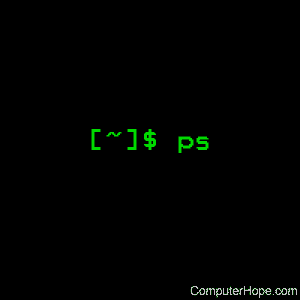
Relata um instantâneo do status dos processos atualmente em execução .
Descrição
Em todo sistema operacional semelhante ao UNIX , o comando de status do processo ( ps ) exibe informações sobre processos ativos. A versão de cada sistema operacional do ps é um pouco diferente; portanto, consulte sua documentação para opções específicas.
Esta documentação descreve uma versão do ps comum a muitas distribuições do Linux . Aceita vários tipos de opções:
- Opções UNIX, que podem ser agrupadas e devem ser precedidas por um traço (” – “).
- Opções de BSD , que podem ser agrupadas e não devem ser usadas com um traço.
- Opções longas do GNU , precedidas por dois traços (” – “).
Opções de tipos diferentes podem ser livremente misturadas, mas podem causar conflitos. Existem algumas opções sinônimas, que são funcionalmente idênticas, devido aos muitos padrões e implementações ps compatíveis .
Note que ” ps -aux ” é diferente de ” ps aux “. Os padrões POSIX e UNIX exigem que ” ps -aux ” imprima todos os processos pertencentes a um usuário chamado ” x “, bem como imprima todos os processos que seriam selecionados pela opção -a . Se o usuário chamado ” x ” não existir, ps poderá interpretar o comando como ” ps aux ” e imprimir um aviso. Esse comportamento visa ajudar na transição de scripts herdados, mas está sujeito a alterações e, portanto, não deve ser invocado.
Por padrão, ps seleciona todos os processos com o mesmo ID de usuário efetivo ( euid = EUID ) que o usuário atual e associado ao mesmo terminal que o invocador. Ele exibe a identificação do processo ( pid = PID ), o terminal associado ao processo ( tname = TTY ), o tempo acumulado da CPU no formato [ DD- ] hh: mm: ss ( time = TIME ) e o nome do executável ( ucmd = CMD ). A saída não é classificada por padrão.
O uso de opções no estilo BSD adicionará o estado do processo ( stat = STAT ) à exibição padrão e mostrará os argumentos do comando ( args = COMMAND ) em vez do nome do executável. Você pode substituir isso pela variável de ambiente PS_FORMAT . O uso de opções no estilo BSD também mudará a seleção do processo para incluir processos em outros terminais (TTYs) que pertencem a você; alternativamente, isso pode ser descrito como definir a seleção como o conjunto de todos os processos filtrados para excluir processos pertencentes a outros usuários ou não em um terminal. Esses efeitos não são considerados quando as opções são descritas como “idênticas” abaixo; portanto, -M será considerado idêntico a Z e assim por diante.
Exceto conforme descrito abaixo, as opções de seleção de processo são aditivas. A seleção padrão é descartada e os processos selecionados são adicionados ao conjunto de processos a serem exibidos. Um processo será mostrado, se atender a algum dos critérios de seleção fornecidos.
Sintaxe
ps [ opções ]
Opções: seleção simples de processos
| uma | Levante a restrição “somente você” no estilo BSD, que é imposta ao conjunto de todos os processos quando algumas opções no estilo BSD (sem ” – “) são usadas ou quando a configuração de personalidade ps é semelhante ao BSD. O conjunto de processos selecionados dessa maneira é um acréscimo ao conjunto de processos selecionados por outros meios. Uma descrição alternativa é que essa opção faz com que ps liste todos os processos com um terminal ( tty ) ou liste todos os processos quando usado junto com a opção x . |
| -UMA | Selecione todos os processos. Idêntico a -e . |
| -uma | Selecione todos os processos, exceto os líderes da sessão e os processos não associados a um terminal. |
| -d | Selecione todos os processos, exceto os líderes da sessão. |
| –deselect | Selecione todos os processos, exceto aqueles que atendem às condições especificadas (nega a seleção). Idêntico a -N . |
| -e | Selecione todos os processos. Idêntico a -A . |
| g | Realmente todos os processos, até líderes de sessão. Este sinalizador está obsoleto e pode ser descontinuado em uma versão futura. Normalmente, está implícito na bandeira a e é útil apenas quando estiver operando na personalidade do SunOS4 . |
| -N | Selecione todos os processos, exceto aqueles que atendem às condições especificadas (nega a seleção). Idêntico a –deselecione . |
| T | Selecione todos os processos associados a este terminal. Idêntico à opção t sem nenhum argumento. |
| r | Restrinja a seleção apenas aos processos em execução. |
| x | Lift the BSD-style “must have a tty” restriction, which is imposed upon the set of all processes when some BSD-style (without “–“) options are used or when the ps personality setting is BSD-like. The set of processes selected in this manner is in addition to the set of processes selected by other means. An alternate description is that this option causes ps to list all processes owned by you (same EUID as ps), or to list all processes when used together with the an option. |
Options: Process Selection By List
These options accept a single argument in the form of a blank-separated or comma-separated list, and they can be used multiple times. For example:
ps -p "1 2" -p 3,4
…is a valid command.
Options which select processes by list are as follows:
| –123 | Identical to “–pid 123“. |
| 123 | Identical to “–pid 123“. |
| -C cmdlist | Select by command name. This selects the processes whose executable name is given in cmdlist. |
| -G grplist | Select by real group ID (RGID) or name. This selects the processes whose real group name or ID is in the grplist list. The real group ID identifies the group of the user who created the process. |
| -g grplist | Select by session OR by effective group name. Selection by session is specified by many standards, but selection by effective group is the logical behavior that other operating systems use. This ps will select by session when the list is completely numeric (as sessions are). Group ID numbers will work only when some group names are also specified. See the -s and –group options. |
| –Group grplist | Select by real group ID (RGID) or name. Identical to -G. |
| –group grplist | Select by effective group ID (EGID) or name. This selects the processes whose effective group name or ID is in grouplist. The effective group ID describes the group whose file access permissions are used by the process. The -g option is often an alternative to –group. |
| p pidlist | Select by process ID. Identical to -p and –pid. |
| -p pidlist | Select by PID. This selects the processes whose process ID numbers appear in pidlist. Identical to p and –pid. |
| –pid pidlist | Select by process ID. Identical to -p and p. |
| –ppid pidlist | Select by parent process ID. This selects the processes with a parent process ID in pidlist. That is, it selects processes that are children of those listed in pidlist. |
| -s sesslist | Select by session ID. This selects the processes with a session ID specified in sesslist. |
| –sid sesslist | Select by session ID. Identical to -s. |
| t ttylist | Select by tty. Nearly identical to -t and –tty, but can also be used with an empty ttylist to indicate the terminal associated with ps. Using the T option is considered cleaner than using t with an empty ttylist. |
| -t ttylist | Select by tty. This selects the processes associated with the terminals given in ttylist. Terminals (ttys, or screens for text output) can be specified in several forms: /dev/ttyS1, ttyS1, S1. A plain “–” may be used to select processes not attached to any terminal. |
| –tty ttylist | Select by terminal. Identical to -t and t. |
| U userlist | Select by effective user ID (EUID) or name. This selects the processes whose effective username or ID is in userlist. The effective user ID describes the user whose file access permissions are used by the process. Identical to -u and –user. |
| -U userlist | Select by real user ID (RUID) or name. It selects the processes whose real username or ID is in the userlist list. The real user ID identifies the user who created the process. |
| -u userlist | Select by effective user ID (EUID) or name. This selects the processes whose effective username or ID is in userlist. The effective user ID describes the user whose file access permissions are used by the process. Identical to U and –user. |
| –User userlist | Select by real user ID (RUID) or name. Identical to -U. |
| –user userlist | Select by effective user ID (EUID) or name. Identical to -u and U. |
Options: Output Format Control
These options are used to choose the information displayed by ps. The output may differ from version to version.
| -c | Show different scheduler information for the -l option. |
| –context | Display security context format (when using SE Linux). |
| -f | Do full-format listing. This option can be combined with other UNIX-style options to add additional columns. It also causes the command arguments to be printed. When used with -L, the NLWP (number of threads) and LWP (thread ID) columns will be added. See the c option, the format keyword args, and the format keyword comm. |
| -F | Extra full format. See the -f option, which -F implies. |
| –format format | user-defined format. Identical to -o and o. |
| j | BSD job control format. |
| -j | Jobs format. |
| l | Display BSD long format. |
| -l | Long format. The -y option is often useful with this. |
| -M | Add a column of security data. Identical to Z (for SE Linux). |
| O format | is preloaded o (overloaded). The BSD O option can act like -O (user-defined output format with some common fields predefined) or can be used to specify sort order. Heuristics are used to determine the behavior of this option. To ensure that the desired behavior is obtained (sorting or formatting), specify the option in some other way (e.g., with -O or –sort). When used as a formatting option, it is identical to -O, with the BSD personality. |
| -O format | Like -o, but preloaded with some default columns. Identical to “-o pid,format,state,tname,time,command” or “-o pid,format,tname,time,cmd“; see -o, below. |
| o format | Specify user-defined format. Identical to -o and –format. |
| -o format | User-defined format. format is a single argument in the form of a blank-separated or comma-separated list, which offers a way to specify individual output columns. The recognized keywords are described in the STANDARD FORMAT SPECIFIERS section below. Headers may be renamed (“ps -o pid,ruser=RealUser -o comm=Command“) as desired. If all column headers are empty (“ps -o pid= -o comm=“) then the header line will not be output. Column width will increase as needed for wide headers; this may be used to widen up columns such as WCHAN (“ps -o pid,wchan=WIDE- WCHAN-COLUMN -o comm“). Explicit width control (“ps opid,wchan:42,cmd“) is offered too. The behavior of “ps -o pid=X,comm=Y” varies with personality; output may be one column named “X,comm=Y” or two columns named “X” and “Y“. Use multiple -o options when in doubt. Use the PS_FORMAT environment variable to specify a default as desired; DefSysV and DefBSD are macros that may be used to choose the default UNIX or BSD columns. |
| s | Display signal format. |
| u | Display user-oriented format. |
| v | Display virtual memory format. |
| X | Register format. |
| -y | Do not show flags; show rss in place of addr. This option can only be used with -l. |
| Z | Add a column of security data. Identical to -M (for SE Linux). |
Options: Output Modifiers
| c | Show the true command name. This is derived from the name of the executable file, rather than from the argv value. Command arguments and any modifications to them are thus not shown. This option effectively turns the args format keyword into the comm format keyword; it is useful with the -f format option and with the various BSD-style format options, which all normally display the command arguments. See the -f option, the format keyword args, and the format keyword comm. |
| –cols n | Set screen width. |
| –columns n | Set screen width. |
| –cumulative | Include some dead child process data (as a sum with the parent). |
| e | Show the environment after the command. |
| f | ASCII art process hierarchy (as many trees, also referred to as a “forest”). |
| –forest | ASCII art process tree. |
| h | No header. (or, one header per screen in the BSD personality). The h option is problematic. Standard BSD ps uses this option to print a header on each page of output, but older Linux ps uses this option to totally disable the header. Linux ps follows the standard usage of not printing the header unless the BSD personality has been selected, in which case it prints a header on each page of output. Regardless of the current personality, you can use the long options –headers and –no-headers to enable printing headers each page or disable headers entirely, respectively. |
| -H | Show process hierarchy (forest). |
| –headers | Repeat header lines, one per page of output. |
| k spec | Specify sorting order. Sorting syntax is “[+|–]key[,[+|–]key[,…]]”. Choose a multi-letter key from the STANDARD FORMAT SPECIFIERS section. The “+” is optional since default direction is increasing numerical or lexicographic order. Identical to –sort. Examples: ps jaxkuid,-ppid,+pid ps axk comm o comm,args ps kstart_time -ef |
| –lines n | Set screen height. |
| -n namelist | Set namelist file. Identical to N. The namelist file is needed for a proper WCHAN display, and must match the current Linux kernel exactly for correct output. Without this option, the default search path for the namelist is:
|
| n | Numeric output for WCHAN and USER (including all types of UID and GID). |
| N namelist | Specify namelist file. Identical to -n; see -n, above. |
| –no-headers | Print no header line at all. –no-heading is an alias for this option. |
| O order | Sorting order (overloaded). The BSD O option can act like -O (user-defined output format with some common fields predefined) or can be used to specify sort order. Heuristics are used to determine the behavior of this option. To ensure that the desired behavior is obtained (sorting or formatting), specify the option in some other way (e.g., with -O or –sort). For sorting, obsolete BSD O option syntax is “O[+|–]k1[,[+|–]k2[,…]]”. It orders the processes listing according to the multilevel sort specified by the sequence of one-letter short keys k1,k2, … described in the OBSOLETE SORT KEYS section below. The “+” is currently optional, merely re-iterating the default direction on a key, but may help to distinguish an O sort from an O format. The “–” reverses direction only on the key it precedes. |
| –rows n | Set screen height. |
| S | Sum up some information, such as CPU usage, from dead child processes into their parent. This is useful for examining a system where a parent process repeatedly forks off short-lived children to do work. |
| –sort spec | Specify sorting order. Sorting syntax is “[+|–]key[,[+|–]key[,…]]”. Choose a multi-letter key from the STANDARD FORMAT SPECIFIERS section. The “+” is optional since default direction is increasing numerical or lexicographic order. Identical to k. For example: “ps jax –sort=uid, -ppid,+pid“ |
| w | Wide output. Use this option twice for unlimited width. |
| -w | Wide output. Use this option twice for unlimited width. |
| –width n | Set screen width. |
Options: Thread Display
| H | Show threads as if they were processes. |
| -L | Show threads, possibly with LWP and NLWP columns. |
| m | Show threads after processes. |
| -m | Show threads after processes. |
| -T | Show threads, possibly with SPID column. |
Options: Displaying Other Information
| –help section | Print a help message. The section argument can be one of simple, list, output, threads, misc or all. The argument can be shortened to one of the underlined letters as in: s|l|o|t|m|a. |
| –info | Print debugging info. |
| L | List all format specifiers. |
| V | Print the procps-ng version. |
| -V | Print the procps-ng version. |
| –version | Print the procps-ng version. |
Notes
ps works by reading the virtual files in /proc. ps does not need to be setuid kmem or have any privileges to run. Do not give this ps any special permissions.
This ps needs access to namelist data for proper WCHAN display. For kernels prior to 2.6, the System.map file must be installed.
CPU usage is currently expressed as the percentage of time spent running during the entire lifetime of a process. This is not ideal, and it does not conform to the standards of ps. CPU usage is unlikely to add up to exactly 100%.
The SIZE and RSS fields don’t count some parts of a process including the page tables, kernel stack, struct thread_info, and struct task_struct. This is usually at least 20 KiB of memory that is always resident. SIZE is the virtual size of the process (code+data+stack).
Processes marked <defunct> are dead processes (so-called “zombies”) that remain because their parent has not destroyed them properly. These processes will be destroyed by init if the parent process exits.
If the length of the username is greater than the length of the display column, the numeric user ID is displayed instead.
Process Flags
The sum of these values is displayed in the “F” column, which is provided by the flags output specifier:
| 1 | forked but didn’t exec |
| 4 | used super-user privileges |
Process State Codes
Here are the different values that the s, stat and state output specifiers (header “STAT” or “S“) display to describe the state of a process:
| D | uninterruptible sleep (usually IO) |
| R | running or runnable (on run queue) |
| S | interruptible sleep (waiting for an event to complete) |
| T | stopped, either by a job control signal or because it is being traced |
| W | paging (not valid since the 2.6.xx kernel) |
| X | dead (should never be seen) |
| Z | defunct (“zombie”) process, terminated but not reaped by its parent |
For BSD formats and when the stat keyword is used, additional characters may be displayed:
| < | high-priority (not nice to other users) |
| N | low-priority (nice to other users) |
| L | has pages locked into memory (for real-time and custom IO) |
| s | is a session leader |
| l | is multi-threaded (using CLONE_THREAD, like NPTL pthreads do) |
| + | is in the foreground process group |
Obsolete Sort Keys
These keys are used by the BSD O option (when it is used for sorting). The GNU –sort option doesn’t use these keys, but the specifiers described below in the STANDARD FORMAT SPECIFIERS section. Note that the values used in sorting are the internal values ps uses and not the “cooked” values used in some of the output format fields (e.g., sorting on tty will sort into device number, not according to the terminal name displayed). Pipe ps output into the sort command if you want to sort the cooked values.
| key | long name | description |
|---|---|---|
| c | cmd | simple name of executable |
| C | pcpu | CPU utilization |
| f | flags | flags as in long format F field |
| g | pgrp | process group ID |
| G | tpgid | controlando o ID do grupo de processos tty |
| j | cutime | tempo acumulado do usuário |
| J | cstime | tempo acumulado do sistema |
| k | utime | hora do usuário |
| m | min_flt | número de falhas menores na página |
| M | maj_flt | número de falhas principais da página |
| n | cmin_flt | falhas secundárias acumuladas na página |
| N | cmaj_flt | falhas cumulativas na página principal |
| o | sessão | identificação de sessão |
| p | pid | ID do processo |
| P | ppid | ID do processo pai |
| r | rss | tamanho do conjunto residente |
| R | residente | páginas residentes |
| s | Tamanho | tamanho da memória em kilobytes |
| S | compartilhar | quantidade de páginas compartilhadas |
| t | tty | o número do dispositivo do controle tty |
| T | start_time | processo de tempo foi iniciado |
| você | uid | número de identificação do usuário |
| você | do utilizador | nome de usuário |
| v | vsize | tamanho total da VM em KiB |
| y | prioridade | prioridade de agendamento do kernel |
Descritores de Formato AIX
ps suporta descritores de formato AIX, que funcionam um pouco como os códigos de formatação de printf . Por exemplo, a saída padrão normal pode ser produzida com isso:
ps -eo "% p% y% x% c"
Os descritores de formato AIX são os seguintes:
| código | normal | cabeçalho |
|---|---|---|
| % C | pcpu | %CPU |
| % G | grupo | GRUPO |
| % P | ppid | PPID |
| %VOCÊ | do utilizador | DO UTILIZADOR |
| %uma | args | COMANDO |
| % c | comm | COMANDO |
| % g | rgroup | RGROUP |
| % n | legais | NI |
| % p | pid | PID |
| % r | pgid | PGID |
| % t | etime | ELAPSED |
| %você | ruser | RUSER |
| % x | Tempo | TEMPO |
| % y | tty | TTY |
| % z | vsz | VSZ |
Especificadores de formato padrão
Aqui estão as diferentes palavras-chave que podem ser usadas para controlar o formato de saída (por exemplo, com a opção -o ) ou para classificar os processos selecionados com a opção GNU-style –sort .
Por exemplo: ” ps -eo pid, user, args –sort user “.
O ps tenta reconhecer a maioria das palavras-chave usadas em outras implementações do ps .
Os seguintes especificadores de formato definido pelo usuário podem conter espaços:
- args
- cmd
- comm
- comando
- fname
- ucmd
- ucomm
- lstart
- bsdstart
- começar
Algumas palavras-chave podem não estar disponíveis para classificação.
| código | cabeçalho | descrição | ||||||||||||||||
|---|---|---|---|---|---|---|---|---|---|---|---|---|---|---|---|---|---|---|
| %CPU | %CPU | CPU utilization of the process in “##.#” format. Currently, it is the CPU time used divided by the time the process has been running (cputime/real-time ratio), expressed as a percentage. It will not add up to 100% unless you are lucky. (alias: pcpu). | ||||||||||||||||
| %mem | %MEM | ratio of the process’s resident set size to the physical memory on the machine, expressed as a percentage. (alias: pmem). | ||||||||||||||||
| args | COMMAND | command with all its arguments as a string. Modifications to the arguments may be shown. The output in this column may contain spaces. A process marked <defunct> is partly dead, waiting to be fully destroyed by its parent. Sometimes the process arguments will be unavailable; when this happens, ps will instead print the executable name in brackets. (alias: cmd, command). See also the comm format keyword, the -f option, and the c option. When specified last, this column will extend to the edge of the display. If ps can not determine display width, as when output is redirected (piped) into a file or another command, the output width is undefined (it may be 80, unlimited, determined by the TERM variable, and so on). The COLUMNS environment variable or –cols option may be used to exactly determine the width in this case. The w or -w option may be also be used to adjust width. | ||||||||||||||||
| blocked | BLOCKED | mask of the blocked signals, see signals. According to the width of the field, a 32 or 64-bit mask in hexadecimal format is displayed. (alias: sig_block, sigmask). | ||||||||||||||||
| bsdstart | START | time the command started. If the process was started less than 24 hours ago, the output format is “HH:MM“, else it is “Mmm:SS” (where Mmm is the three letters of the month). See also lstart, start, start_time, and stime. | ||||||||||||||||
| bsdtime | TIME | accumulated CPU time, user + system. The display format is usually “MMM:SS”, but can be shifted to the right if the process used more than 999 minutes of CPU time. | ||||||||||||||||
| c | C | processor utilization. Currently, this is the integer value of the percent usage over the lifetime of the process. (see %cpu). | ||||||||||||||||
| caught | CAUGHT | mask of the caught signals, see signals. According to the width of the field, a 32 or 64 bits mask in hexadecimal format is displayed. (alias: sig_catch, sigcatch). | ||||||||||||||||
| cgroup | CGROUP | display control groups to which the process belongs. | ||||||||||||||||
| class | CLS | scheduling class of the process. (alias: policy, cls). Field’s possible values are:
| ||||||||||||||||
| cls | CLS | scheduling class of the process. (alias: policy, class). Field’s possible values are the same as for class, listed above. | ||||||||||||||||
| cmd | CMD | see args. (alias: args, command). | ||||||||||||||||
| comm | COMMAND | command name (only the executable name). Modifications to the command name will not be shown. A process marked <defunct> is partly dead, waiting to be fully destroyed by its parent. The output in this column may contain spaces. (alias: ucmd, ucomm). See also the args format keyword, the -f option, and the c option. When specified last, this column will extend to the edge of the display. If ps can not determine display width, as when output is redirected (piped) into a file or another command, the output width is undefined (it may be 80, unlimited, determined by the TERM variable, and so on). The COLUMNS environment variable or –cols option may be used to exactly determine the width in this case. The w or -w option may be also be used to adjust width. | ||||||||||||||||
| command | COMMAND | See args. (alias: args, command). | ||||||||||||||||
| cp | CP | per-mill (tenths of a percent) CPU usage. (see %cpu). | ||||||||||||||||
| cputime | TIME | cumulative CPU time, “[DD-]hh:mm:ss” format. (alias: time). | ||||||||||||||||
| egid | EGID | effective group ID number of the process as a decimal integer. (alias: <bgid>). | ||||||||||||||||
| egroup | EGROUP | effective group ID of the process. This will be the textual group ID, if it can be obtained and the field width permits, or a decimal representation otherwise. (alias: group). | ||||||||||||||||
| eip | EIP | instruction pointer. | ||||||||||||||||
| esp | ESP | stack pointer. | ||||||||||||||||
| etime | ELAPSED | elapsed time since the process was started, in the form “[[DD-]hh:]mm:ss“. | ||||||||||||||||
| etimes | ELAPSED | elapsed time since the process was started, in seconds. | ||||||||||||||||
| euid | EUID | effective user ID (alias: uid). | ||||||||||||||||
| euser | EUSER | effective username. This will be the textual user ID, if it can be obtained and the field width permits, or a decimal representation otherwise. The n option can be used to force the decimal representation. (alias: uname, user). | ||||||||||||||||
| f | F | flags associated with the process, see the PROCESS FLAGS section. (alias: flag, flags). | ||||||||||||||||
| fgid | FGID | filesystem access group ID. (alias: fsgid). | ||||||||||||||||
| fgroup | FGROUP | filesystem access group ID. This will be the textual group ID, if it can be obtained and the field width permits, or a decimal representation otherwise. (alias: fsgroup). | ||||||||||||||||
| flag | F | see f. (alias: f, flags). | ||||||||||||||||
| flags | F | see f. (alias: f, flag). | ||||||||||||||||
| fname | COMMAND | first 8 bytes of the base name of the process’s executable file. The output in this column may contain spaces. | ||||||||||||||||
| fuid | FUID | filesystem access user ID. (alias: fsuid). | ||||||||||||||||
| fuser | FUSER | filesystem access user ID. This will be the textual user ID, if it can be obtained and the field width permits, or a decimal representation otherwise. | ||||||||||||||||
| gid | GID | see egid. (alias: egid). | ||||||||||||||||
| group | GROUP | see egroup. (alias: egroup). | ||||||||||||||||
| ignored | IGNORED | mask of the ignored signals, see signals. According to the width of the field, a 32 or 64 bits mask in hexadecimal format is displayed. (alias: sig_ignore, sigignore). | ||||||||||||||||
| label | LABEL | security label, most commonly used for SE Linux context data. This is for the Mandatory Access Control (“MAC”) found on high-security systems. | ||||||||||||||||
| lstart | STARTED | time the command started. See also bsdstart, start, start_time, and stime. | ||||||||||||||||
| lwp | LWP | light weight process (thread) ID of the dispatchable entity (alias: spid, tid). See tid for additional information. | ||||||||||||||||
| maj_flt | MAJFLT | The number of major page faults that have occurred with this process. | ||||||||||||||||
| min_flt | MINFLT | The number of minor page faults that have occurred with this process. | ||||||||||||||||
| ni | NI | nice value. This ranges from 19 (nicest) to -20 (not nice to others). (alias: nice). | ||||||||||||||||
| nice | NI | see ni. (alias: ni). | ||||||||||||||||
| nlwp | NLWP | number of lwps (threads) in the process. (alias: thcount). | ||||||||||||||||
| nwchan | WCHAN | address of the kernel function where the process is sleeping (use wchan if you want the kernel function name). Running tasks will display a dash (‘–‘) in this column. | ||||||||||||||||
| pcpu | %CPU | see %cpu. (alias: %cpu). | ||||||||||||||||
| pending | PENDING | mask of the pending signals. See signals. Signals pending on the process are distinct from signals pending on individual threads. Use the m option or the -m option to see both. According to the width of the field, a 32 or 64 bits mask in hexadecimal format is displayed. (alias: sig). | ||||||||||||||||
| pgid | PGID | process group ID or, equivalently, the process ID of the process group leader. (alias: pgrp). | ||||||||||||||||
| pgrp | PGRP | see pgid. (alias: pgid). | ||||||||||||||||
| pid | PID | a number representing the process ID (alias: tgid). | ||||||||||||||||
| pmem | %MEM | see %mem. (alias: %mem). | ||||||||||||||||
| policy | POL | scheduling class of the process. (alias: class, cls). Possible values are:
| ||||||||||||||||
| ppid | PPID | parent process ID. | ||||||||||||||||
| pri | PRI | priority of the process. Higher number means lower priority. | ||||||||||||||||
| psr | PSR | processor that process is currently assigned to. | ||||||||||||||||
| rgid | RGID | real group ID. | ||||||||||||||||
| rgroup | RGROUP | real group name. This will be the textual group ID, if it can be obtained and the field width permits, or a decimal representation otherwise. | ||||||||||||||||
| rss | RSS | resident set size, the non-swapped physical memory that a task has used (in kilobytes). (alias: rssize, rsz). | ||||||||||||||||
| rssize | RSS | see rss. (alias: rss, rsz). | ||||||||||||||||
| rsz | RSZ | see rss. (alias: rss, rssize). | ||||||||||||||||
| rtprio | RTPRIO | real-time priority. | ||||||||||||||||
| ruid | RUID | real user ID. | ||||||||||||||||
| ruser | RUSER | real user ID. This will be the textual user ID, if it can be obtained and the field width permits, or a decimal representation otherwise. | ||||||||||||||||
| s | S | minimal state display (one character). See section PROCESS STATE CODES for the different values. See also stat if you want additional information displayed. (alias: state). | ||||||||||||||||
| sched | SCH | scheduling policy of the process. The policies SCHED_OTHER (SCHED_NORMAL), SCHED_FIFO, SCHED_RR, SCHED_BATCH, SCHED_ISO, and SCHED_IDLE are respectively displayed as 0, 1, 2, 3, 4, and 5. | ||||||||||||||||
| sess | SESS | session ID or, equivalently, the process ID of the session leader. (alias: session, sid). | ||||||||||||||||
| sgi_p | P | processor that the process is currently executing on. Displays “*” if the process is not currently running or runnable. | ||||||||||||||||
| sgid | SGID | saved group ID. (alias: svgid). | ||||||||||||||||
| sgroup | SGROUP | saved group name. This will be the textual group ID, if it can be obtained and the field width permits, or a decimal representation otherwise. | ||||||||||||||||
| sid | SID | see sess. (alias: sess, session). | ||||||||||||||||
| sig | PENDING | see pending. (alias: pending, sig_pend). | ||||||||||||||||
| sigcatch | CAUGHT | see caught. (alias: caught, sig_catch). | ||||||||||||||||
| sigignore | IGNORED | see ignored. (alias: ignored, sig_ignore). | ||||||||||||||||
| sigmask | BLOCKED | see blocked. (alias: blocked, sig_block). | ||||||||||||||||
| size | SIZE | approximate amount of swap space that would be required if the process were to dirty all writable pages and then be swapped out. This approximation is very rough. | ||||||||||||||||
| spid | SPID | see lwp. (alias: lwp, tid). | ||||||||||||||||
| stackp | STACKP | address of the bottom (start) of stack for the process. | ||||||||||||||||
| start | STARTED | time the command started. If the process was started less than 24 hours ago, the output format is “HH:MM:SS“, else it is ” Mmm dd” (where Mmm is a three-letter month name). See also lstart, bsdstart, start_time, and stime. | ||||||||||||||||
| start_time | START | starting time or date of the process. Only the year will be displayed if the process was not started the same year ps was invoked, or “MmmDD” if it was not started the same day, or “HH:MM” otherwise. See also bsdstart, start, lstart, and stime. | ||||||||||||||||
| stat | STAT | multi-character process state. See section PROCESS STATE CODES for the different values meaning. See also s and state if you just want the first character displayed. | ||||||||||||||||
| state | S | see s. (alias: s). | ||||||||||||||||
| suid | SUID | saved user ID. (alias: svuid). | ||||||||||||||||
| supgid | SUPGID | group ids of supplementary groups, if any. | ||||||||||||||||
| supgrp | SUPGRP | group names of supplementary groups, if any. | ||||||||||||||||
| suser | SUSER | saved username. This will be the textual user ID, if it can be obtained and the field width permits, or a decimal representation otherwise. (alias: svuser). | ||||||||||||||||
| svgid | SVGID | see sgid. (alias: sgid). | ||||||||||||||||
| svuid | SVUID | see suid. (alias: suid). | ||||||||||||||||
| sz | SZ | size in physical pages of the core image of the process. This includes text, data, and stack space. Device mappings are currently excluded; this is subject to change. See vsz and rss. | ||||||||||||||||
| tgid | TGID | a number representing the thread group to which a task belongs (alias: pid). It is the process ID of the thread group leader. | ||||||||||||||||
| thcount | THCNT | see nlwp. (alias: nlwp). number of kernel threads owned by the process. | ||||||||||||||||
| tid | TID | the unique number representing an entity (alias: lwp, spid). This value may also appear as: a process ID (pid); a process group ID (pgrp); a session ID for the session leader (sid); a thread group ID for the thread group leader (tgid); and a tty process group ID for the process group leader (tpgid). | ||||||||||||||||
| time | TIME | cumulative CPU time, “[DD-]HH:MM:SS” format. (alias: cputime). | ||||||||||||||||
| tname | TTY | controlling tty (terminal). (alias: tt, tty). | ||||||||||||||||
| tpgid | TPGID | ID of the foreground process group on the tty (terminal) that the process is connected to, or -1 if the process is not connected to a tty. | ||||||||||||||||
| tt | TT | controlling tty (terminal). (alias: tname, tty). | ||||||||||||||||
| tty | TT | controlling tty (terminal). (alias: tname, tt). | ||||||||||||||||
| ucmd | CMD | see comm. (alias: comm, ucomm). | ||||||||||||||||
| ucomm | COMMAND | see comm. (alias: comm, ucmd). | ||||||||||||||||
| uid | UID | see euid. (alias: euid). | ||||||||||||||||
| uname | USER | see euser. (alias: euser, user). | ||||||||||||||||
| user | USER | see euser. (alias: euser, uname). | ||||||||||||||||
| vsize | VSZ | see vsz. (alias: vsz). | ||||||||||||||||
| vsz | VSZ | virtual memory size of the process in KiB (1024-byte units). Device mappings are currently excluded; this is subject to change. (alias: vsize). | ||||||||||||||||
| wchan | WCHAN | name of the kernel function in which the process is sleeping, a “–” if the process is running, or a “*” if the process is multi-threaded and ps is not displaying threads. |
Environment Variables
The following environment variables could affect ps:
| COLUMNS | Override default display width. |
| LINES | Override default display height. |
| PS_PERSONALITY | Set to one of posix, old, linux, bsd, sun, digital… (see section Personality below). |
| CMD_ENV | Set to one of posix, old, linux, bsd, sun, digital… (see section Personality below). |
| I_WANT_A_BROKEN_PS | Force obsolete command line interpretation. |
| LC_TIME | Date format. |
| PS_COLORS | Not currently supported. |
| PS_FORMAT | Default output format override. You may set this to a format string of the type used for the -o option. The DefSysV and DefBSD values are particularly useful. |
| PS_SYSMAP | Default namelist (System.map) location. |
| PS_SYSTEM_MAP | Default namelist (System.map) location. |
| POSIXLY_CORRECT | Don’t find excuses to ignore bad “features”. |
| POSIX2 | When set to “on“, acts as POSIXLY_CORRECT. |
| UNIX95 | Don’t find excuses to ignore bad “features”. |
| _XPG | Cancel CMD_ENV=irix non-standard behavior. |
In general, it is a bad idea to set these variables. The one exception is CMD_ENV or PS_PERSONALITY, which could be set to Linux for normal systems. Without that setting, ps follows the useless and bad parts of the Unix98 standard.
Personality
The following “personalities” affect the output of ps:
| 390 | like the OS/390 OpenEdition ps |
| aix | like AIX ps |
| bsd | like FreeBSD ps (totally non-standard) |
| compaq | like Digital Unix ps |
| debian | like the old Debian ps |
| digital | like Tru64 (was Digital Unix, was OSF/1) ps |
| gnu | like the old Debian ps |
| hp | like HP-UX ps |
| hpux | like HP-UX ps |
| irix | like Irix ps |
| linux | This is the recommended personality for ps. |
| old | like the original Linux ps (totally non-standard) |
| os390 | like OS/390 Open Edition ps |
| posix | The personality which conforms to the POSIX standard. |
| s390 | like OS/390 Open Edition ps. |
| sco | like SCO ps. |
| sgi | like Irix ps. |
| solaris2 | like Solaris 2+ (SunOS 5) ps. |
| sunos4 | like SunOS 4 (Solaris 1) ps (totally non-standard). |
| svr4 | Standard. |
| sysv | Standard. |
| tru64 | like Tru64 (was Digital Unix, was OSF/1) ps. |
| unix | Standard. |
| unix95 | Standard. |
| unix98 | Standard. |
Examples
To see every process running on the system, using the standard syntax:
ps -e
ps -ef
ps -eF
ps -ely
To see every process on the system, using BSD syntax:
ps ax
ps axu
To display a process tree:
ps -ejH
ps axjf
To get info about threads:
ps -eLf
ps axms
To get security info:
ps -eo euser,ruser,suser,fuser,f,comm,label
ps axZ
ps -eM
To see every process running as root (real and effective ID) in user format:
ps -U root -u root u
To see every process with a user-defined format:
ps -eo pid,tid,class,rtprio,ni,pri,psr,pcpu,stat,wchan:14,comm
ps axo stat,euid,ruid,tty,tpgid,sess,pgrp,ppid,pid,pcpu,comm
ps -Ao pid, tt, usuário, fname, tmout, f, wchan
Imprima apenas os IDs de processo de syslogd , o daemon syslog :
ps -C syslogd -o pid =
Imprima apenas o nome do processo ID 15 :
ps -p 15 -o comm =
Comandos relacionados
bg – Reinicie um programa suspenso sem trazê-lo para o primeiro plano.
livre – Exibe a quantidade de memória livre e usada.
fusor – identifique processos usando arquivos ou soquetes.
kill – envia um sinal para um processo, afetando seu comportamento ou matando-o.
killall – mata processos por nome.
nice – Invoque um comando com uma prioridade de agendamento alterada.
pagesize – Mostrar o tamanho de uma página de memória em bytes.
pgrep – consulta processos com base no nome ou em outros atributos.
priocntrl – Exibe ou define os parâmetros de agendamento de um processo no Solaris.
pstree – exibe processos em um formato de árvore.
topo– Exiba uma lista classificável e continuamente atualizada de processos.
tty – Imprima o nome do arquivo do terminal conectado à entrada padrão.
tempo de atividade – Exibe informações sobre há quanto tempo o sistema está em execução.
who – Exibe informações sobre há quanto tempo o sistema está em execução.


